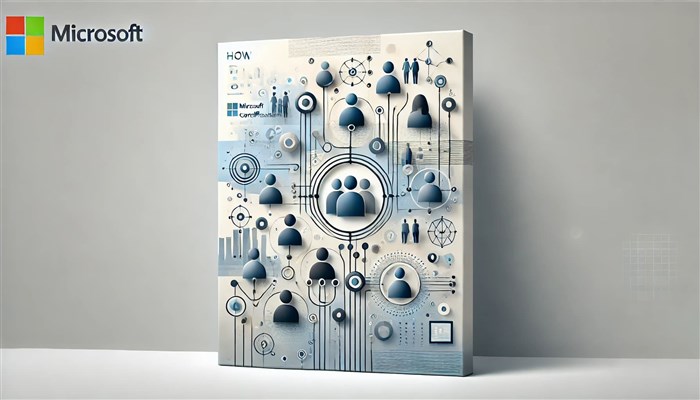
In today’s digital-first world, seamless communication and collaboration are critical to business success. As remote and hybrid work models become the new norm, organizations are increasingly relying on digital tools to keep their teams connected and ensure projects move forward smoothly. Microsoft Teams has emerged as one of the leading platforms for workplace collaboration, offering a robust suite of tools for messaging, video conferencing, file sharing, and task management.
While many organizations have adopted Microsoft Teams as their primary collaboration platform, maximizing its potential requires more than just basic familiarity. By earning a Microsoft Teams certification, professionals can deepen their understanding of the platform’s capabilities, streamline communication, and improve overall collaboration across teams and departments. In this blog, we’ll explore how Microsoft Teams certification enhances workplace collaboration, improves team productivity, and empowers IT professionals to manage this critical tool effectively.
The Growing Importance of Microsoft Teams in the Workplace
Before diving into the benefits of Microsoft Teams certification, it’s essential to understand why Microsoft Teams has become a cornerstone of workplace communication. As businesses increasingly shift to hybrid and remote work environments, traditional methods of collaboration, such as in-person meetings or email threads, have become insufficient. Modern teams require tools that enable:
- Real-time communication: Immediate responses and quick collaboration through chat and video conferencing.
- Seamless file sharing: Easy access to documents and the ability to collaborate on files in real-time.
- Task and project management: Tools to assign, track, and manage tasks across teams, departments, and locations.
- Centralized communication: One hub for all communication, reducing reliance on fragmented tools and platforms.
Microsoft Teams integrates all of these features and more, providing a centralized platform where teams can collaborate efficiently, regardless of their location. However, to leverage the full potential of Microsoft Teams, users must know how to use its advanced features effectively—this is where Microsoft Teams certification comes into play.
What is Microsoft Teams Certification?
Microsoft Teams certification is a formal recognition provided by Microsoft that validates an individual’s ability to use and manage the Teams platform effectively. There are different levels of certification depending on the role and focus of the individual. The most common certifications include:
- Microsoft Teams Administrator Associate: This certification is designed for IT professionals responsible for managing and configuring Microsoft Teams environments in an enterprise setting. It covers tasks such as managing meetings, configuring calling features, and integrating Microsoft Teams with other services.
- Microsoft Teams Collaboration Engineer: This certification focuses on optimizing Teams for collaboration across departments, ensuring that the platform is set up to facilitate communication, project management, and collaboration workflows.
- Microsoft 365 Certified: Modern Desktop Administrator Associate: This certification also covers Microsoft Teams but is broader, encompassing various Microsoft 365 tools for effective workplace collaboration and productivity.
By earning one of these certifications, professionals can ensure they have the skills needed to deploy, manage, and optimize Microsoft Teams for organizational collaboration.
How Microsoft Teams Certification Boosts Workplace Collaboration
1. Enhancing Communication Across Departments and Locations
One of the primary goals of Microsoft Teams is to break down silos and enable better communication across departments and locations. Many organizations struggle with communication gaps that result in project delays, misunderstandings, and inefficiencies. Microsoft Teams certification equips professionals with the knowledge to implement and configure Teams in a way that fosters open, transparent communication.
For example, certified professionals can:
- Set up appropriate communication channels: Teams allows for the creation of specific channels for departments, projects, or working groups. Certified administrators understand how to structure these channels to ensure that everyone is in the right space for the right conversations, reducing clutter and confusion.
- Integrate messaging and email: Microsoft Teams integrates with Outlook and other Microsoft 365 apps, ensuring that users can access emails, chat messages, and notifications in one place. Certification provides the skills to configure these integrations seamlessly.
- Implement real-time collaboration tools: Certified professionals know how to leverage real-time chat, video calls, and screen-sharing features to facilitate faster decision-making and collaboration across teams.
With proper configuration, Microsoft Teams becomes a hub for inter-departmental communication, making it easier for employees to collaborate regardless of where they are located.
2. Optimizing Task and Project Management
Beyond communication, effective collaboration requires robust task management and project tracking. Microsoft Teams offers integrations with tools like Microsoft Planner, To-Do, and SharePoint, which allow users to create, assign, and manage tasks directly within Teams. Certified professionals can ensure that these tools are set up in a way that enhances productivity and keeps teams on track.
For example, a certified Teams administrator can:
- Configure Microsoft Planner to assign tasks, set deadlines, and track progress within the Teams interface.
- Create customized workflows using Microsoft’s Power Automate tool to automate routine tasks and reminders.
- Integrate third-party project management tools like Trello, Asana, or Jira, making it easier for teams to collaborate on projects without leaving the Teams platform.
By using these features effectively, organizations can streamline their project management processes, ensuring that everyone is aligned on goals, timelines, and deliverables. A Microsoft Teams certification ensures that project managers and team leads have the skills to configure and use these tools effectively.
3. Facilitating Secure Collaboration
Security is a top concern for any organization, particularly when collaborating on sensitive projects or sharing confidential data. Microsoft Teams provides a range of security features, including end-to-end encryption, multi-factor authentication, and data loss prevention (DLP) policies. However, these features need to be properly configured and managed to ensure that data remains secure.
Professionals who earn Microsoft Teams certification gain the skills needed to:
- Implement secure access controls: Certified administrators can configure role-based access permissions to ensure that only authorized users can view or edit sensitive files and communications.
- Manage guest access: Teams allows organizations to invite external users to collaborate on projects. Certification ensures that administrators can manage guest access securely, ensuring that external collaborators only have access to the necessary data.
- Set up data loss prevention (DLP) policies: Certified professionals can configure DLP policies to prevent the accidental sharing of sensitive information outside the organization.
With these skills, certified Teams administrators can create a collaborative environment that is not only efficient but also secure, giving organizations peace of mind when sharing sensitive information.
4. Improving Meetings and Virtual Collaboration
In today’s hybrid work environment, virtual meetings have become a cornerstone of workplace communication. Microsoft Teams offers robust video conferencing features, including screen sharing, meeting recording, breakout rooms, and collaborative whiteboards. Certification ensures that IT professionals and end-users alike can make the most of these tools, improving the overall quality and efficiency of virtual meetings.
Certified professionals can:
- Configure meeting policies: Teams allows organizations to customize meeting settings, such as who can bypass the lobby, whether meetings can be recorded, and how long recordings are retained. Certified administrators can ensure that these policies align with organizational needs.
- Leverage advanced meeting features: Teams offers features like live captions, meeting transcription, and Together Mode, which enhances virtual collaboration by making participants feel more connected.
- Implement meeting integrations: Teams integrates with apps like Microsoft Whiteboard and OneNote, making it easier for participants to collaborate on ideas and notes during meetings. Certified users know how to set up these integrations to maximize productivity.
With Teams certification, professionals are better equipped to manage virtual meetings and ensure that teams can collaborate effectively, even when working remotely.
5. Maximizing Productivity with Integrations and Automation
Microsoft Teams is not a standalone platform—it integrates with a wide range of Microsoft 365 apps and third-party tools to create a unified, productivity-focused workspace. Certified Teams professionals are trained to leverage these integrations to streamline workflows and automate repetitive tasks.
For example, certified administrators can:
- Integrate SharePoint and OneDrive: This allows teams to collaborate on documents in real-time, with version control and file sharing directly within Teams.
- Automate workflows with Power Automate: Microsoft Teams certification includes training on automating routine tasks, such as sending notifications when tasks are completed or approvals are required.
- Use Power BI for data-driven collaboration: Teams certification helps professionals set up Power BI dashboards within Teams, enabling data-driven decision-making in real-time.
By taking advantage of these integrations and automation tools, organizations can reduce the time spent on administrative tasks and focus more on strategic collaboration.
The Career Benefits of Microsoft Teams Certification
Beyond improving workplace collaboration, earning a Microsoft Teams certification also offers several career advantages:
- Increased Job Opportunities: As more organizations adopt Teams as their primary collaboration platform, there is a growing demand for certified professionals who can manage and optimize Teams environments.
- Higher Earning Potential: Certified professionals typically earn higher salaries than their non-certified counterparts, as they bring specialized skills and knowledge to the table.
- Career Advancement: Certification demonstrates a commitment to professional development and expertise in modern collaboration tools, making you a valuable asset to any organization.
Why Choose Koenig Solutions for Training?
When it comes to getting your Microsoft Teams certification, you want a training provider you can trust. That's where [Koenig Solutions](https://www.koenig-solutions.com) comes in. As a leading IT training company, Koenig Solutions offers top-quality Microsoft Lync server courses, Skype for Business Training, and other unified communications courses.
With Koenig Solutions, you can rest assured that you're receiving the most up-to-date training from experienced professionals. Whether you're interested in lync training or skype training, Koenig Solutions has a course for you.
In conclusion, a Microsoft Teams certification can greatly enhance your workplace collaboration. By choosing Koenig Solutions for your training needs, you can gain the skills needed to make the most of this powerful tool. Managing Microsoft Teams Course is one of the top course you can opt for when looking for certifications.
Conclusion
As businesses continue to embrace digital transformation and hybrid work models, Microsoft Teams certification is becoming an essential credential for professionals looking to enhance workplace collaboration. Whether you’re an IT administrator, project manager, or team leader, earning a Teams certification equips you with the skills needed to optimize communication, streamline workflows, and secure collaboration environments.
By leveraging the full range of Microsoft Teams features—such as task management, real-time communication, secure file sharing, and meeting integrations—certified professionals can foster a more productive and collaborative work environment. As a result, organizations can improve project outcomes, enhance team efficiency, and stay competitive in the modern workplace.
If you’re looking to boost your career and become a key player in driving organizational success, earning a Microsoft Teams Voice Engineer certification is a valuable investment in your future.

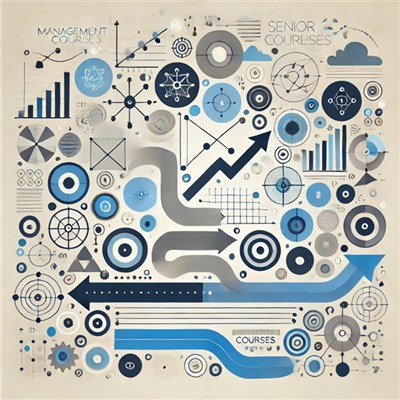
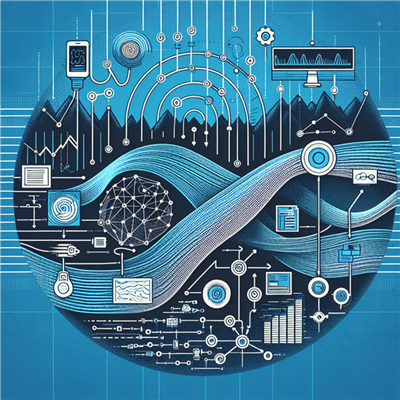

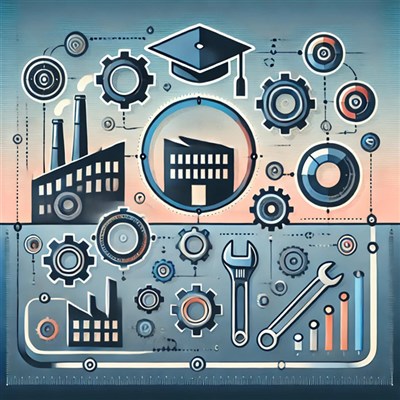


COMMENT