
As the world of work continues to evolve with a strong focus on remote and hybrid environments, mastering collaboration tools has become more important than ever. Microsoft Teams, one of the leading platforms for team collaboration, communication, and project management, is widely used across industries. For IT professionals, administrators, and even power users, obtaining a Microsoft Teams certification can provide the necessary expertise to manage and optimize the platform effectively, ensuring career growth and professional development.
In this comprehensive guide, we’ll explore the various Microsoft Teams certifications, their benefits, and how you can embark on the certification journey to boost your career prospects in the rapidly growing digital workplace environment.
Why Microsoft Teams Certification Matters
Microsoft Teams certifications validate your proficiency in managing Teams, handling user permissions, configuring security settings, and ensuring that the platform is running optimally in a business environment. In addition to enhancing your technical skills, these certifications can help you stand out in the job market, leading to career advancement and higher salary potential. Microsoft Teams is not just a tool for communication but a comprehensive platform that integrates with other Microsoft 365 applications like SharePoint, Outlook, and OneDrive. Thus, expertise in Teams can help IT professionals manage an entire digital workspace ecosystem.
Types of Microsoft Teams Certifications
Microsoft offers certifications at different levels based on your role and expertise. Here are some of the most popular Microsoft Teams certifications:
1. Microsoft Teams Administrator Associate Certification (MS-700)
The Microsoft Teams Administrator Associate (MS-700) is the primary certification for IT professionals who manage Teams environments in organizations. This certification is designed for those who handle the day-to-day administration of Microsoft Teams, including configuring and managing Teams settings, implementing governance, security, and compliance, and troubleshooting issues.
Key skills validated by MS-700:
- Managing Teams settings and policies
- Configuring and managing user identities and roles
- Deploying and managing Teams chat, meetings, and collaboration features
- Monitoring and analyzing Teams usage and performance
- Ensuring Teams security and compliance with company policies
Who should pursue it:
- IT administrators
- System engineers
- Network administrators
2. Microsoft Teams Voice Engineer Expert Certification (MS-720)
The Microsoft Teams Voice Engineer (MS-720) certification is for IT professionals specializing in voice and telephony features within Teams. It is designed for experts who implement, configure, and manage Teams telephony, voice, and calling plans. With the growing demand for integrated communication tools, this certification has become essential for professionals who manage enterprise voice solutions.
Key skills validated by MS-720:
- Planning and configuring Microsoft Teams Phone
- Managing Teams voice applications and policies
- Integrating voice technologies and troubleshooting voice-related issues
- Configuring and deploying direct routing solutions
Who should pursue it:
- Voice engineers
- Telecom engineers
- Collaboration engineers
3. Microsoft 365 Certified: Fundamentals (MS-900)
The Microsoft 365 Certified: Fundamentals (MS-900) certification provides foundational knowledge of Microsoft 365 services, including Microsoft Teams. Although not specifically targeted at Teams, it offers a solid overview of the suite of Microsoft services, making it ideal for beginners or individuals looking to understand how Teams integrates with other applications within the Microsoft 365 ecosystem.
Key skills validated by MS-900:
- Understanding cloud concepts and Microsoft 365 services
- Exploring Microsoft 365 pricing and support options
- Learning the basic security, compliance, privacy, and trust principles of Microsoft 365
- Understanding Teams in the context of the Microsoft 365 ecosystem
Who should pursue it:
- Beginners or individuals new to Microsoft 365
- Business professionals who want to understand Microsoft 365 services
- Entry-level IT professionals
The Benefits of Microsoft Teams Certification
Microsoft Teams certification is more than just a validation of your skills — it opens up new career opportunities and helps you stay relevant in an ever-changing digital landscape. Here are some key benefits of earning a Microsoft Teams certification:
- Career Advancement: Earning a Teams certification demonstrates your ability to manage and optimize the platform, making you a valuable asset to any organization. Certified professionals are often considered for promotions, leadership roles, or specialized positions that require in-depth knowledge of Microsoft Teams.
- Higher Salary Potential: Microsoft certifications, including Teams certifications, are often associated with higher earning potential. Organizations are willing to pay a premium for professionals who can ensure that collaboration tools are secure, compliant, and running efficiently.
- Increased Demand for Collaboration Expertise: With more companies adopting hybrid and remote work models, the demand for professionals who can manage collaboration tools like Microsoft Teams has grown exponentially. Obtaining certification ensures that you have the skills needed to succeed in this environment.
- Validation of Skills: A certification validates your expertise, proving to employers, colleagues, and clients that you are skilled in managing Teams effectively. This is particularly useful in competitive job markets where you need to stand out.
- In-Depth Knowledge of Microsoft 365 Ecosystem: Teams is part of the broader Microsoft 365 ecosystem, and certification ensures you understand how to integrate Teams with other services like SharePoint, OneDrive, and Outlook, providing a holistic approach to managing digital workspaces.
How to Start Your Microsoft Teams Certification Journey
If you're ready to pursue a Microsoft Teams certification, here are some steps to help you get started:
1. Assess Your Current Skills and Experience
Before diving into certification preparation, assess your current skills and experience. If you’re new to Microsoft Teams, starting with MS-900 (Microsoft 365 Fundamentals) may be a better option as it gives you an overview of Microsoft 365 services, including Teams. If you're an experienced IT administrator or voice engineer, consider the MS-700 or MS-720 exams.
2. Choose the Right Certification
Choose the certification that aligns with your role or career goals. Here’s a quick recap:
- MS-700 for Teams administrators and IT professionals
- MS-720 for voice engineers and telecom specialists
- MS-900 for beginners or those seeking a foundational understanding
3. Utilize Study Resources
Microsoft offers plenty of resources to help you prepare for your certification exams, including:
- Microsoft Learn: An official learning platform with free modules and learning paths for each certification.
- Practice Tests: Take practice exams to gauge your readiness and familiarize yourself with the exam format.
- Official Microsoft Training Courses: Consider taking instructor-led training to gain hands-on experience.
4. Gain Hands-on Experience
In addition to studying theory, gaining practical experience with Microsoft Teams is crucial. Set up Teams environments, configure settings, manage users, and troubleshoot common issues to build real-world experience that will help you on the exam.
5. Schedule Your Exam
Once you feel confident in your skills and knowledge, schedule your certification exam through the Microsoft certification portal. Choose an exam date and time that allows you enough time to review your materials and finalize your preparation.
Conclusion
Microsoft Teams certifications are an excellent way to enhance your technical skills, improve career opportunities, and ensure you stay ahead in the fast-evolving world of workplace collaboration tools. Whether you're just starting with Microsoft 365 or you're looking to specialize in Teams administration or voice solutions, Microsoft Teams certifications offer structured learning paths to help you succeed.
By following this guide and choosing the right certification for your goals, you’ll be well on your way to becoming a certified Microsoft Teams expert. Start your certification journey today and unlock new possibilities in the world of digital collaboration!
Conclusion
As the world continues to embrace remote working and digital collaboration, the need for Microsoft Teams certified professionals is on the rise. Start your journey towards becoming a Microsoft Teams expert with Microsoft MS 740 course from Koenig Solutions.



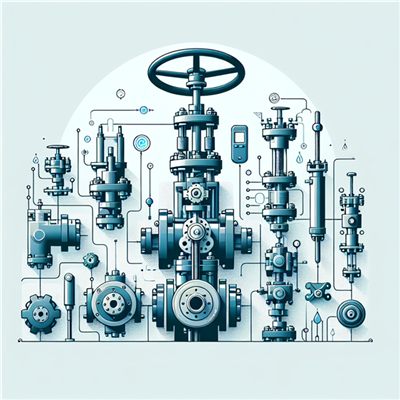



COMMENT