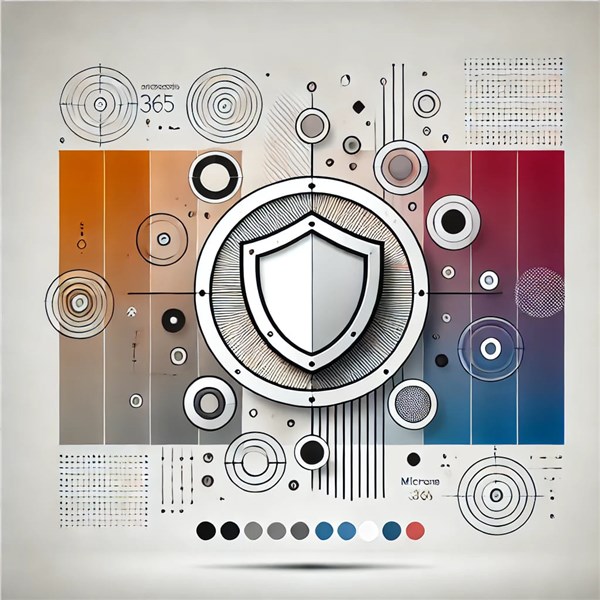
In today’s rapidly evolving digital landscape, securing access to sensitive data is a top priority for organizations. With the rise of hybrid work environments and increasing reliance on cloud services, traditional security methods are no longer sufficient. Enter Conditional Access, a pivotal feature within Microsoft 365 Security that helps organizations balance robust security with seamless user experiences.
What is Conditional Access?
Conditional Access is a security framework integrated into Microsoft 365 and Azure Active Directory (Azure AD). It enables organizations to enforce specific access controls based on predefined conditions. This feature acts as a gatekeeper, ensuring that only authenticated and authorized users can access resources, while minimizing disruptions to legitimate users.
In essence, Conditional Access supports the principles of Zero Trust, where “never trust, always verify” is the mantra for security.
Why is Conditional Access Important?
-
Adapts to Modern Work Environments:
With employees accessing corporate resources from various devices and locations, Conditional Access provides dynamic and context-aware security. -
Mitigates Cyber Threats:
Cyberattacks like phishing, credential theft, and unauthorized access are effectively countered by enforcing policies like Multi-Factor Authentication (MFA) or restricting access based on device health. -
Maintains Compliance:
Organizations operating under strict regulatory requirements can use Conditional Access policies to meet compliance standards by controlling data access.
How Conditional Access Works
Conditional Access policies are enforced based on the following parameters:
-
Signals
These are inputs that trigger specific access decisions. Common signals include:- User or Group Membership: Specify policies for individuals or groups.
- IP Location: Enforce restrictions based on geographies.
- Device State: Validate device compliance or management status.
- Real-Time Risk Detection: Use Identity Protection signals to detect compromised accounts.
-
Conditions
Conditions refine access decisions. For example: - Restrict access to unmanaged devices.
- Require MFA if login attempts come from a risky IP address.
- Require MFA for all users accessing sensitive data.
- Block Access from non-compliant devices.
-
Controls
Access is granted or denied based on controls like:
Core Features of Conditional Access in Microsoft 365
-
Multi-Factor Authentication (MFA):
Adding a layer of verification ensures that compromised passwords alone cannot grant access. -
Device Compliance Policies:
Conditional Access checks if a device meets organizational standards, such as being up-to-date with patches or managed by Intune. -
Session Controls:
Use session-based controls to monitor and limit user activity during their session. For instance, limit downloads from unmanaged devices. -
Risk-Based Access:
Conditional Access integrates with Azure AD Identity Protection to evaluate risk levels in real time, such as detecting unusual login behaviors. -
Granular Policy Enforcement:
Tailor policies to specific applications, users, or scenarios for precise control.
Steps to Implement Conditional Access in Microsoft 365
-
Define Your Security Goals:
Understand what you aim to achieve—whether it’s safeguarding sensitive data, enabling remote work, or meeting compliance requirements. -
Identify Key Applications and Users:
Prioritize critical workloads and high-risk users who require advanced protections. -
Set Up Conditional Access Policies:
- Log in to the Azure AD portal.
- Navigate to Security > Conditional Access.
- Create a new policy by defining users, conditions, and access controls.
-
Test Policies Before Enforcing Them:
Use the "Report-Only" mode to evaluate the impact of policies before they are applied. -
Monitor and Adjust:
Regularly review sign-in logs and adjust policies to address evolving threats or operational needs.
Best Practices for Conditional Access
-
Start Simple:
Implement basic policies like requiring MFA for administrative roles before rolling out more complex rules. -
Leverage Identity Protection:
Integrate risk signals for enhanced, context-aware decision-making. -
Educate Users:
Communicate policy changes to users and provide training to minimize disruptions. -
Use Exclusions Sparingly:
Avoid excessive exclusions, as they may create vulnerabilities. -
Regularly Review and Update Policies:
Threat landscapes and organizational needs change; ensure your policies remain relevant and effective.
Enhancing User Experience with Conditional Access
One of the standout features of Conditional Access is its ability to balance security and usability:
-
Seamless MFA:
MFA can be configured to reduce friction for trusted users by using biometrics or token-based solutions. -
Single Sign-On (SSO):
Conditional Access pairs seamlessly with SSO to streamline user authentication without compromising security. -
Smart Access Decisions:
By analyzing contextual signals, users can bypass unnecessary verifications when accessing resources from familiar devices or locations.
Conclusion
Conditional Access is a cornerstone of Microsoft 365 security, empowering organizations to adopt a proactive and adaptive security posture. By implementing well-crafted policies, businesses can minimize security risks without hindering productivity.
In an era where threats evolve rapidly, Conditional Access ensures that the right people have access to the right resources at the right time—nothing more, nothing less.
Secure your business data effectively with Microsoft 365 Security and Conditional Access. Join the Microsoft 365 Security Training Courses offered by Koenig Solutions today!
Embrace Conditional Access as your ally in achieving robust security and a seamless user experience.




Certification.jpgM.jpg)


COMMENT