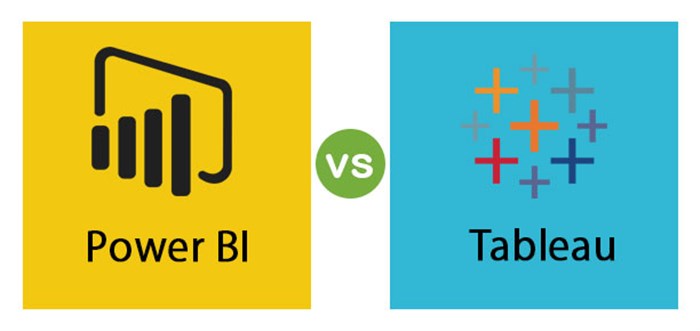
Organizations harness the inherent power of data to increase their revenue, cut costs, and generate more profits. And to do this, they need excellent business intelligence tools. Business intelligence tools have become integral to all businesses across the globe. It helps in collecting, analyzing, storing, and visualizing data for usage by end-users.
Of course, with the huge requirement for these tools, there are many providers available in the market. But Power BI and Tableau are market leaders. Organizations often get confused between these two.
In this blog, we have discussed the basics, features and differences between Power BI and Tableau.
What is Power BI?
Power BI is a business intelligence tool by Microsoft which can analyze, transform and visualize unstructured data into a piece of presentable information. With Power BI, organizations can make informed decisions as it takes information from various sources and creates interactive dashboards and reports. Power BI visualizes the data to share insights.
It is a highly scalable platform that occupied 36% of the market share in 2021, as per TrustRadius. Some reasons why it is popular in the industry are as follows:
-
Access data from multiple sources: Power BI can access a massive volume of data from various sources, including Excel, JSON, XML, and CSV. It utilizes robust compression algorithms and facilitates the importation and caching of data within a .PBIX file.
-
Excel integration: Power BI makes it easy to integrate with Excel by collecting, analyzing, and sharing data from Excel. Connecting Power BI dashboards with queries, reports, and data models in Excel is also simple.
-
Real-time stream analytics: Power BI allows organizations to process and analyze their data records in continuation. With real-time data, it develops insights that enable businesses to make insight-driven decisions quickly.
-
Interactive UI/UX features: Power BI's UI/UX features are highly interactive, such as easy drag and drop, that help make the data reports appealing and understandable.
Related: A Comprehensive Guide to Get Start With Power BI Right Way
Features of Power BI
Power BI has multiple features that make it beneficial for organizations. Let us discuss some of them.
-
Identifies trends in real-time and makes it convenient for businesses to improve their performance quickly
-
Use a simple interface
-
Provides custom visualizations and advanced analytics, allowing users to visualize data creatively
-
Comes with auto-search capability that allows users to ask queries and explore the data as per their wish
-
Allow users to create data queries and save time that data loading takes (only if a dataset is more than a certain size)
-
Provide personalized dashboards that can meet the needs of the users
-
Facility to set alerts on key performance indicators to receive updates on various measurements
-
Enables users to identify new trends and also predict them based on data
-
Easy to integrate with other Microsoft products and services.
Advantages
Some of the advantages of Power BI are as follows -
-
Available free of cost
-
Even people with no technical knowledge can use Power BI
-
Comes with an interactive and intuitive dashboard
-
Power BI has a query editor feature that allows users to instantly modify data files
Disadvantages
Power BI also has several disadvantages which include the following -
-
Power BI desktop only works with Windows
-
It functions slow down with a large volume of data
-
It has a clunky interface
Must Read: An in-depth Guide for learning Microsoft Power BI for beginners
Power BI components
Here are some of the components of Power BI.
Power Query: Power Query enables users to gather, combine, connect, transform, and analyze data from various sources, such as Excel, CSV and Oracle database. It is a data transformation and mashup tool that integrates information from different platforms and helps organizations in decision-making.
Power Map: Power Map is a 3-D data visualization tool which enables users to map their data. The best part is that users can plot over a million data rows on Bing maps. And it can show the exact visuals based on latitude, longitude, state, city, country and even street. This feature comes in handy for sales insights.
Power Pivot: Power Pivot is used for developing simple and complex data models using Data Analysis Expression (DAX). This helps in establishing relationships between data sources and creating calculations.
Power BI Desktop: Power BI Desktop is free, and users can access all Power BI visualization features. It is a development tool that combines Power View, Power Query, and Power Pivot.
Power View: Power View allows users to create interactive visuals, such as charts, maps, and graphs which makes the data appealing. It can be added to Excel, SQL Server and other platforms. It can also create a report on one device from various data sources.
Power Q&A: The Power Q&A feature of Power BI allows users to explore the data with questions in their own words. It responds to voice commands and writing. To make this possible, it uses Natural Language Processing (NLP) and Microsoft’s virtual assistant, Cortana.
What is Tableau?
Tableau is another popular data visualization and business intelligence tool. Organizations use it for analyzing massive amounts of data and business intelligence. It enables them to create visually appealing data through charts, maps, graphs, and dashboards, among other tools, to make data-driven decisions.
Tableau was created in 2003 but acquired by Salesforce in 2019. It has a large online community that enables it to provide stellar customer support. It has many features available. Let us discuss the features that make Tableau beneficial for businesses.
-
Tableau is highly flexible and can take data from multiple data sources, such as - Excel, PDF, JSON and Google Analytics
-
Use an intuitive interface with multiple creative data visualization tools
-
Has a powerful data visualization tool that supports data exploration and allows users to find their answers in mere seconds.
-
Users with relevant experience can easily use data visualization tools in Tableau. They don’t need to have any knowledge of programming languages.
-
Tableau lets users create no-code data queries.
-
Users can import data of all sizes and ranges.
-
Produce real-time analysis
-
Users can conveniently collaborate with other users and share data instantly and securely
-
It has a wide range of data visualization tools, including - bar charts, pie charts, histograms, treemaps, box plots, bullet charts and Gantt charts
-
Tableau comes with pre-installed data on maps
-
Tableau has robust security with authentication and permission systems. Users can also integrate it with Active Directory, Kerberos, and other security protocols
-
It allows users to get data predictions and predict trends easily
Related: What is Tableau? Uses of Tableau Software Tool
Advantages
Tableau has several advantages. Some of them include the following -
-
Tableau has an online community that offers many resources, including guides and training
-
The performance of Tableau is great and it handles a huge amount of data without lagging
-
Users can use Python and R to do complex table calculations
-
Users can create interactive visuals in minutes using the drag-and-drop functionality
-
Users can also customize dashboards for specific devices. This enables them to get specific reports on different devices
-
Tableau has great customer support
-
It also has a data interpreter storytelling ability
Disadvantages
Tableau also has a fair number of disadvantages. Let us discuss some of them -
-
Tableau does not have a feature for scheduling reports
-
It does not automatically refresh reports; it needs to be done manually in the back end
-
Users cannot access previous versions of data after a dashboard is published
-
It has a limited 16-column display that makes it difficult for users to display bigger data
-
It is more expensive than Power BI
Must Read: Top Tableau Interview Questions and Answers in 2023
Tableau products
Some of the products offered by Tableau include the following.
Tableau Server: Tableau Server enables users to share visualizations and workbooks across the organization.
Tableau Desktop: Users can use Tableau Desktop to code and modify reports. It can be divided into Tableau Desktop Personal and Tableau Desktop Professional.
Tableau Reader: Tableau Reader is used for viewing created workbooks and visualizations. But it allows limited modifications.
Tableau Public: Workbooks created here are saved on Tableau’s public cloud.
Tableau Online: Tableau Online is similar to Tableau Server and is used for sharing visualizations and workbooks. The only difference is that here the data gets goes on servers.
Difference Between Power BI and Tableau
Now that you understand Power BI and Tableau separately, let us understand their differences.
| Basis | Power BI | Tableau |
| Cost | Power BI is less expensive than Tableau. The pro version of Power BI costs less than $10 per user a month. The premium version costs less than $20 per user a month. | Tableau is much more expensive than Power BI. Its pro version costs more than $35 for one user per month. The Tableau Creator is priced at $70 a month, and Tableau Viewer costs $12 a month. |
| Performance | Power BI is easy to navigate and has a simple interface. It performs well when working with a limited amount of data. But massive data can make it slow. | Tableau handles massive volumes of data quickly without affecting performance. |
| Visualization features | Power BI has a limited number of visualization features. And it offers numerous data points for data visualization. | Tableau has substantial amounts of data visualization features and it doesn’t limit the data points in visualizations. Users can get an all-around view of the data. |
| Components |
|
|
| User interface | Power BI has an intuitive and user-friendly interface. It has three views: report view, model view, and data view. | Tableau has an intelligent but comparatively difficult interface. |
| Customer support | Power BI provides limited customer support in its free version as it is comparatively new in the market. But, users can get quick support with its premium version. | Tableau offers stellar customer support and has huge community forums to enhance discussions. |
| Types of users | Both non-technical and technical users. | Tableau can be properly used by experienced users only. |
| Suitable for | Power BI is suitable for all types of organizations - small, medium, and large. | This is more suitable for medium-sized and large organizations. |
| Embedding report | It is easy to embed reports in Power BI. | Embedding reports is challenging in Tableau. |
| Programming language | Power BI supports M programming language and Data Analysis Expression for data modeling. Enterprise-level users can also connect with the R programming language. | Tableau can support R language better than Power BI. It can also support Java, Python, C, and C++. |
| Runs on | Power BI run on Windows only | Tableau can run on both Mac OS and Windows. |
| Licensing | Power BI has more stringent licensing. | It has a flexible licensing policy. |
| Infrastructure | Power BI has a SaaS infrastructure. | Tableau has an n-tier client-server architecture. |
| Data sources | Power BI supports multiple data sources, including Excel, PostgreSQL database, CSV Folders, MS SQL Server, and Oracle database. However, it is limited compared to Tableau. | Tableau supports several data sources, such as Cloudera Hadoop JSON, PDF, Excel, Google Analytics, and dropbox. |
| Machine Learning | Power BI makes use of Azure Machine Learning, real-time data streaming, and other Azure offers. This helps in identifying and analyzing trends. | Tableau works with Python Machine Learning. It helps in predicting trends. |
Conclusion
In this blog, we have discussed the basics of Power BI and Tableau and their key differences. Both have several advantages and disadvantages. Organizations must consider their needs and decide which one will suit them the best.
Regardless of which one is used by organizations, there is no doubt that Power BI and Tableau are going to continue dominating the market. That is why experts in both tools are much in demand. Fortunately, there are multiple certifications you can do to kickstart your career in these fields.







COMMENT