.jpgL.jpg)
As the digital world continues to evolve, the need for streamlined and efficient virtual desktop infrastructure (VDI) solutions is more prominent than ever. One such solution that has proven to be a game-changer in the industry is, without a doubt, VMware Horizon 8.
In today’s rapidly evolving IT landscape, virtualization technology has become a cornerstone of enterprise infrastructure. Among the various solutions available, VMware Horizon stands out as a leading platform for desktop and application virtualization. For IT professionals, gaining a strong foundation in VMware Horizon is not just an asset—it’s a necessity. Whether you’re new to virtualization or looking to expand your skills, understanding the basics of VMware Horizon through essential training can set the stage for a successful career in IT.
This blog will guide you through the key concepts covered in introductory VMware Horizon courses and explain why foundational knowledge of this platform is crucial for IT professionals.
What is VMware Horizon?
VMware Horizon is a comprehensive platform that delivers virtual desktops and applications to end-users, enabling organizations to provide secure, consistent, and high-performance environments for their workforce. VMware Horizon simplifies the management of desktops and applications by centralizing them in the data center, allowing IT teams to manage and deliver them as services.
Key features of VMware Horizon include:
- Virtual Desktop Infrastructure (VDI): Delivering virtual desktops to users on various devices, providing a consistent and secure user experience.
- Application Virtualization: Delivering applications as a service, enabling users to access them on demand without needing local installations.
- Unified Workspace: Providing users with a single, unified workspace that integrates virtual desktops, applications, and online services.
- Advanced Security: Incorporating robust security features to protect data and ensure compliance with industry regulations.
Why Foundational Knowledge of VMware Horizon is Crucial
Adapting to Modern Work Environments
The modern workforce is increasingly mobile, with employees working from various locations using different devices. VMware Horizon enables organizations to support this mobility by delivering a consistent and secure user experience across all devices. For IT professionals, understanding how to deploy and manage VMware Horizon is essential for adapting to the changing needs of the modern work environment.
Enhancing IT Efficiency
VMware Horizon simplifies the management of desktops and applications by centralizing them in the data center. This reduces the complexity and costs associated with managing physical desktops and applications. IT professionals who are skilled in VMware Horizon can significantly enhance the efficiency of IT operations, leading to reduced downtime and improved user satisfaction.
Ensuring Security and Compliance
With the increasing prevalence of cyber threats, security is a top priority for organizations. VMware Horizon incorporates advanced security features, such as multi-factor authentication, encryption, and policy-based access controls, to protect sensitive data. IT professionals need to be proficient in these security measures to ensure that their organizations remain compliant with industry regulations and protect against data breaches.
Key Concepts Covered in Introductory VMware Horizon Courses
Introduction to Virtualization and VMware Horizon
The first step in any VMware Horizon course is understanding the fundamentals of virtualization. This includes:
- Understanding Virtualization: Learning the basic concepts of virtualization, including the difference between physical and virtual machines, and the benefits of virtualization in terms of cost savings, scalability, and resource optimization.
- Overview of VMware Horizon: An introduction to VMware Horizon, including its architecture, components, and key features.
Setting Up the VMware Horizon Environment
Once the basics are covered, the course typically moves on to setting up the VMware Horizon environment. This includes:
- Installing and Configuring VMware Horizon: Step-by-step instructions on how to install VMware Horizon, including the prerequisites, installation process, and initial configuration.
- Deploying a Horizon Infrastructure: Understanding the components of a Horizon infrastructure, such as the Connection Server, Composer Server, and Horizon Agent, and how to deploy them in a virtualized environment.
- Configuring vCenter and ESXi Hosts: Integrating VMware Horizon with vSphere components, such as vCenter Server and ESXi hosts, to manage virtual desktops and applications.
Managing and Delivering Virtual Desktops
The core of VMware Horizon is its ability to deliver virtual desktops to end-users. This section of the course covers:
- Creating and Managing Desktop Pools: Learning how to create and manage desktop pools, which are groups of virtual desktops that can be assigned to users based on their needs.
- Deploying Linked Clones: Understanding the concept of linked clones, which are virtual desktops that share a base image to save storage space and simplify updates.
- User Profile Management: Managing user profiles and personalization settings to ensure a consistent user experience across virtual desktops.
Application Virtualization
In addition to virtual desktops, VMware Horizon allows for the virtualization of applications. This section covers:
- App Volumes: Learning how to use VMware App Volumes to deliver applications to users on-demand without the need for local installations.
- Horizon Application Management: Understanding how to manage and deliver virtualized applications using VMware Horizon, including setting up application pools and configuring application entitlements.
Security and Compliance
Security is a critical aspect of any VMware Horizon deployment. Introductory courses cover:
- Implementing Security Measures: Learning how to implement security features such as multi-factor authentication, encryption, and secure access gateways to protect virtual desktops and applications.
- Compliance Management: Understanding how to configure VMware Horizon to meet industry-specific compliance requirements, such as HIPAA or GDPR.
Monitoring and Troubleshooting
To ensure the smooth operation of VMware Horizon, IT professionals must be skilled in monitoring and troubleshooting. This includes:
- Using VMware Horizon Management Tools: Learning how to use tools like VMware Horizon Administrator and Horizon Help Desk to monitor the performance and health of the Horizon environment.
- Troubleshooting Common Issues: Understanding common issues that can arise in a VMware Horizon deployment and how to troubleshoot them effectively.
User Experience Optimization
Ensuring a positive user experience is crucial for the success of any VMware Horizon deployment. Courses typically cover:
- Optimizing Performance: Learning best practices for optimizing the performance of virtual desktops and applications, including resource allocation, load balancing, and network optimization.
- User Experience Enhancements: Implementing features like Blast Extreme, which enhances the display protocol to deliver a high-performance user experience across different devices and networks.
The Importance of Hands-On Experience
While theoretical knowledge is important, VMware Horizon courses also emphasize hands-on experience. Labs and practical exercises allow learners to apply what they've learned in real-world scenarios, helping them build confidence and proficiency in managing VMware Horizon environments.
Hands-on labs typically cover:
- Setting Up a Horizon Environment: Learners set up a VMware Horizon environment from scratch, including installing and configuring components, creating desktop pools, and delivering applications.
- Troubleshooting Scenarios: Practical troubleshooting exercises that simulate common issues in VMware Horizon environments, allowing learners to practice diagnosing and resolving problems.
Master VMware with VMware View Training
The VMware View training is designed to help you master the key concepts of VMware Horizon 8. It provides in-depth understanding of the VMware Horizon 8 architecture, its components and their functions, various types of desktop pools, and how to manage access and security of your virtual desktops and applications.
Why Choose Koenig Solutions for VMware Horizon Training?
Koenig Solutions is a leading IT training company that offers a comprehensive VMware Horizon course designed for beginners. Our industry-experienced trainers provide hands-on training and real-world examples to help students grasp the concepts better. Our small batch sizes ensure personalized attention and our flexible class schedules accommodate the needs of every student.
In conclusion, as businesses globally continue to embrace digital transformation, the demand for IT professionals with VMware Horizon skills will continue to rise. Enroll in our VMware Horizon training today and take a big step towards a rewarding career in IT.



.jpgM.jpg)

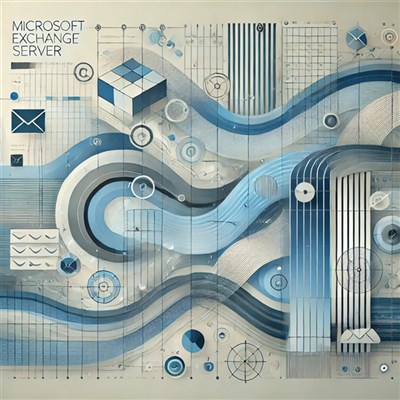
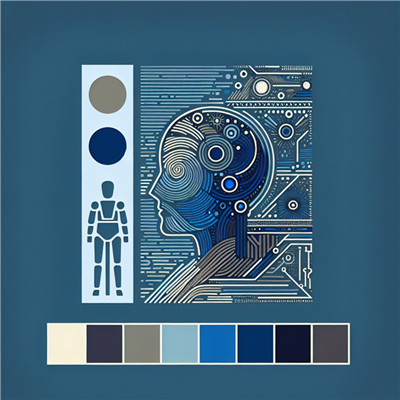
COMMENT