
Microsoft Office (MS Office) is one of the most widely used productivity suites in the world, powering businesses, schools, and individual workflows across the globe. Whether you're working with documents, spreadsheets, presentations, or emails, MS Office provides the tools needed to get work done efficiently and effectively. For beginners looking to build a solid foundation in Office productivity, starting with the right MS Office courses is key to gaining confidence in navigating essential applications such as Word, Excel, PowerPoint, Outlook, and more.
In this guide, we will explore the top MS Office courses for beginners, providing you with a roadmap to mastering these powerful tools. Additionally, we'll discuss how Koenig Solutions can help you earn a certification in MS Office and advance your career in the process.
Why MS Office Skills Matter for Beginners
MS Office skills are crucial across a wide range of industries, and proficiency in these applications is often a basic requirement for many job roles. Whether you're a student, entry-level employee, or professional looking to improve your productivity, understanding how to use MS Office applications can significantly enhance your effectiveness in:
- Document Creation: Writing reports, creating professional documents, and formatting texts with Word.
- Data Analysis: Building spreadsheets, managing data, and performing calculations in Excel.
- Presentations: Designing and delivering compelling presentations using PowerPoint.
- Communication: Managing emails, calendars, and tasks efficiently with Outlook.
Having strong MS Office skills not only boosts your productivity but also positions you as a more competitive candidate in the job market.
Top MS Office Courses for Beginners
Here’s an overview of the best MS Office courses for beginners looking to start their journey into office productivity:
1. Microsoft Word for Beginners
- Course Overview: This course teaches the basics of Microsoft Word, including document formatting, text styling, creating tables, and adding images. It’s perfect for beginners who need to write and edit documents with ease.
- Skills Gained: Document formatting, inserting media, styles, and basic editing.
2. Microsoft Excel for Beginners
- Course Overview: Excel can seem daunting, but a beginner’s course will guide you through the basics of spreadsheets, entering data, simple formulas, and charts. You’ll also learn how to organize and manipulate data.
- Skills Gained: Basic formulas, data entry, charts, sorting, and filtering.
3. Microsoft PowerPoint for Beginners
- Course Overview: In this course, you will learn how to create engaging presentations using PowerPoint. It covers everything from adding slides, formatting content, incorporating animations, and designing visually appealing slideshows.
- Skills Gained: Slide creation, formatting, transitions, animations, and presentation design.
4. Microsoft Outlook for Beginners
- Course Overview: Outlook is not just for emails; it’s also a powerful tool for managing calendars, contacts, and tasks. This course covers the essentials of email management, scheduling meetings, and organizing tasks.
- Skills Gained: Email management, calendar scheduling, contact management, task organization.
5. Microsoft Office 365 Fundamentals
- Course Overview: This course gives you a holistic view of the Microsoft Office 365 environment, introducing you to cloud-based applications like OneDrive, Teams, and SharePoint alongside traditional tools like Word, Excel, and PowerPoint.
- Skills Gained: Navigating Office 365, collaboration tools, cloud storage management, using Teams for communication.
6. Microsoft Access for Beginners
- Course Overview: For those interested in learning database management, this beginner-level course in Microsoft Access introduces you to creating databases, designing forms, and running queries.
- Skills Gained: Database creation, form design, and basic queries.
Benefits of Learning MS Office for Beginners
1. Boost in Productivity
- Learning the key features of MS Office apps will allow you to complete tasks faster and more efficiently. Whether it's formatting documents, managing large datasets, or delivering presentations, mastering these tools will significantly reduce time and effort.
2. Improved Job Prospects
- Employers across industries expect basic MS Office proficiency. Having MS Office skills on your resume is often considered a necessity in roles related to administration, finance, project management, and customer service.
3. Increased Collaboration
- With the rise of remote work, understanding tools like Office 365, Teams, and SharePoint is more important than ever. These tools enable seamless collaboration between teams across different locations.
4. Certification Opportunities
- For those looking to demonstrate their proficiency, earning an official certification in MS Office applications will validate your skills and provide a competitive edge in the job market.
Koenig Solutions: Your Partner in MS Office Certification
When it comes to mastering MS Office applications, choosing the right training provider is essential for both learning and certification success. Koenig Solutions is a leading IT training organization that offers in-depth courses for Microsoft Office applications, tailored to both beginners and experienced professionals.
Here’s why Koenig Solutions is the best platform for earning your MS Office certification:
1. Expert-Led Training
- Koenig Solutions provides access to highly skilled and Microsoft-certified trainers. These expert instructors deliver engaging and comprehensive lessons, ensuring that even beginners can quickly grasp the fundamentals of MS Office applications.
2. Customized Learning Paths
- Whether you're completely new to MS Office or looking to expand your skills, Koenig offers a wide variety of beginner-friendly and advanced courses. You can choose courses specific to individual apps like Word, Excel, and PowerPoint, or enroll in full certification programs like Microsoft Office Specialist (MOS).
3. Hands-On Learning
- At Koenig Solutions, you won’t just learn theory—you’ll have the chance to get hands-on experience using the applications through practical labs and real-world scenarios. This practical experience is invaluable when preparing for certification exams.
4. Flexible Learning Options
- Koenig Solutions offers a range of flexible learning formats to fit your schedule, including online self-paced courses, instructor-led virtual classes, and in-person training. You can choose the learning mode that best suits your needs and learning style.
5. Industry-Recognized Certifications
- Koenig Solutions offers preparation for industry-recognized certifications like the Microsoft Office Specialist (MOS) certification. This certification proves your expertise in MS Office tools and enhances your career prospects.
6. Global Reach and Recognition
- Koenig Solutions is renowned globally for its quality IT training. With training centers across the world and a strong online presence, Koenig has helped thousands of professionals enhance their careers through certification programs.
Conclusion
Mastering Microsoft Office applications is essential for anyone looking to boost their productivity, improve job prospects, and stay competitive in today’s digital workplace. For beginners, enrolling in the right MS Office course is the first step toward achieving proficiency in essential office tools like Word, Excel, PowerPoint, and Outlook.
With the help of Koenig Solutions, you can not only gain a solid understanding of these applications but also earn certifications that validate your skills. Koenig Solutions’ flexible learning options, expert trainers, and comprehensive hands-on courses ensure you are well-prepared to succeed in your MS Office certification journey.
If you're ready to start your journey in office productivity, Koenig Solutions is your trusted partner in gaining the skills and certifications you need to thrive in the digital workspace.






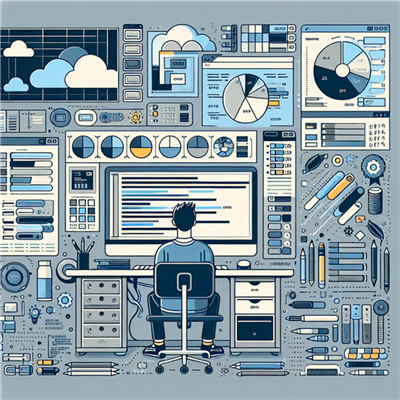
COMMENT