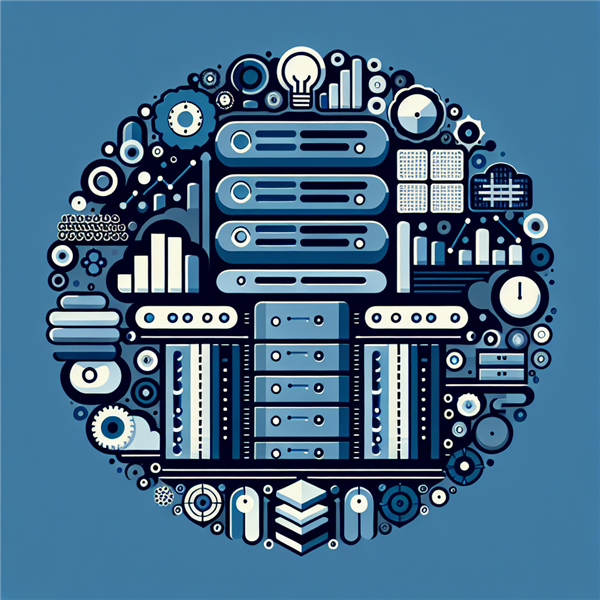
Master the Art of Administering Microsoft SQL Server 2014 Databases
In an ever-evolving digital world, the need for professionals who are skilled in Administering Microsoft SQL Server 2014 Databases is on a steady increase. This is particularly due to the crucial role that database management plays in business operations across the globe. At Koenig Solutions, we are committed to providing top-tier IT training to equip you with the skills necessary to thrive in this competitive field.
Why Train in Administering Microsoft SQL Server 2014 Databases?
Microsoft SQL Server 2014 is a reliable and robust platform used by many organisations for their data management needs. According to a recent survey by TechRepublic, SQL Server professionals are among the top 10 most in-demand tech jobs for 2021.
Here are a few reasons why you should consider mastering Administering Microsoft SQL Server 2014 Databases:
- Increased job opportunities: SQL Server skills are highly sought after by employers.
- High earning potential: SQL Server administrators earn an average salary of $92,000 per year according to Payscale.
- Enhanced career growth: With advanced SQL Server skills, you can progress to senior roles like Database Manager or IT Project Manager.
Mastering Administering Microsoft SQL Server 2014 Databases with Koenig Solutions
At Koenig Solutions, we provide a comprehensive training program to help you master the art of Administering Microsoft SQL Server 2014 Databases. Our expert trainers use a hands-on approach, ensuring you gain practical experience while learning the theoretical aspects.Our training program covers:
- Installation and configuration of Microsoft SQL Server 2014.
- Managing and maintaining SQL Server databases.
- Implementing security measures for database integrity.
- Optimising and troubleshooting SQL Server performance.
By the end of our training program, you will be fully equipped to take on the challenges of a SQL Server Database Administrator role.

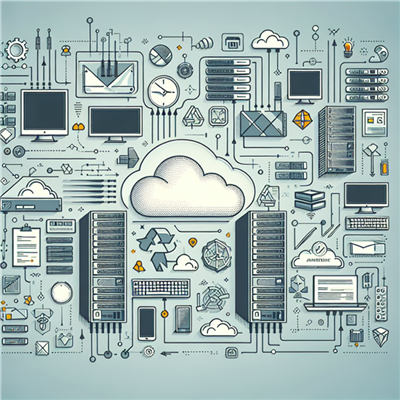

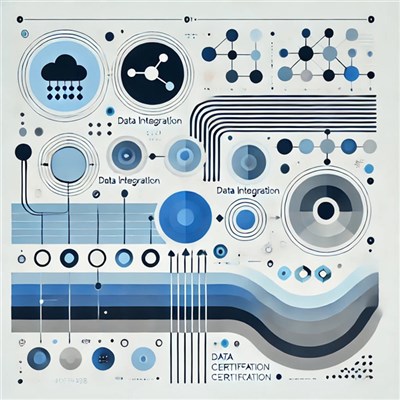

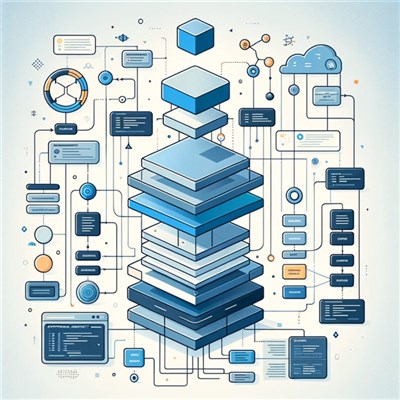
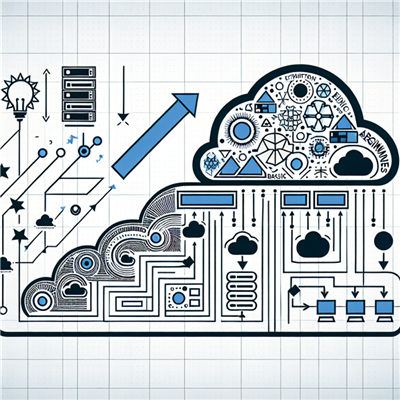
COMMENT