
In today’s data-driven world, Microsoft Excel has become an essential tool across various industries. Its capabilities extend far beyond simple calculations, allowing users to analyse data, create reports, and visualize information effectively. As organizations increasingly rely on data to drive decisions, the demand for professionals who can leverage Excel's advanced features continues to rise. This is where Microsoft Excel certification comes into play, offering a pathway to unlock your career potential.
Why Microsoft Excel Certification Matters
1. Demonstrating Proficiency
Earning a Microsoft Excel certification is a tangible way to showcase your proficiency in using the software. Certification validates your skills in areas such as data manipulation, formula creation, pivot tables, and advanced charting. Employers often seek candidates who possess proven expertise, and certification provides concrete evidence of your capabilities.
2. Enhancing Employability
In a competitive job market, having a Microsoft Excel certification can set you apart from other candidates. Many job descriptions in fields such as finance, marketing, data analysis, and project management list Excel proficiency as a prerequisite. By obtaining certification, you enhance your employability and demonstrate your commitment to professional development.
3. Expanding Career Opportunities
Excel is utilized in a wide range of professions, from administrative roles to high-level management positions. With Microsoft Excel certification, you open doors to various career paths, including:
- Data Analyst: Analyze data sets and generate insights to guide business decisions.
- Financial Analyst: Create financial models, perform forecasting, and conduct variance analysis.
- Marketing Analyst: Track campaign performance and manage marketing budgets using Excel.
- Project Manager: Use Excel for project planning, budgeting, and progress tracking.
The versatility of Excel makes it applicable in many industries, giving you the flexibility to explore diverse career options.
4. Improving Productivity and Efficiency
Certification training often covers best practices and shortcuts that can significantly improve your productivity. Learning advanced Excel functions and features, such as macros and VLOOKUP, enables you to automate repetitive tasks, analyze large datasets quickly, and generate reports more efficiently. This newfound efficiency not only saves time but also allows you to focus on higher-value tasks that contribute to your organization’s success.
5. Gaining Confidence
For many professionals, Excel can be intimidating, especially when faced with complex functions or large datasets. Pursuing certification helps demystify the software, building your confidence as you master its features. This confidence translates into better job performance, as you become more comfortable navigating Excel's functionalities.
Understanding Microsoft Excel Certification Levels
Microsoft offers different levels of Excel certification, catering to varying skill sets and career goals. Here’s an overview:
1. Microsoft Office Specialist (MOS) Excel Certification
The MOS certification is designed for individuals who want to demonstrate their skills in using Excel at an intermediate to advanced level. This certification covers essential functions, data management, and advanced analytical tools. The exam typically consists of multiple-choice questions and practical tasks that assess your ability to perform real-world Excel tasks.
2. Microsoft Certified: Data Analyst Associate
For those focused on data analysis, the Data Analyst Associate certification emphasizes using Excel alongside Power BI, another powerful Microsoft tool. This certification covers data preparation, modeling, visualization, and analysis. It’s ideal for professionals looking to deepen their data analytics skills while leveraging Excel.
3. Microsoft Certified: Excel Expert
This advanced certification is tailored for individuals who have extensive experience with Excel and want to prove their expertise in advanced Excel features. The exam covers complex formulas, data analysis techniques, and advanced charting. Achieving this certification demonstrates a high level of proficiency and positions you as an expert in Excel within your organization.
Preparing for Microsoft Excel Certification
1. Choose the Right Certification
Before diving into preparation, it’s essential to select the certification that aligns with your career goals. Assess your current skill level and identify the certification that best suits your aspirations. Whether you’re starting with the MOS or aiming for the Expert certification, knowing your target will guide your study efforts.
2. Utilize Official Microsoft Resources
Microsoft offers official study materials and resources that can help you prepare effectively. These resources include online courses, practice exams, and study guides tailored to each certification level. Engaging with official content ensures you are familiar with the exam format and the topics covered.
3. Enroll in Training Courses
Consider enrolling in training courses that focus on Excel certification preparation. Many online platforms offer comprehensive courses that cover all the necessary topics and provide hands-on exercises to reinforce learning. Interactive training can help solidify your understanding and build confidence before the exam.
4. Practice, Practice, Practice
Hands-on practice is crucial for mastering Excel. Utilize sample datasets to practice different functions, create pivot tables, and build charts. The more you practice, the more comfortable you will become with Excel’s features. Additionally, taking practice exams will help you gauge your readiness and identify areas for improvement.
5. Join Study Groups and Online Communities
Engaging with peers who are also preparing for the certification can be beneficial. Join study groups or online forums where you can share tips, ask questions, and exchange resources. Collaborating with others can enhance your learning experience and provide valuable insights.
Real-World Impact of Microsoft Excel Certification
1. Enhanced Decision-Making
Professionals equipped with advanced Excel skills can analyze data more effectively, leading to informed decision-making. In roles such as data analysis and project management, the ability to interpret and visualize data can significantly impact business strategies and outcomes.
2. Improved Team Collaboration
Excel is often used for collaborative projects, and certified professionals can lead their teams in using the tool effectively. By sharing best practices and insights gained from certification, you can elevate your team’s overall efficiency and performance.
3. Career Advancement
Many organizations recognize the value of Excel certification and may prioritize candidates with certification during hiring or promotion processes. Holding a certification can serve as a differentiator when vying for higher-level positions or salary increases.
Conclusion
Microsoft Excel certification is more than just a credential; it’s a key to unlocking your career potential. By demonstrating your proficiency, enhancing employability, and opening doors to various career opportunities, certification can be a game-changer in today’s competitive job market. As organizations increasingly rely on data for decision-making, the demand for professionals skilled in Excel will only continue to grow. Investing time and effort into obtaining your Microsoft Excel certification is an investment in your future, providing you with the tools and confidence needed to excel in your career.
In the digital era, where data-driven decisions are key to business success, the value of a Microsoft Excel Certification cannot be overstated. By certifying your skills, you can unlock new career opportunities, command higher salaries, and prove your value to prospective employers. Start your journey today with Koenig Solutions.






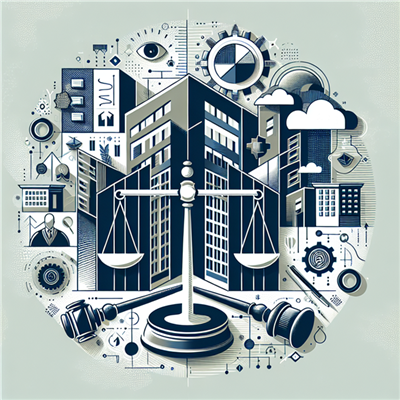
COMMENT