.pngL.jpg)
Containers vs Virtual Machines Overview
Network Computing has seen groundbreaking revolutions in every decade. Similar to Artificial Intelligence of the previous decade, and cloud computing to the one before that-Virtualization came as an unprecedented paradigm shift in the early 1970s. And since 2013, following the advent of Containerization, debate on Containers vs Virtual Machines has been trending...
After the hype of virtualization saturated, the container revolution took app development space by the storm. It is the solution to problems that came with virtualization. Almost similar to VMs in most of the aspects, Container App Development has something even more to offer which we will look into in detail in this article.
The goals of containerization are similar, improvement in data center technologies and application development. Container App development aims to achieve this with less wastage of hardware usage. And this is one of the very reasons why they will always win the battle between Containers vs Virtual Machines.
Talk to Our Counselor Today
History of Containerization
The technology of containerization isn’t entirely new. The path for present-day containerization was laid by LXC and Solaris Zones through their Linux container solutions. Even giant enterprises like Google reportedly use their container technologies.
Until 2013, the technology of containerization was limited. The technology truly gained its acceptance in 2013. Docker containers made it possible to easily transition between versions of Linux. It also helped containers to create microservices. Let us have a look at the timeline.
- 1982, Chroot for Most UNIX like OS
- 2001, Linux VServer for Linux Windows Server 16
- 2004, Solaris Containers for illumos, Solaris
- 2008, LXC for Linux
- 2013, Docker for Linux, FreeBSD, Windows x64, macOS
- 2015, Singularity for Linux
This list picks out the major changes happening in the world of virtualization over the years. In addition to the mentioned, there were other revolutionary breakthroughs as well such as iCore Virtual Accounts, systemd-nspawn, Turbo for Windows, vkerner, OpenVZ, and many more.
What are Virtual Machines?
Virtual Machines are emulations of a physical computer. Built on a similar architecture, VMs also provide the functionality of physical hardware or computing systems. It runs as a software program on top of emulating software. This emulating software is known as a hypervisor.
Hypervisor replicates the function of physical hardware resources with a software environment. The resources are known as host machines, while the Virtual Machines that run on hypervisors are known as guest machines.
Virtual Machines should have certain attributes. These attributes help VMs perform their directed task. The basic characteristics of VMs are listed below
- Computing
- Storage
- Memory
- Networking
- Hardware functionality available as a virtualized system
Additionally, Virtual machines also contain system binaries and libraries. These libraries are required to run the apps on the VMs.
You May Also Like: How to Migrate On-Premises Virtual Machines to AWS?
How Virtual Machines Work?
We have already discussed that Virtual machines are an emulation of computing systems. Hence, they work similarly. The hardware resources used in VM together are made available for running the apps on the VM.
What makes Virtual Machines interesting is that their physical hardware can be modified without disrupting the app's performance. This is done by decoupling the apps from the background physical infrastructure with the help of an abstraction layer.
The Drawbacks of Virtual machines
The background physical hardware is capable of operating multiple independent virtual machines simultaneously. However, the operations involved in VMs are resource-intensive operations. It does not allow the functionality of individual applications to run in isolated PC-like virtual environments. Thus, If an app workload needs to migrate between different virtual machines or physical data center locations, the entire OS needs to migrate along with it. That is redundant work.
When it comes to resource allocation and consumption, Virtual Machines is not so friendly. It is in very rare situations that a workload operation consumes the resources available with the VM. The remaining unused resources are thus, not utilized in planning and distribution across workloads.
This is one of the major setbacks of Virtual Machines: erroneous planning and substantial wastage of resources. Virtualization was brought into existence primarily to optimize the usage and distribution of resources within a data center and thus it at times beats the very same purpose.
Monolithic app development practices are losing popularity for these very same reasons. Organizations demand lean architectural solutions to further optimize resource utilization.
The modern apps and enterprise are looking for solutions to be developed in modular containers to aid:
- Speedy development and release
- Increased scalability
- The flexibility to evolve real-time application development
This is precisely what caused containerization to burst in the Virtualization scene and gained popularity so quickly.
What are Containers?
Containerization was introduced as a solution to the VMs resource wastage problem. It allows the independent, modular, and distinct functionality of apps to run autonomously. The containers can also operate the physical resources for several isolated workloads, unlike VMs.
In simpler words, a container is a lightweight unit of software that binds the code, its dependencies, attributes, and the configuration into a single image. This makes containers capable to run:
- On top bare metal servers
- On top hypervisors
- In cloud infrastructure
Containers are very much similar to Virtual machines as they share all the good parts of them. Besides, the Docker Engine, one of the containerization engines can create multiple isolated OS environments within the same host system. The environments are shared with other containers that run different functions of the app.
Only system components such as bins, libraries, and other runtime requirements are developed separately for each container. This makes them much more resource-efficient than Virtual Machines.
Additional Read: What Is vSphere? An Introduction to VMware’s Virtualization Platform
The Benefits of Containers
containers are far more impactful than virtual machines. they primarily assist in creating, developing, deploying, testing, and running distributed apple ts and microservices. these operations are executed in the environments on the same host machines.
Containerization has come as a relief to all app developers and creators. Earlier, they had to write multiple application codes into different VMs to retrieve, compute, store, and resolve networking resources. Now they are not required to write application code into different VMs.
An entire application element can be executed within its isolated environment without affecting other app elements. Due to containerization, libraries and app components do not throw conflict errors during execution.
The drawbacks of Containers
Undoubtedly, Containers are an upgrade over virtual machines. However, there is one major drawback of containers. And it is their security feature. According to Tripwire, 60% of organizations specific to containers suffered a security incident in 2018.
The security vulnerabilities of containers include bugs, poorly encrypted authentication and authorization, and in some cases, even misconfiguration. This makes the software run on containerization susceptible to intrusions and security breaches.
The organizations understand that it is not easy to secure the lifecycle, and pipeline of software owing to its dependencies on third parties. This could be seconded by the fact that nearly half of the organizations still deploy containers with known vulnerabilities without testing for it.
The future of Containers
Even with the security threats, containerization is gaining momentum fast. This can be justified with the raising value propositions and spending on containerization technologies.
According to Gartner, Over two-thirds of global organizations will be running containerized applications by 2023. The figure looks impressive when we compare it with one-fifth from 2019.
Stackbrox performed an interesting survey on container and adoption trends. The survey covered over 500 tech professionals. Their findings were published in the recent State of Container and Kubernetes Security Report, from early 2020, Here are some key takeaways:
- The growing acceptance of Containerized apps: Over 6 months, there was a reported growth of 26% in companies making a switch towards containerized app development.
- DevOps and Security: We have already read that security is a major concern when it comes to containerization. DevOps is being used with containers to tackle the problem.
- When it comes to ranking, AWS leads with Azure following and covering the gap pretty fast. GCP has upped its third-place position by 7%.
- Azure users have the least container maturity. Only 20% of Azure users have containerized half or more of their apps—compared to 33% of all non-Azure folks.
How to implement containers in your Organization?
You must have got a pretty good picture of what containers are and what purpose they solve. There is, however, one major drawback to containers. But the security issue is also neutralized with DevSecOps.
Experts believe that Companies should not hesitate in making that switch and adding containers to their app development arsenal. Here are some tried and tested ways to start working with containers:
- Understand your present virtual environment. study your apps, analyze their requirements, read what suits them best. Decide whether the apps are to be restructured or built entirely new? Begin with an app that doesn’t depend on or interact with other apps to run.
- Say yes to the sponsors. Discuss containerization techniques in your huddle-up meetings. There is a good chance people in your company already have some thoughts on containerization strategies. Interact with them, ask them questions, and figure out how you can involve those techniques in your pipeline.
- Pick a small project to deploy and experiment with containerization techniques. Delegate a lean team. Identify the tasks to start on, and outline the goals you hope to accomplish. Breakdown the goals into achievable scrums. Measure the changes down the road.
- Encourage and reward education. The world of tech is always changing. One should never lose one grip. People working in the IT sector should always be on the hunt to find quicker, more foolproof ways to solve their problems.
Containerization will continue to attract enterprises and developers alike. The security features that it lacked have been looked after by DevOps. And thus, the complete package is too lucrative to say no to. Containers will always be the answer to problems where virtualization has failed to deliver.


withApacheKafkaandRedHatOpenShiftApplicationServ.jpgM.jpg)
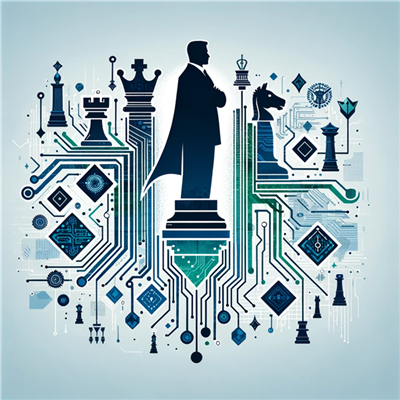


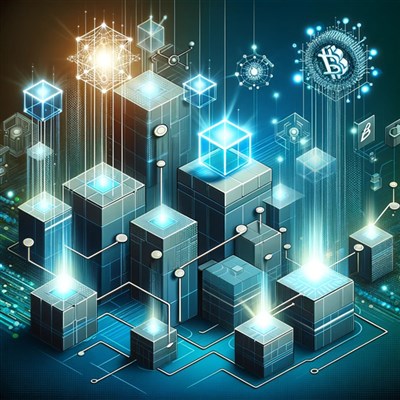
COMMENT