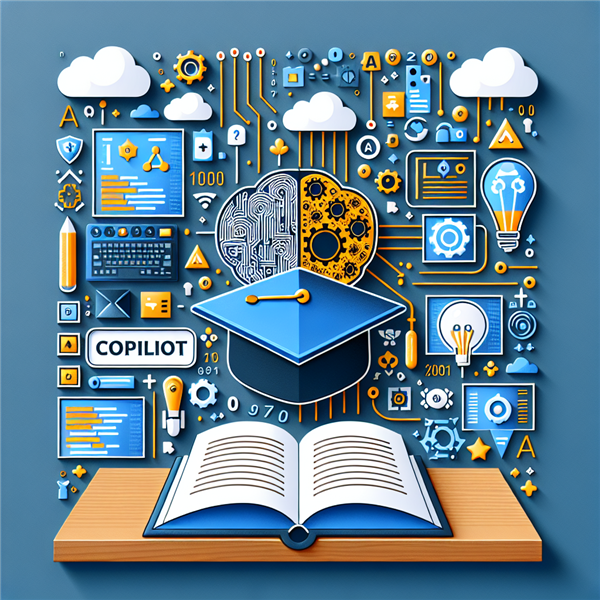
Mastering the Art of
In the ever-evolving world of technology, Azure AI Studio has emerged as a key player in facilitating app development. This platform has dramatically simplified the process of creating intelligent applications by providing a user-friendly interface and a plethora of powerful tools. One of the most intriguing applications that can be created using Azure AI Studio is the Copilot App. This blog will guide you through the process of building your first Copilot App, step by step.Understanding the Concept of a Copilot App
A Copilot App is a virtual assistant that can perform a variety of tasks, from answering questions to performing tasks on behalf of the user. To create a Copilot App, you need to have a deep understanding of artificial intelligence and machine learning. You can gain this knowledge by enrolling in a comprehensive course like the one offered by Koenig Solutions.Why Choose Azure AI Studio?
Azure AI Studio offers a host of benefits for developers:- Easy to use: Even if you are a beginner, you can navigate through the platform easily.
- Robust tools: Azure AI Studio provides a wide range of tools that aid in creating powerful applications.
- Scalability: You can easily scale your applications to meet increasing demand.
To build your first Copilot App, follow these steps:
1. Set Up Your Azure Account: Before you can start building your app, you need to set up your Azure account.
2. Navigate to the AI Studio: Once your account is set up, navigate to the AI Studio.
3. Create a New Project: Click on 'New Project' and select 'Copilot App'.
4. Configure Your App: Set up your app preferences, like the language and region.
5. Build Your App: Use the tools provided by Azure AI Studio to build your app.
Remember, building a Copilot App is a complex process that requires a deep understanding of AI and machine learning. To master these skills and build an effective app, consider enrolling in the Azure AI Studio course offered by Koenig Solutions, a leading IT training company.

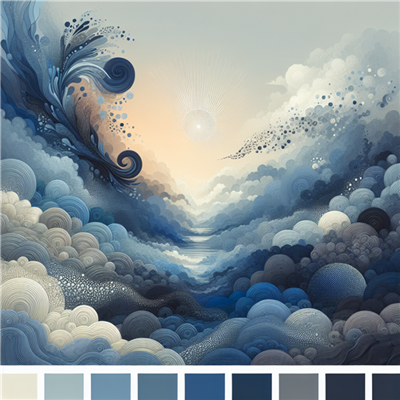
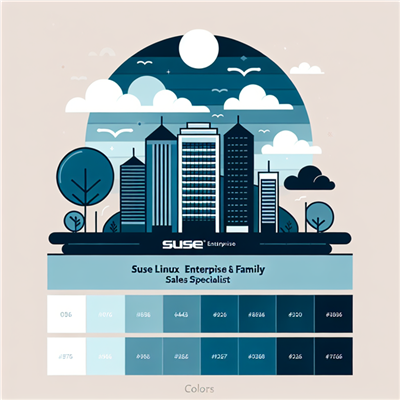


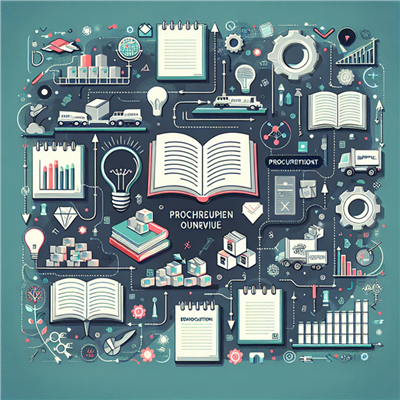

COMMENT