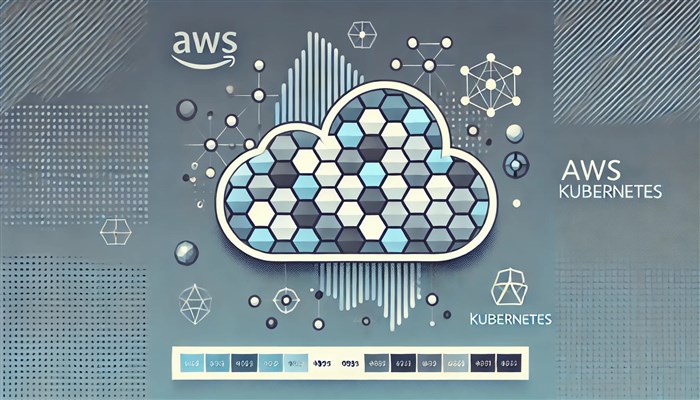
In today’s cloud-driven world, Kubernetes has become the cornerstone of container orchestration, enabling businesses to deploy, manage, and scale applications efficiently. Amazon Elastic Kubernetes Service (EKS), the AWS-managed Kubernetes offering, simplifies the adoption of Kubernetes by eliminating much of the operational overhead.
This guide introduces AWS Kubernetes and focuses on Amazon EKS, breaking down its features, benefits, and use cases to help beginners understand how to leverage it for containerized workloads.
Understanding Kubernetes: The Foundation
Kubernetes, often abbreviated as K8s, is an open-source platform that automates the deployment, scaling, and operation of containerized applications. Containers are lightweight, portable units that package applications and their dependencies, ensuring consistent performance across environments.
Key features of Kubernetes include:
- Orchestration: Automates container deployment and scaling.
- Load Balancing: Distributes traffic across containers to ensure reliability.
- Self-Healing: Restarts failed containers and replaces them automatically.
- Resource Management: Optimizes usage of CPU, memory, and storage.
While Kubernetes provides immense power, managing it in a production environment can be complex. That’s where AWS EKS comes in.
What is Amazon EKS?
Amazon Elastic Kubernetes Service (EKS) is a fully managed service by AWS that simplifies running Kubernetes on the AWS cloud. It takes care of the operational tasks like managing Kubernetes control planes, patching, and scalability, allowing developers to focus on their applications.
How Amazon EKS Works
EKS provides a Kubernetes control plane that is:
- Highly Available: Spread across multiple AWS availability zones.
- Secure: Integrated with AWS Identity and Access Management (IAM) for authentication.
- Scalable: Supports dynamic scaling of applications based on demand.
Using Amazon EKS, businesses can seamlessly deploy Kubernetes clusters without worrying about the underlying infrastructure management.
Benefits of Amazon EKS
1. Simplified Kubernetes Management
EKS automates complex tasks such as setting up and maintaining the Kubernetes control plane, allowing teams to focus on application development.
2. Integration with AWS Ecosystem
EKS integrates seamlessly with other AWS services, such as:
- Elastic Load Balancer (ELB): For routing traffic to Kubernetes pods.
- AWS Fargate: For serverless compute.
- Amazon CloudWatch: For monitoring and logging.
3. Enhanced Security
EKS uses IAM for authentication and integrates with AWS Key Management Service (KMS) for secure data encryption. It also supports Kubernetes RBAC (Role-Based Access Control) for fine-grained permissions.
4. Scalability and Reliability
EKS supports horizontal scaling, allowing you to add or remove worker nodes based on demand. The control plane is highly available, ensuring minimal downtime.
5. Hybrid Deployment
With AWS Outposts and EKS Anywhere, businesses can extend Kubernetes clusters to on-premises environments, enabling hybrid cloud solutions.
Setting Up Amazon EKS: A Step-by-Step Overview
Setting up Amazon EKS involves a few key steps:
1. Prerequisites
- AWS account with administrative access.
- AWS CLI and kubectl installed.
- An understanding of Kubernetes basics.
2. Create an Amazon EKS Cluster
- Open the EKS console and create a cluster.
- Choose the VPC and subnets for your cluster.
- Configure the IAM roles required for EKS to access AWS resources.
3. Add Worker Nodes
Worker nodes are EC2 instances or Fargate tasks that run your containerized applications. You can configure these through an Auto Scaling group.
4. Deploy Applications
- Use kubectl to interact with the cluster.
- Deploy applications using Kubernetes manifests (yaml files).
5. Monitor and Manage
- Use Amazon CloudWatch for metrics and logs.
- Manage traffic with Elastic Load Balancers.
Key Features of Amazon EKS
1. Multi-Region and Multi-Zone Support
EKS clusters are highly available across multiple AWS availability zones, ensuring resilience and fault tolerance.
2. Kubernetes Version Management
EKS supports multiple Kubernetes versions, allowing users to upgrade clusters at their own pace.
3. Managed Node Groups
EKS can automatically provision and manage worker nodes, ensuring they are always patched and secure.
4. Support for Serverless Containers
Using AWS Fargate, EKS allows developers to run containers without managing the underlying servers.
Use Cases for Amazon EKS
1. Microservices Architecture
EKS is ideal for deploying microservices, where each service is containerized and can scale independently.
2. Machine Learning
Data scientists can use Kubernetes for deploying ML models on GPU-powered instances. EKS integrates well with Amazon SageMaker and TensorFlow.
3. CI/CD Pipelines
Kubernetes on AWS streamlines continuous integration and deployment workflows, reducing the time to market.
4. Hybrid Cloud Deployments
With EKS Anywhere, organizations can run Kubernetes clusters on-premises for specific use cases while leveraging the AWS cloud for scalability.
Best Practices for Using Amazon EKS
- Optimize Costs with Spot Instances: Use AWS Spot Instances for non-critical workloads to save on costs.
- Implement Security Best Practices: Use IAM roles, encrypt data, and apply RBAC policies.
- Monitor Clusters Effectively: Utilize tools like CloudWatch, Prometheus, and Grafana for monitoring.
- Automate with Infrastructure as Code: Use AWS CloudFormation or Terraform to manage EKS resources.
- Regularly Update Kubernetes Versions: Keep clusters updated to the latest stable version for new features and security patches.
Conclusion
Amazon EKS brings the power of Kubernetes to AWS, providing a managed solution for running containerized applications at scale. By eliminating the complexity of Kubernetes management, EKS allows businesses to focus on innovation and efficiency.
For beginners and professionals alike, learning how to use AWS Kubernetes is a valuable skill in today’s cloud-native world. Whether you’re building scalable microservices, deploying machine learning models, or optimizing CI/CD pipelines, Amazon EKS is a reliable platform to support your goals.
At Koenig Solutions, a leading IT training company, we provide comprehensive AWS Kubernetes training courses that can help you master this powerful platform. Whether you're a beginner or an experienced professional, our courses are designed to equip you with the skills you need to leverage AWS Kubernetes to its fullest potential.


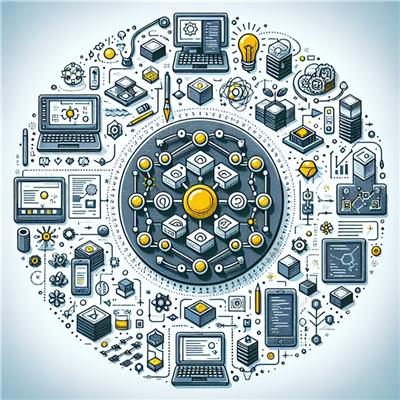




COMMENT