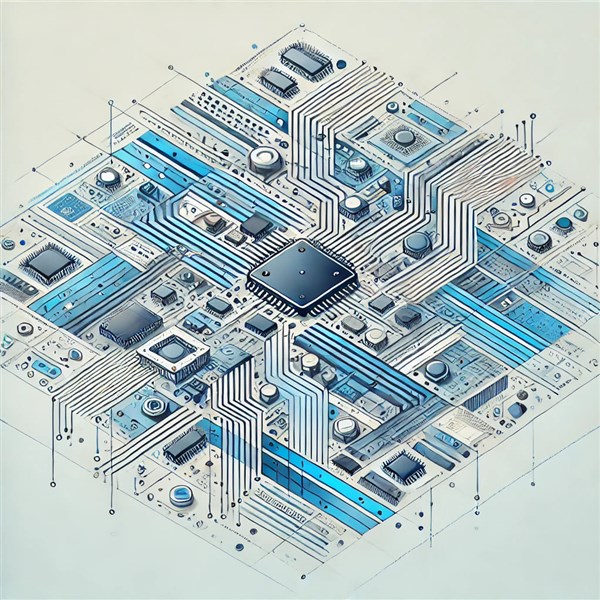
In the vast world of programming, assembly language occupies a unique and essential space. Unlike high-level languages such as Python or Java, assembly programming operates close to the hardware, offering unmatched control and efficiency. For those intrigued by the inner workings of computers, learning assembly is a rewarding endeavor that bridges the gap between software and hardware. This blog will provide a comprehensive introduction to assembly programming, focusing on its significance, components, and basic concepts.
What is Assembly Programming?
Assembly programming involves writing instructions in assembly language, a low-level programming language that is closely related to machine code. Machine code consists of binary instructions that a computer’s CPU can directly execute. Assembly language serves as a more human-readable version of machine code, using mnemonics (short names) for operations and symbolic names for memory addresses.
For example:
- Machine Code: 10110000 01100001
- Assembly Code: MOV AL, 61h
Why Learn Assembly Programming?
-
Understanding Computer Architecture
Assembly language provides insight into how a computer’s CPU, memory, and registers work. By learning assembly, you gain a deeper understanding of how high-level programming languages interact with hardware. -
Performance Optimization
Programs written in assembly can be highly optimized for speed and efficiency, making it essential in scenarios like embedded systems and real-time applications. -
Reverse Engineering and Security
Assembly programming is a vital skill in fields such as reverse engineering and cybersecurity, where understanding low-level code is often required. -
Custom Hardware Programming
Many microcontrollers and processors in IoT and embedded systems are programmed using assembly to achieve precise control over hardware.
Key Concepts in Assembly Programming
-
Registers
Registers are small, fast storage locations in the CPU used to perform operations. Common registers include:- AX (Accumulator Register): Used for arithmetic and data transfer operations.
- BX (Base Register): Often used as a pointer to memory locations.
- CX (Counter Register): Used in loop and shift operations.
- DX (Data Register): Used for I/O operations and multiplication/division.
-
Memory and Addressing Modes
Memory in assembly is accessed using addressing modes, such as: - Immediate: Direct value (MOV AX, 5)
- Direct: Specific memory address (MOV AX, [1234h])
- Indirect: Using a register as a pointer (MOV AX, [BX])
- MOV: Transfer data
- ADD/SUB: Perform addition/subtraction
- MUL/DIV: Perform multiplication/division
- JMP: Jump to another part of the program
- CMP: Compare two values
-
Instruction Set
Assembly language instructions vary depending on the CPU architecture. Common instructions include: -
Flags
Flags are special bits in the CPU that indicate the result of operations, such as zero, carry, or overflow conditions. -
Labels and Loops
Labels are used to identify sections of code, enabling the implementation of loops and conditional jumps:
assembly
Copy code
START:
MOV CX, 5
LOOP_LABEL:
DEC CX
JNZ LOOP_LABEL
Writing Your First Assembly Program
Here’s an example of a simple assembly program using the x86 architecture:
Program Objective: Print "Hello, World!" to the console.
assembly
Copy code
section .data
msg db 'Hello, World!', 0Ah
len equ $ - msg
section .text
global _start
_start:
; Write to stdout
mov eax, 4 ; syscall number for sys_write
mov ebx, 1 ; file descriptor (stdout)
mov ecx, msg ; pointer to message
mov edx, len ; length of message
int 0x80 ; interrupt to call kernel
; Exit program
mov eax, 1 ; syscall number for sys_exit
xor ebx, ebx ; exit code 0
int 0x80
Explanation:
- Data Section: Defines the message to be printed and calculates its length.
- Text Section: Contains the code to write the message to standard output and terminate the program.
Popular Tools for Assembly Programming
-
Assemblers
Assemblers convert assembly code into machine code. Popular options include:- NASM (Netwide Assembler)
- MASM (Microsoft Macro Assembler)
- GNU Assembler (GAS)
-
Debuggers
Debuggers like GDB and OllyDbg help analyze and debug assembly code. -
Emulators
Tools like QEMU and DOSBox allow you to test assembly code in a safe environment.
Challenges in Assembly Programming
- Steep Learning Curve: Assembly is not as forgiving as high-level languages and requires an understanding of hardware concepts.
- Architecture-Specific: Assembly languages are specific to CPU architectures, meaning code written for one processor may not work on another.
- Verbose Code: Even simple tasks require many lines of code, making programs harder to write and maintain.
Practical Applications of Assembly Programming
- Embedded Systems: Used to control devices like microcontrollers.
- Game Development: Provides performance optimization in critical areas.
- Operating Systems: Essential for low-level OS components like kernel development.
- Cybersecurity: Enables reverse engineering of malware and understanding exploits.
Conclusion
Assembly programming is a foundational skill for anyone seeking to explore the mechanics of computing. While challenging, it offers unparalleled insights into how computers operate at their core. Whether you’re optimizing code, developing embedded systems, or diving into cybersecurity, understanding assembly provides a significant edge.
Learning Assembly Programming can open up new avenues in the IT sector, providing a solid foundation for understanding how computers work at a hardware level. With Koenig Solutions, you're not just learning a new programming language, but are setting yourself up for a successful career in the IT industry.
Are you ready to take the first step toward mastering assembly programming? Let your journey begin!

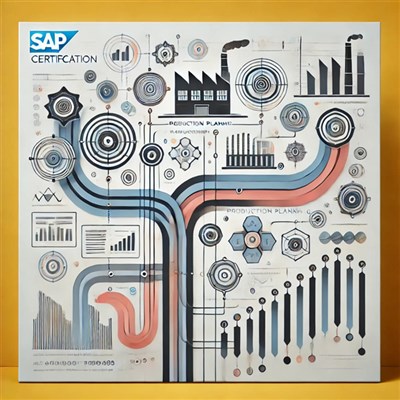
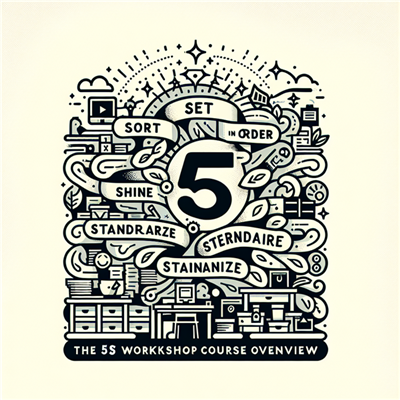




COMMENT