
In the modern IT landscape, the ability to effectively manage and administer databases is paramount. One technology that stands out in this regard is SAP HANA 2.0 SPS06. If you're looking to leverage the power of this cutting-edge database management system, it's crucial to understand the Essential steps for SAP HANA 2.0 SPS06 installation and administration.
Understanding SAP HANA 2.0 SPS06
Before diving into the installation and administration process, it's essential to understand what SAP HANA 2.0 SPS06 is. As a robust, in-memory, column-oriented, relational database management system, SAP HANA 2.0 SPS06 provides businesses with the tools to handle massive amounts of data in real-time, offering comprehensive services in analytics and applications.Preparation for Installation
The first step in the process is preparing for installation. This involves ensuring that you have the correct hardware and software requirements. This includes the installation of the latest OS, adequate memory, and the appropriate SAP HANA 2.0 SPS06 software package.Installation Process
SAP HANA 2.0 SPS06 installation involves several stages, including:- Installation of the master host
- Installation of additional hosts
- Installation of the SAP HANA Studio
- Installation of SAP HANA clients
- Post-installation steps
Administration of SAP HANA 2.0 SPS06
Once the installation is complete, the next step is to administer the database. This involves tasks like system monitoring, performance tuning, user administration, and troubleshooting. It's also crucial to conduct regular backups and recovery processes to safeguard your data.Koenig Solutions, a leading IT training company, provides a comprehensive course on SAP HANA 2.0 SPS06 installation and administration. This course provides you with the necessary knowledge and skills to install, configure, and manage the SAP HANA 2.0 SPS06 environment effectively.





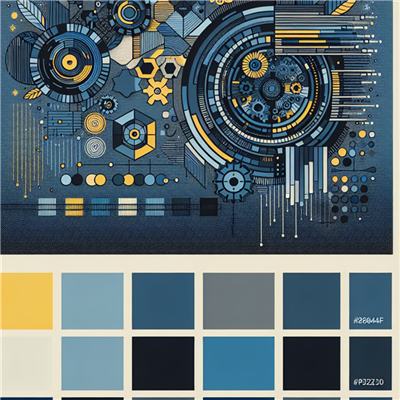

COMMENT