
# Unlocking Productivity: Mastering the Apple iWork Suite
In the realm of productivity software, the Apple iWork Suite stands out as a seamless solution for Mac and iOS users. Comprising Pages, Numbers, and Keynote, this trio is designed to elevate your document creation, data analysis, and presentation delivery to new heights. For professionals seeking to harness the full potential of these tools, Apple iWork Suite training is the key to unlocking a wealth of capabilities.
## The Importance of iWork in Today’s Business Landscape
The iWork Suite has become increasingly essential in the business world, offering intuitive and visually appealing alternatives to traditional productivity tools. Here are some compelling statistics that underscore the importance of iWork:
- Over 1 billion Apple devices are actively used worldwide, creating a vast user base for iWork applications.
- Pages, Numbers, and Keynote have been optimized for collaboration, meeting the growing demand for remote teamwork, with a 73% increase in telecommuting roles over the past decade.
These figures illustrate the rising relevance of iWork proficiency in the modern workplace.
## Key Features of the Apple iWork Suite
Let's delve into the standout features of each component within the iWork Suite:
### Pages - Beyond Word Processing
- Pages is more than a word processor; it’s a powerful tool for creating stunning documents.
- With real-time collaboration, teams can work together seamlessly, no matter where they are.
- Users can choose from over 70 professional templates or design custom layouts.
### Numbers - Spreadsheets That Tell a Story
- Numbers reinvents spreadsheets with its intuitive design and interactive charts.
- It allows users to visualize data in compelling ways, with over 30 eye-catching chart formats.
- The unique “Categories” feature enables effortless organization and analysis of data.
### Keynote - Presentations That Captivate
- Keynote is renowned for its cinematic transitions and animation capabilities.
- It supports real-time collaboration, enabling teams to co-create impactful presentations.
- Keynote Live allows presenters to reach a wider audience by streaming presentations over the web.
## Advantages of Apple iWork Suite Training
Investing in Apple iWork Suite training offers numerous benefits:
- Improved Productivity: Learn shortcuts and advanced features to streamline workflows.
- Enhanced Collaboration: Discover how to collaborate effectively using iWork’s cloud-based features.
- Professional Development: Gain skills that add value to your resume and professional profile.
## How to Create Compelling Documents with Apple iWork Suite
Creating professional-grade documents is easy with the iWork Suite. Here’s how to get started:
1. Choose the Right Template: Select a template that aligns with your document’s purpose.
2. Customize Your Content: Add text, images, and graphics to personalize your document.
3. Collaborate and Share: Invite colleagues to review and edit your document in real-time.
## Why Choose Koenig Solutions for Your Apple iWork Suite Training?
Koenig Solutions is a leading IT training company with a track record of excellence in delivering high-quality certification courses. By choosing Koenig for your Apple iWork Suite training, you benefit from:
- Experienced instructors with real-world expertise.
- Flexible training schedules tailored to your convenience.
- Comprehensive course materials that facilitate hands-on learning.
As you seek to enhance your productivity and collaboration skills, Koenig Solutions provides the perfect platform to master the Apple iWork Suite. With a commitment to excellence and a focus on practical application, Koenig ensures that you are well-equipped to leverage the full spectrum of features within Pages, Numbers, and Keynote.
For more information and to register for our training courses, visit our Apple iWork Suite training page: [Apple iWork Suite Training](click here).
To explore a wide range of certification courses in top technology domains offered by Koenig Solutions, head over to our website: [Koenig Solutions](https://www.koenig-solutions.com).
In the realm of productivity software, the Apple iWork Suite stands out as a seamless solution for Mac and iOS users. Comprising Pages, Numbers, and Keynote, this trio is designed to elevate your document creation, data analysis, and presentation delivery to new heights. For professionals seeking to harness the full potential of these tools, Apple iWork Suite training is the key to unlocking a wealth of capabilities.
## The Importance of iWork in Today’s Business Landscape
The iWork Suite has become increasingly essential in the business world, offering intuitive and visually appealing alternatives to traditional productivity tools. Here are some compelling statistics that underscore the importance of iWork:
- Over 1 billion Apple devices are actively used worldwide, creating a vast user base for iWork applications.
- Pages, Numbers, and Keynote have been optimized for collaboration, meeting the growing demand for remote teamwork, with a 73% increase in telecommuting roles over the past decade.
These figures illustrate the rising relevance of iWork proficiency in the modern workplace.
## Key Features of the Apple iWork Suite
Let's delve into the standout features of each component within the iWork Suite:
### Pages - Beyond Word Processing
- Pages is more than a word processor; it’s a powerful tool for creating stunning documents.
- With real-time collaboration, teams can work together seamlessly, no matter where they are.
- Users can choose from over 70 professional templates or design custom layouts.
### Numbers - Spreadsheets That Tell a Story
- Numbers reinvents spreadsheets with its intuitive design and interactive charts.
- It allows users to visualize data in compelling ways, with over 30 eye-catching chart formats.
- The unique “Categories” feature enables effortless organization and analysis of data.
### Keynote - Presentations That Captivate
- Keynote is renowned for its cinematic transitions and animation capabilities.
- It supports real-time collaboration, enabling teams to co-create impactful presentations.
- Keynote Live allows presenters to reach a wider audience by streaming presentations over the web.
## Advantages of Apple iWork Suite Training
Investing in Apple iWork Suite training offers numerous benefits:
- Improved Productivity: Learn shortcuts and advanced features to streamline workflows.
- Enhanced Collaboration: Discover how to collaborate effectively using iWork’s cloud-based features.
- Professional Development: Gain skills that add value to your resume and professional profile.
## How to Create Compelling Documents with Apple iWork Suite
Creating professional-grade documents is easy with the iWork Suite. Here’s how to get started:
1. Choose the Right Template: Select a template that aligns with your document’s purpose.
2. Customize Your Content: Add text, images, and graphics to personalize your document.
3. Collaborate and Share: Invite colleagues to review and edit your document in real-time.
## Why Choose Koenig Solutions for Your Apple iWork Suite Training?
Koenig Solutions is a leading IT training company with a track record of excellence in delivering high-quality certification courses. By choosing Koenig for your Apple iWork Suite training, you benefit from:
- Experienced instructors with real-world expertise.
- Flexible training schedules tailored to your convenience.
- Comprehensive course materials that facilitate hands-on learning.
As you seek to enhance your productivity and collaboration skills, Koenig Solutions provides the perfect platform to master the Apple iWork Suite. With a commitment to excellence and a focus on practical application, Koenig ensures that you are well-equipped to leverage the full spectrum of features within Pages, Numbers, and Keynote.
For more information and to register for our training courses, visit our Apple iWork Suite training page: [Apple iWork Suite Training](click here).
To explore a wide range of certification courses in top technology domains offered by Koenig Solutions, head over to our website: [Koenig Solutions](https://www.koenig-solutions.com).

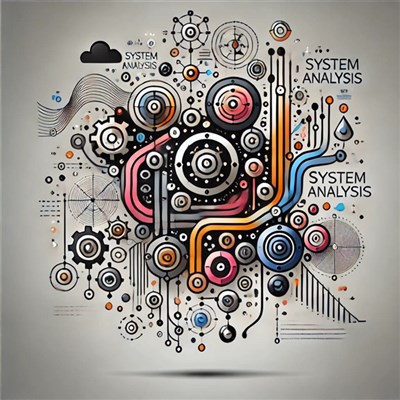




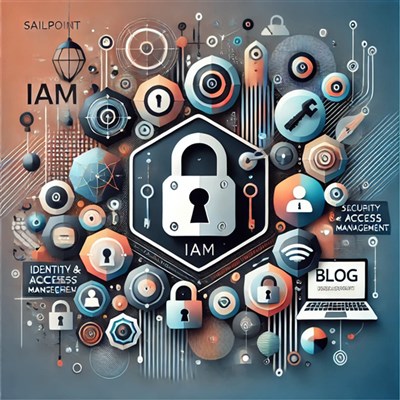
COMMENT