
In today’s data-driven business landscape, harnessing the power of analytics is crucial for making informed decisions. Microsoft Power BI, already a leading tool for business intelligence, has taken a significant leap forward with the introduction of Power BI Co-Pilot. By integrating AI into its analytics capabilities, Power BI Co-Pilot simplifies data analysis, automates complex tasks, and enhances decision-making for analysts and non-technical users alike.
In this blog, we’ll delve into the top features of Power BI Co-Pilot that every data professional should know, and explore how it’s revolutionizing the way businesses interact with their data.
What is Power BI Co-Pilot?
Power BI Co-Pilot is an AI-powered assistant designed to augment the functionality of Power BI. Built on Microsoft’s cutting-edge AI technologies, it allows users to generate reports, create visualizations, and uncover insights with ease. By leveraging natural language processing (NLP) and machine learning, Power BI Co-Pilot acts as an intuitive bridge between users and complex data analytics tasks.
Top Features of Power BI Co-Pilot
1. Natural Language Queries
Power BI Co-Pilot enables users to interact with data using plain English queries. Analysts can type or even speak questions like:
- "Show me sales performance by region for the last quarter."
- "What are the top-performing products this month?"
The AI processes the query and generates accurate visualizations or reports instantly. This feature eliminates the need for technical knowledge of formulas or SQL, empowering users across skill levels to analyze data effectively.
2. Automated Report Generation
Creating comprehensive reports can be time-intensive, but Co-Pilot streamlines this process. By analyzing datasets, Co-Pilot can suggest or auto-generate reports that include:
- Relevant charts and graphs.
- Summaries of key insights.
- Recommendations for further analysis.
This feature ensures consistency and saves analysts countless hours while delivering professional-quality reports.
3. Smart Data Visualizations
Co-Pilot enhances Power BI’s already robust visualization capabilities by intelligently recommending the most suitable chart types for the data. For instance:
- Scatter plots for correlation analysis.
- Heat maps for geographic trends.
- Bar charts for performance comparisons.
These suggestions ensure that data is presented in a format that’s both visually appealing and easy to interpret.
4. Data Cleaning and Preparation Assistance
Before analysis, raw data often requires significant cleaning and transformation. Co-Pilot simplifies this tedious process by:
- Identifying and correcting errors, such as missing values or duplicates.
- Suggesting optimal transformations based on the dataset’s structure.
- Automating tasks like splitting columns, formatting dates, or normalizing values.
By minimizing manual effort, analysts can focus more on deriving insights.
5. Advanced Predictive Analytics
Power BI Co-Pilot integrates AI models to offer predictive analytics. For example:
- Forecasting sales trends for the next quarter.
- Identifying potential customer churn based on historical behavior.
- Highlighting emerging patterns in supply chain data.
These insights enable businesses to stay proactive and make data-driven strategic decisions.
6. Seamless Integration with Microsoft Ecosystem
Co-Pilot works seamlessly with the Microsoft ecosystem, allowing users to:
- Pull data from Excel, Dynamics 365, or Azure SQL databases.
- Share insights directly through Microsoft Teams or Outlook.
- Automate workflows using Power Automate.
This integration ensures that analysts can work efficiently without switching between multiple platforms.
7. Collaboration and Commenting Features
Collaboration is at the heart of modern analytics workflows. Co-Pilot facilitates this by:
- Allowing users to add annotations and comments to visualizations.
- Sharing dashboards and receiving feedback in real time.
- Suggesting improvements based on team inputs or organizational goals.
These features enhance teamwork and ensure that insights are aligned with business objectives.
8. Customizable AI Models
Power BI Co-Pilot allows organizations to integrate their own machine learning models into the platform. This feature enables businesses to:
- Tailor analytics to specific industries, such as retail or healthcare.
- Build proprietary algorithms for unique datasets.
- Gain a competitive edge with custom AI capabilities.
9. Data Security and Governance
With the increasing focus on data security, Power BI Co-Pilot ensures:
- Compliance with organizational and regulatory data policies.
- Secure access to sensitive information through role-based permissions.
- Auditable workflows for accountability.
These features give businesses peace of mind while leveraging their data assets.
Benefits of Power BI Co-Pilot for Data Professionals
1. Time Savings
By automating repetitive tasks and offering smart suggestions, Co-Pilot allows analysts to allocate their time to higher-value activities.
2. Enhanced Decision-Making
With predictive insights and intelligent recommendations, businesses can make informed, timely decisions that drive success.
3. Accessibility for Non-Technical Users
Co-Pilot democratizes data analytics, enabling employees across departments to derive insights without extensive training.
4. Increased Productivity
Integrated tools and seamless workflows ensure that teams can accomplish more in less time, boosting overall productivity.
Real-World Use Cases
-
Retail
- Analyze customer purchasing patterns and forecast inventory needs using natural language queries.
- Healthcare
- Identify patient trends and optimize resource allocation with predictive analytics.
- Generate automated financial reports and uncover fraud patterns with advanced visualizations.
- Monitor production efficiency and predict equipment maintenance schedules.
- Finance
- Manufacturing
Future of Power BI Co-Pilot
As AI continues to evolve, Power BI Co-Pilot will likely introduce:
- More advanced NLP capabilities for nuanced queries.
- Deeper integration with IoT data for real-time analytics.
- Enhanced support for multi-cloud environments.
These advancements will further solidify Power BI’s position as a leader in business intelligence tools.
Conclusion
Power BI Co-Pilot is transforming the way data professionals interact with analytics, making insights more accessible, actionable, and accurate. By leveraging features like natural language processing, automated visualizations, and predictive analytics, Co-Pilot empowers analysts to deliver impactful results quickly and efficiently. As businesses strive to become more data-driven, Power BI Co-Pilot is poised to become an indispensable tool in their arsenal.

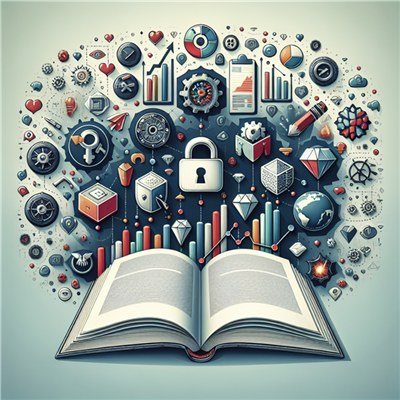

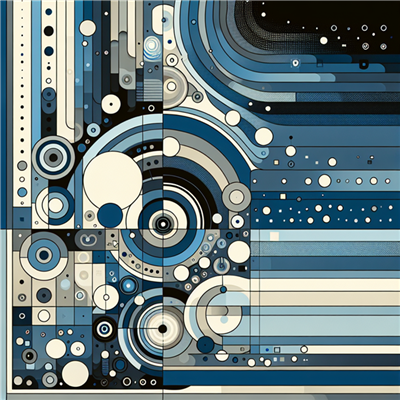



COMMENT