



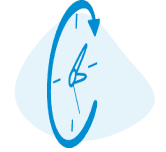
Flexi Video
USD 199
Official Courseware1
N/A
Hands-On-Labs
USD 59
1Delivery lead time is 5 Days
Total
USD 199
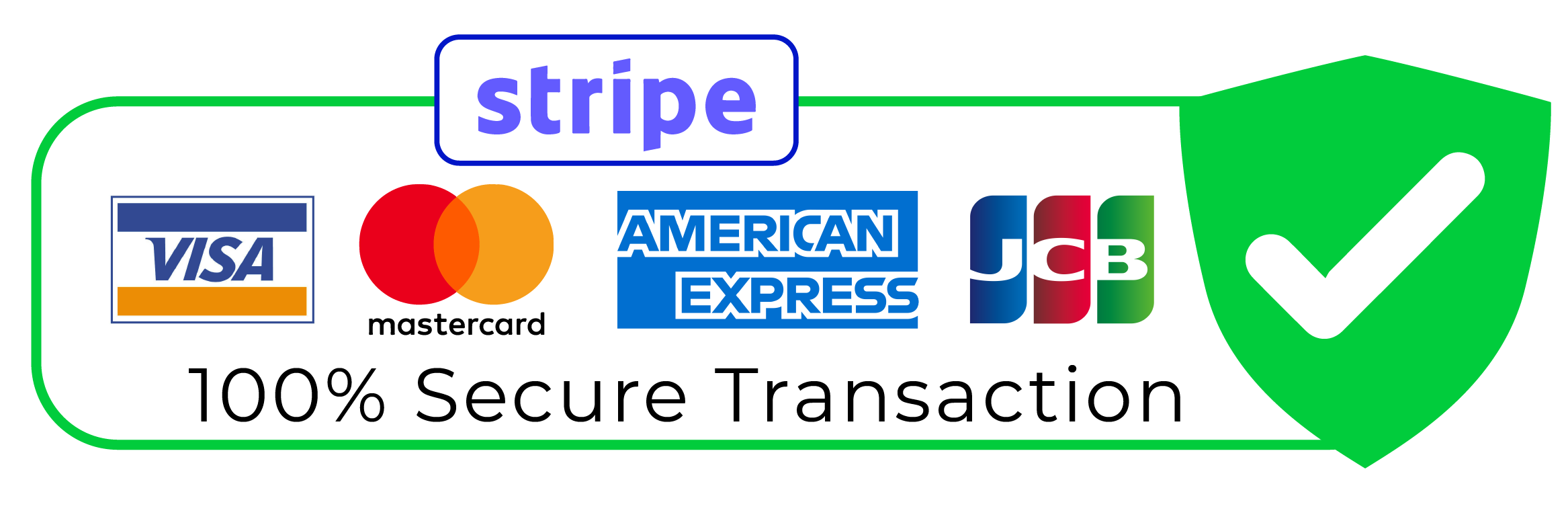
 Download Course Contents
Download Course Contents
The training was absolutely superb and I genuinely enjoyed each and every session of it. The content was extremely informative and incredibly useful. I have attended several pieces of training before but I can't recall any of them having such a strong impact. You have done a wonderful job and I appreciate your efforts.

Yes the materials are really helpful and will definitely come back to you for more.

I have watched about 95% of the recordings, it worked well for me. I will likely schedule more flexi classes once I have completed the Microsoft test on this first one.

Yes i was able to complete the course. It was helpful. Thanks for all your support!

Hi Steve - It went well. That Flexi was great.

I was quite satisfied and got all to know what I need to. So all well done. Thanks

Overall I had a great experience and definitely coming back right after I finish the exam. I am thinking of taking Dev-Ope Leader course. Thank you for your support

I have watched all the videos and I am very much satisfied with the content and presentation.
