
User Experience (UX) design is at the heart of creating products that are not only functional but also enjoyable to use. Whether you’re designing a website, an app, or a complex enterprise system, effective User Experience Design ensures that users can navigate your product seamlessly while achieving their goals.
In this blog, we’ll dive into the top 10 best practices for effective user experience design, offering actionable insights to help you craft experiences that resonate with users and drive success.
Top 10 Best Practices for Effective User Experience Design
1. Understand Your Users Through Research
Great UX design starts with a deep understanding of your target audience. Conduct thorough user research to identify their needs, behaviors, and pain points.
Key Steps:
- Use surveys, interviews, and focus groups to gather qualitative data.
- Analyze user behavior through tools like heatmaps and analytics.
- Create user personas to represent different segments of your audience.
By putting yourself in the users’ shoes, you can design solutions that address their specific challenges and expectations.
2. Adopt a User-Centered Design Approach
User-Centered Design (UCD) prioritizes users at every stage of the design process. It ensures that decisions are based on user needs rather than assumptions.
How to Implement:
- Involve users early and often through iterative testing.
- Use scenarios and storyboarding to visualize user journeys.
- Collect feedback continuously and refine your designs accordingly.
This iterative approach ensures your design evolves in alignment with user expectations.
3. Focus on Simplicity and Clarity
A cluttered interface confuses users, while a clean and simple design helps them navigate effortlessly.
Best Practices:
- Use whitespace effectively to reduce visual noise.
- Limit the number of choices to avoid overwhelming users (Hick’s Law).
- Ensure that navigation is intuitive with clear labels and menus.
Simplicity doesn’t mean sacrificing functionality—it means making complex tasks easier for users.
4. Prioritize Mobile-First Design
With mobile devices accounting for the majority of internet usage, adopting a mobile-first design strategy is essential.
Tips for Mobile-First Design:
- Start designing for smaller screens and scale up for larger devices.
- Optimize touch targets (buttons, links) for finger-friendly interaction.
- Ensure fast loading times with optimized images and code.
A responsive design approach ensures your product works seamlessly across all devices.
5. Design for Accessibility
Inclusive design ensures that your product is usable by as many people as possible, including those with disabilities.
Accessibility Guidelines:
- Follow WCAG (Web Content Accessibility Guidelines) standards.
- Provide alternative text for images.
- Use high-contrast colors for readability.
- Support keyboard navigation and screen readers.
Accessible design not only broadens your audience but also improves usability for everyone.
6. Leverage Consistency and Familiarity
Consistency creates a sense of trust and familiarity, making users feel more comfortable navigating your product.
Key Considerations:
- Use consistent typography, colors, and icons throughout your design.
- Follow established design patterns and conventions (e.g., the hamburger menu for navigation).
- Maintain uniform functionality across devices and platforms.
When users encounter a familiar interface, they can focus on tasks rather than learning how to use the product.
7. Implement Effective Visual Hierarchy
Visual hierarchy guides users through your interface by emphasizing key elements.
Techniques to Enhance Visual Hierarchy:
- Use larger fonts and bold colors for primary calls-to-action.
- Arrange elements logically, with the most important ones at the top.
- Utilize contrast to highlight essential features.
An effective hierarchy helps users understand what actions to take next.
8. Optimize for Speed and Performance
Slow load times and laggy interfaces frustrate users, often leading to abandonment.
Performance Optimization Tips:
- Compress images and videos to reduce file sizes.
- Minimize HTTP requests by combining CSS and JavaScript files.
- Use caching and content delivery networks (CDNs) to improve load times.
A fast, responsive interface ensures that users stay engaged and satisfied.
9. Test Early and Often
Testing is a critical part of the UX design process. It helps identify issues before they become costly problems.
Testing Methods:
- Usability Testing: Observe users interacting with your product to uncover pain points.
- A/B Testing: Compare two versions of a design to determine which performs better.
- Performance Testing: Ensure that your design functions well under different conditions.
Frequent testing ensures that your design meets user needs effectively.
10. Measure and Iterate Continuously
UX design doesn’t end after launch. Continuous improvement is essential to keep up with changing user expectations.
Metrics to Track:
- User Satisfaction (e.g., Net Promoter Score): Gauge how users feel about your product.
- Task Completion Rate: Measure how easily users can complete tasks.
- Time on Task: Identify areas where processes can be streamlined.
Use these insights to refine your design and enhance the user experience over time.
Conclusion
Effective user experience design is a dynamic process that combines creativity, empathy, and data-driven decision-making. By following these 10 best practices, you can create products that are intuitive, engaging, and accessible.
Remember, UX design is not just about making things look good—it’s about solving problems and delivering value to your users. Whether you’re a seasoned designer or just starting, these principles will help you craft experiences that leave a lasting impression.
Looking to learn more about User Experience Design? Look no further than Koenig Solutions, a leading IT training company providing certifications in top technology courses including User Experience Design.
Are you ready to elevate your UX design game? Start implementing these best practices today!



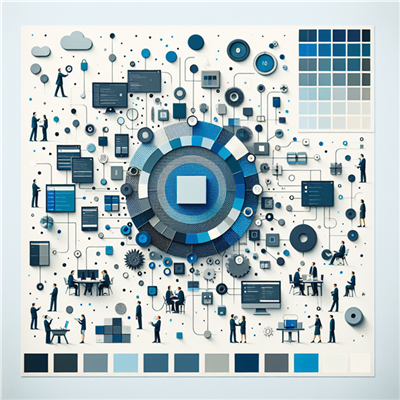



COMMENT