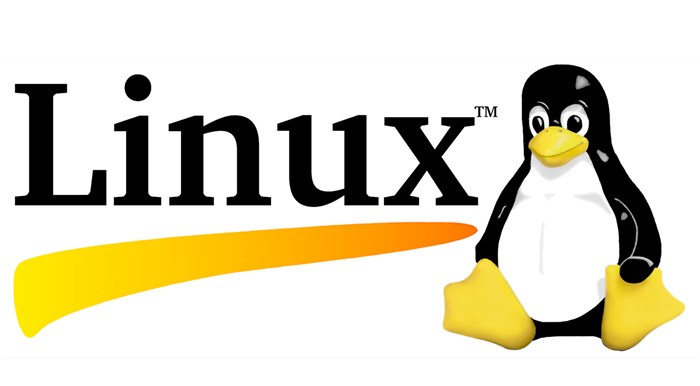
Linux is one of the most popular operating systems in the market. Its fast performance and high level of security make it one of the most powerful operating systems. Becoming a professional in Linux is a lucrative career option with significant scope for growth.
To crack the Linux interview for a job, you need to prepare for the possible interview questions. In this article, we have discussed the top 30 Linux interview questions asked in 2023.
Top 30 Linux interview questions and answers
-
What is Linux?
Founded by Linus Torvalds in 1991, Linux is an open-source operating system. Torvalds wanted to create a free version of Unix and based Linux on it. The idea behind introducing Linux was to give people access to a reasonably-priced operating system at a low cost. Linux is compatible with many hardware, including SPARC, IBM , Intel, and others. This operating system allows users to modify the source code and create variations.
-
How is Linux different from Unix?
Linux is based on Unix, but there are several differences between these two.
-
What are the features of Linux?
Key features of the Linux operating system are:
-
Linux is portable making it compatible with multiple hardware.
-
Linux is multi-user, which means many users can share system resources at the same time.
-
Capable of running multiple programs simultaneously.
-
Linux offers a high level of security through encryption, authentication, and authorization.
-
Linux allows users to execute commands and programs through a special interpreter program.
-
What is LILO?
Linux Loader, or LILO as it is popularly known, loads Linux operating systems into the main memory. It is simply a bootloader to upload and start Linux quickly. The good thing about LILO is that it can be easily customized and boot other OS.
When a computer system is switched on, LILO loads and starts Linux after the control is transferred to the Master Boot Record. Its primary functions are - locating Linux, identifying other supporting programs, and starting Linux.
-
What is Linux Kernel? Is editing it legal?
Linux Kernel is the bridge that connects hardware and software. It is responsible for tracking resources like memory management, process management, device drivers, system calls, and security. As Linux comes under GPL (General Public License), it is legal to edit and modify Linux Kernel.
-
What are the basic components of Linux?
There are five basic components of Linux.
-
Shell: Shell is the special interpreter that allows users to execute and run commands.
-
System Utilities: Users can manage their computers through system utilities.
-
GUI: Graphic User Interface, or GUI, allows users to interact with the system through images and buttons.
-
Kernel: It is the core of Linux OS and interacts with hardware and software.
-
Application Programs: Programs that aid in completing a specific task.
-
What is Swap Space?
When RAM is insufficient to store running programs, Linux utilizes Swap Space. It is a temporary space that stores programs until RAM is free. This allows the processor to search both RAM and Swap Space when looking to retrieve data.
-
What is a Virtual Desktop?
A Virtual Desktop expands users' desktops beyond their physical ones. It is beneficial when a user faces trouble managing several windows on one desktop. This can be done through either an oversized desktop or switching desktops.
Switching desktops gets you separate virtual desktops, while oversized desktops enable you to use a desktop larger than your physical one.
-
How many shells are there in Linux?
Some of the most used shells in Linux include the following.
-
Bourne Again Shell: Also known as Bash, this is the default shell for major Linux distributions.
-
Korn Shell: Korn Shell, or ksh, is a programming language shell.
-
C Shell: C shell (csh) is similar to C syntax which is responsible for providing spell checks.
-
Friendly Interactive Shell: Friendly Interactive Shell commonly known as Fish, is for features like auto-suggestions.
-
Z Shell: Z Shell, or zsh, enables startup files, file name generating, login/logout watching, and other similar features.
-
Explain the different modes of vi editor.
Visual editor, also known as the vi editor, has three modes.
-
Command/Regular Mode: The default mode of the vi editor helps view the content.
-
Insertion/Edit Mode: Use to edit the content. Users can insert new content or delete existing ones.
-
Replacement/Ex Mode: Commonly used for command execution, this mode allows users to overwrite the content.
-
What are the primary Linux Directory Commands?
There are 5 primary Linux Directory Commands which are.
-
pwd: Print working directory (pwd) displays the path of the present working directory.
-
cd: Change directory (cd) changes the present working directory.
-
rmdir: Remove directory (rmdir) deletes a directory.
-
mkdir: Make directory (mkdir) creates a new directory.
-
ls: List (ls) enables users to see all the files in the present working directory.
-
How is Linux more secure than other types of operating systems?
Linux is managed by multiple teams and is continuously growing. It is considered more secure than other operating systems because of the following reasons.
-
It enables limited access to the system, reducing the chances of cyber attacks.
-
To open Linux files, one must perform a task to ensure the system is protected.
-
Linux’s multiple working environments come with virus protection.
-
Linux also maintains log history.
-
Iptables in Linux thoroughly check the security circle.
-
Explain the different modes of Network Bonding in Linux.
Some of the modes of Linux network bonding are:
-
Mode-0 or balance-rr
-
Mode-1 or active-backup
-
Mode-2 or balance-xor
-
Mode-3 or broadcast
-
Mode-4 or 802.3ad
-
Mode-5 or balance-tlb
-
Mode-6 or balance-alb
-
Which commands can be used to find the amount of memory Linux uses?
To find how much memory Linux is using, use the following commands.
-
top
-
free-m
-
htop
-
vmstat
When you use these commands, you can see the statistics related to physical and virtual memory.
-
What are the differences between BASH and DOS?
Some of the differences between BASH and DOS are as follows.
-
Explain the differences between Anacron and Cron.
-
What is the grep command in Linux?
Global regular expression print, also known as the grep command, is a filter that helps you find an expression pattern matching the filter.
-
What system calls are used to manage Process Management?
The following system calls manage a process.
-
fork(): For new process creation
-
exec(): For new process execution
-
wait(): For waiting for process execution completion
-
exit(): For exiting the process
-
getpid(): To get the unique process ID
-
getppid(): To get a unique parent process ID
-
When do you use the tar command?
Tar command refers to a tape archive and creates archives by compressing files. It also modifies and extracts tar archives.
-
What is a Microprocessor?
The microprocessor is a single-chip device that helps in executing instructions, doing mathematical operations, making decisions, and transferring data.
-
Explain the different process states in Linux.
There are five process states in Linux that are as follows:
-
Ready: A new process is ready to run
-
Running: The process is already running
-
Wait: The process requires input to run
-
Completed: The system has completed the process execution
-
Zombie: The system has deleted the process, but its information is still available.
-
What is the function of the ‘ls’ command?
The list (ls) command lists files and all the contents of a specific directory.
-
Why should we use Linux?
Linux has several advantages over other operating systems, which makes it beneficial for businesses. Some of the advantages are:
-
High stability.
-
High level of security.
-
Easy to install.
-
Compatible with multiple hardware.
-
Open-source
-
Available for free.
-
What are the differences between Linux and Windows?
Linux and Windows have many differences that are mentioned below -
-
What is the redirection operator?
A redirection operator redirects the result of a particular command to some other command by overwriting or adding new content.
-
What are the various file permissions in Linux?
Each directory in Linux has the following three permissions.
-
Read: Read and list the contents of a directory.
-
Write: Add, modify, remove, and rename files.
-
Execute: Use this permission to run the file.
-
What can be done to increase the security of the password file?
While Linux offers a high level of security, there can still be security risks. Using a shadow password format is the best option to eliminate security risks.
-
What is a latch?
A latch has two stable points (high-output and low-output), which saves one piece of information.
-
What are some of the Linux distributors?
There are many Linux distributors in the market. Some of the significant ones are as follows.
-
Linux Mint
-
Debian
-
openSUSE
-
Ubuntu
-
Manjaro
-
What is daemon? What daemon can be used to schedule commands?
Daemon runs in the background without interacting with the users to run functions that are unavailable in the OS. A cron daemon ( crond ) is used to schedule tasks.
How to become a Linux Developer?
To become a successful Linux developer, you must have the required expertise and skills. These skills include the following:
-
C programming: Since much of Linux is written in C, you must be well-versed in C programming.
-
Data structure and algorithm: The fundamental knowledge of data structure and algorithm is crucial for Linux developers as it enables them to solve problems.
-
Operating systems: After learning programming languages, you must gain in-depth knowledge of operating systems.
-
Programming: Next step is to do competitive programming. That will help you solve problems in the shortest time possible.
A Linux professional has a bright career path. The scope for professional growth is significant in the industry as Linux continues improving. The Linux interview questions mentioned in this article can be useful for getting a job. You can also get some certifications and do courses to make your resume shine and stay ahead of your competitors.


.pngM.jpg)
min.pngM.jpg)
.pngM.jpg)

.pngM.jpg)
COMMENT