
As a database administrator (DBA), you're expected to wear many hats. From managing and securing databases to troubleshooting issues, your role is vital in the smooth running of company databases. For this reason, it's important to be well-versed in the most efficient and effective tools for database administration. This is especially true for those working with Microsoft SQL Server. In this blog, we will explore the top Microsoft SQL Server administration tools that every DBA should know. Notably, these tools will be especially useful for those pursuing their SQL administration training or SQL administration certification.
In this blog, we’ll explore the top tools every SQL Server DBA should know, including SQL Server Management Studio (SSMS), Azure Data Studio, SQL Profiler, and other essential utilities. We’ll also discuss how certification training equips DBAs with the skills to use these tools effectively.
1. SQL Server Management Studio (SSMS)
Overview:
SQL Server Management Studio (SSMS) is the most widely used integrated environment for managing any SQL infrastructure, from SQL Server to Azure SQL Database. SSMS provides tools for configuring, monitoring, and administering instances of SQL Server and databases. It's a versatile tool that allows DBAs to perform complex administrative tasks such as database management, query execution, backup configuration, and performance monitoring, all within a single interface.
Key Features:
- Object Explorer: This feature allows you to browse, select, and manage all database objects (e.g., tables, views, indexes, stored procedures) on the SQL Server instance.
- Query Editor: The built-in query editor lets you write, execute, and troubleshoot T-SQL (Transact-SQL) queries. The editor also includes features like IntelliSense, syntax highlighting, and code completion, which streamline query writing.
- Activity Monitor: One of the most useful tools for monitoring real-time performance in SQL Server. It provides insights into system processes, resource waits, data file I/O, and other performance metrics.
- Database Diagrams: SSMS includes a visual database design feature where DBAs can create and manage database diagrams, showing the relationships between database tables.
Use in Training:
In SQL Server Administration training programs, SSMS is often the first tool taught, as it serves as the central hub for all DBA tasks. Training covers basic to advanced usage, including navigating Object Explorer, writing and optimizing T-SQL queries, and managing database backups and restores.
Why It’s Essential:
SSMS is critical for DBAs because it simplifies SQL Server management, offering a comprehensive environment to handle everything from maintenance to performance tuning. Without SSMS, DBAs would struggle to manage large, complex SQL Server environments effectively.
2. Azure Data Studio
Overview:
Azure Data Studio is a cross-platform database tool for managing both on-premises and cloud databases (Azure SQL Database). It's especially popular for its lightweight interface, integrated terminal, and compatibility with Jupyter notebooks, which makes it ideal for cloud-centric environments and developers who prefer modern development practices.
Key Features:
- Notebook Support: One of the standout features of Azure Data Studio is its ability to create Jupyter notebooks, which allow users to execute SQL queries, display results, and document processes all in a single notebook environment. This is particularly useful for documenting query analysis and sharing it with teams.
- Extension Manager: Azure Data Studio is extensible, allowing users to add extensions that support additional functionality, such as Git integration, PowerShell, or machine learning.
- Built-in Source Control: For DBAs working in DevOps environments, Azure Data Studio offers built-in support for Git, enabling version control for scripts and queries.
- Cross-Platform Support: Azure Data Studio runs on Windows, macOS, and Linux, making it more flexible than SSMS for teams working across different operating systems.
Use in Training:
While SSMS is essential for SQL Server DBAs, Azure Data Studio is gaining prominence in SQL Server training programs, especially for those focusing on cloud environments, DevOps, or data science workflows. Training often focuses on using notebooks for database documentation, monitoring Azure SQL databases, and leveraging Git for version control.
Why It’s Essential:
Azure Data Studio is particularly useful for DBAs who work with both cloud and on-premises environments or need a lightweight tool for rapid data analysis. Its support for multiple platforms and integration with modern development workflows makes it an essential tool for DBAs working in hybrid cloud environments.
3. SQL Server Profiler
Overview:
SQL Server Profiler is a tracing tool that captures and logs SQL Server events, allowing DBAs to analyze what is happening within the SQL Server instance. It is commonly used to diagnose performance issues, monitor activity, and troubleshoot long-running queries or deadlocks. SQL Profiler logs a wide range of SQL events, including queries executed, stored procedure calls, login activities, and more.
Key Features:
- Event Tracing: SQL Profiler allows you to track a wide range of SQL events, such as query execution, deadlocks, login attempts, and errors. You can customize which events to trace based on your specific troubleshooting needs.
- Performance Monitoring: By capturing queries and their performance metrics (e.g., duration, reads, writes), SQL Profiler helps DBAs pinpoint slow-performing queries and optimize them.
- Reproducing Issues: SQL Profiler logs can be saved and replayed later to replicate issues in a non-production environment, allowing DBAs to troubleshoot complex problems without affecting live systems.
- Security Auditing: SQL Profiler can be used to audit SQL Server security events, such as login failures or unauthorized access attempts, making it useful for both security and performance purposes.
Use in Training:
SQL Profiler is a core component of SQL Server Administration certification programs, where DBAs learn to capture and analyze event traces. Training emphasizes how to set up traces, analyze captured data, and use the results to optimize queries and troubleshoot performance issues.
Why It’s Essential:
SQL Profiler is crucial for diagnosing performance bottlenecks and security issues. DBAs rely on it to capture detailed logs of SQL Server activities, which can then be used to identify problematic queries, security breaches, or deadlock situations.
4. SQL Server Data Tools (SSDT)
Overview:
SQL Server Data Tools (SSDT) is a development environment for building SQL Server relational databases, as well as integration services (SSIS), analysis services (SSAS), and reporting services (SSRS) projects. SSDT integrates seamlessly into Visual Studio, allowing DBAs and developers to design, build, and deploy database projects in a familiar environment.
Key Features:
- Database Project Support: SSDT allows you to manage database schemas as part of a Visual Studio project, making it easier to version control and manage changes across environments.
- Schema Comparison: DBAs can use SSDT to compare database schemas between different environments (e.g., development vs. production) and generate scripts to synchronize them.
- Built-in Debugging: SSDT offers debugging tools to identify and fix issues in database code, ensuring that T-SQL scripts are optimized and error-free before deployment.
- Integration with DevOps: SSDT is ideal for DBAs working in DevOps environments, as it allows them to deploy changes to SQL databases as part of a continuous integration/continuous deployment (CI/CD) pipeline.
Use in Training:
SQL Server training programs cover SSDT extensively, especially in courses related to database development and deployment. DBAs are taught how to use SSDT to manage database schema changes, automate deployments, and integrate with source control systems.
Why It’s Essential:
For DBAs involved in both database administration and development, SSDT is a vital tool. It streamlines database development tasks and integrates seamlessly into DevOps workflows, making it an essential tool for modern database professionals.
5. SQL Server Configuration Manager
Overview:
SQL Server Configuration Manager is a utility used to manage SQL Server services, network configurations, and server protocols. It is essential for configuring SQL Server to work efficiently with the underlying hardware and network infrastructure.
Key Features:
- Manage SQL Services: SQL Server Configuration Manager allows you to start, stop, pause, or resume SQL Server-related services, such as SQL Server, SQL Server Agent, and SQL Server Browser.
- Network Configuration: It provides control over network protocols, such as TCP/IP and Named Pipes, and allows DBAs to configure the ports used by SQL Server instances.
- Service Account Configuration: DBAs can manage service accounts that SQL Server services run under, ensuring that services have the appropriate level of permissions for security and performance.
- Registry Configuration: SQL Server Configuration Manager updates the Windows registry with configuration changes, ensuring that system settings are applied correctly.
Use in Training:
SQL Server Configuration Manager is covered in SQL Server Administration training programs, particularly in modules related to SQL Server setup, configuration, and optimization. DBAs are trained to manage services, configure network protocols, and troubleshoot configuration issues.
Why It’s Essential:
Without SQL Server Configuration Manager, DBAs would struggle to manage SQL Server services efficiently. This tool is critical for ensuring that SQL Server instances are properly configured to communicate with other applications and services on the network.
As you consider these tools, remember that mastering them requires rigorous SQL DBA classes and a comprehensive SQL administration course. Thankfully, organizations like Koenig Solutions offer tailored classes to help you become a certified professional.
With Koenig's training and certification, you'll not only understand these tools but also how to apply them in real-world situations, making you an invaluable asset to any organization.
Conclusion
Mastering SQL Server administration requires a deep understanding of the tools that enable DBAs to manage, optimize, and secure SQL Server instances effectively. From SQL Server Management Studio (SSMS), the all-in-one solution for query execution and server management, to Azure Data Studio, which supports cross-platform and cloud-based environments, the tools covered in this blog are essential for any DBA.
Incorporating these tools into your daily workflow will improve your efficiency as a DBA, allowing you to monitor performance, troubleshoot issues, optimize queries, and ensure data integrity. Whether you're just starting out or are a seasoned DBA


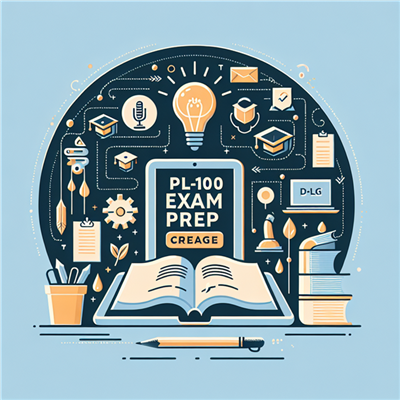
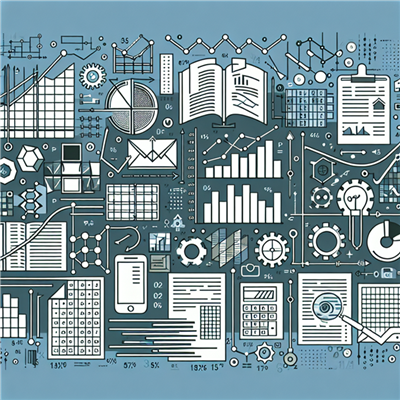


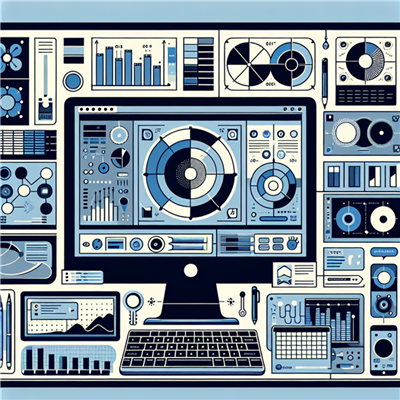
COMMENT