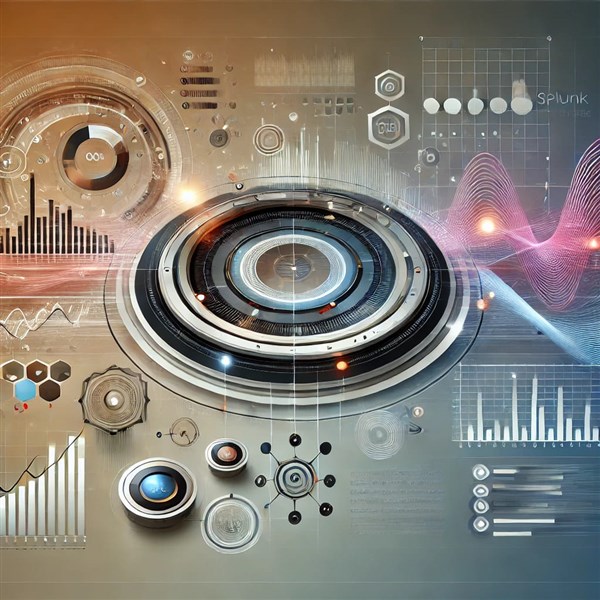
In today's data-driven world, businesses generate massive amounts of data from various sources, such as applications, servers, and IoT devices. Managing and extracting actionable insights from this data is a complex challenge. Splunk Enterprise emerges as a powerful solution, enabling organizations to monitor, analyze, and visualize data in real time.
Packed with robust features, Splunk Enterprise provides tools that simplify log management, improve operational efficiency, and enhance decision-making. This blog explores the top features of Splunk Enterprise and explains how they can transform your approach to data management and analysis.
What is Splunk Enterprise?
Splunk Enterprise is a comprehensive platform designed for searching, monitoring, and analyzing machine-generated data. It is widely used for IT operations, cybersecurity, business analytics, and application performance monitoring.
Whether you're managing logs, troubleshooting issues, or identifying trends, Splunk Enterprise provides the tools and insights needed to make data-driven decisions.
Top Features of Splunk Enterprise
1. Real-Time Data Monitoring
One of the standout features of Splunk Enterprise is its ability to monitor data in real-time. This capability allows businesses to:
- Detect anomalies as they occur.
- Identify and resolve performance issues promptly.
- Monitor IT infrastructure health for uninterrupted operations.
For instance, an e-commerce platform can use real-time monitoring to track website traffic and detect unusual spikes or drops, enabling rapid responses to potential issues.
2. Advanced Search Processing Language (SPL)
Splunk Enterprise leverages a powerful Search Processing Language (SPL) to query and analyze data. SPL provides advanced search capabilities, enabling users to:
- Filter large datasets efficiently.
- Perform complex calculations and visualizations.
- Customize searches to meet specific needs.
For example, IT teams can write SPL queries to identify patterns in error logs, helping them pinpoint root causes of system failures.
3. Custom Dashboards and Visualizations
Splunk Enterprise allows users to create custom dashboards with interactive visualizations. These dashboards:
- Provide a clear and concise view of key performance indicators (KPIs).
- Enable users to share insights across teams.
- Support widgets like graphs, heatmaps, and tables for better data representation.
For example, a cybersecurity team can build a dashboard showing real-time threat detections, helping them monitor and respond to attacks effectively.
4. Data Ingestion from Multiple Sources
Splunk Enterprise supports data ingestion from diverse sources, including:
- System logs and application logs.
- IoT devices and sensors.
- Cloud services and APIs.
- Social media platforms and web servers.
This flexibility makes it an ideal choice for organizations with complex and distributed IT environments.
5. Scalability and High Availability
Splunk Enterprise is designed to scale with your business needs. Its distributed architecture supports:
- Horizontal scaling to handle increasing data volumes.
- High availability with clustered deployments.
- Load balancing for optimized performance.
Large organizations with global operations benefit from Splunk Enterprise's ability to manage massive datasets without compromising speed or reliability.
6. Log Management and Troubleshooting
Effective log management is at the core of Splunk Enterprise. It enables users to:
- Collect, index, and search logs from any source.
- Correlate events across logs for in-depth analysis.
- Automate log retention and compliance processes.
For example, IT administrators can use Splunk Enterprise to troubleshoot application errors by analyzing related log files from various servers and identifying common issues.
7. Machine Learning Toolkit
Splunk Enterprise integrates machine learning (ML) capabilities to enhance data analysis. With the Machine Learning Toolkit, users can:
- Predict trends and anomalies.
- Perform clustering and regression analysis.
- Build custom ML models for specific use cases.
For instance, a financial institution can use ML models to predict fraudulent transactions based on historical data.
8. Alerting and Automation
Splunk Enterprise includes robust alerting and automation features, allowing users to:
- Set up real-time alerts based on specific thresholds or conditions.
- Automate responses to certain events, such as restarting a failed service.
- Integrate with third-party tools like Slack or PagerDuty for notifications.
This capability reduces response times and ensures proactive management of critical issues.
9. Security and Compliance
Splunk Enterprise provides essential tools for maintaining security and compliance, including:
- User access controls and audit trails.
- Data encryption at rest and in transit.
- Pre-built compliance reports for frameworks like GDPR, HIPAA, and PCI DSS.
Security teams can leverage these features to monitor suspicious activities, ensure regulatory compliance, and protect sensitive data.
10. Integration with Third-Party Tools
Splunk Enterprise seamlessly integrates with various third-party applications and platforms, such as:
- Cloud providers like AWS, Azure, and Google Cloud.
- DevOps tools like Jenkins and Kubernetes.
- SIEM solutions and security tools for enhanced threat detection.
These integrations expand Splunk Enterprise's functionality and make it a versatile solution for businesses.
11. Reports and Analytics
Splunk Enterprise excels in generating detailed reports and analytics, helping businesses:
- Track performance over time.
- Identify trends and patterns in data.
- Share actionable insights with stakeholders.
Automated reporting capabilities ensure that decision-makers have timely access to critical information.
Why Choose Splunk Enterprise?
The combination of flexibility, scalability, and powerful features makes Splunk Enterprise a top choice for organizations across industries. Here are some reasons to consider adopting it:
- Versatility: Suitable for IT operations, security, DevOps, and business analytics.
- Ease of Use: User-friendly interfaces and extensive documentation make it accessible for beginners.
- Community Support: A large community of users and professionals ensures access to valuable resources and solutions.
Conclusion
Splunk Enterprise stands out as a leader in data analytics and monitoring, offering a comprehensive set of features designed to address the needs of modern businesses. From real-time monitoring and log management to machine learning and custom visualizations, it empowers organizations to turn data into actionable insights.
Whether you're managing IT operations, enhancing security, or driving business performance, Splunk Enterprise is a tool you can't afford to overlook.
At Koenig Solutions, we offer comprehensive Splunk Enterprise training courses designed to equip you with the skills needed to utilize this platform effectively. Our courses cover everything from basic to advanced features, ensuring that you gain a deep understanding of Splunk Enterprise and its capabilities. So why wait? Enhance your data management skills with Koenig Solutions today!
Are you ready to leverage the power of Splunk Enterprise for your business? Start exploring its features today and unlock the potential of your data.



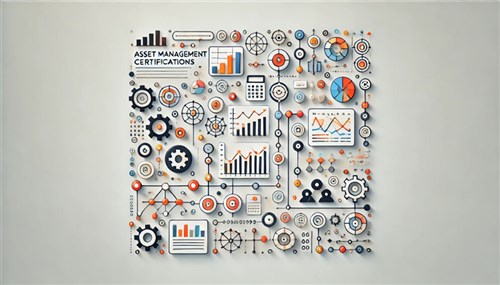



COMMENT