.jpgL.jpg)
Microsoft SharePoint is a highly versatile platform that is widely used by organizations across the world. SharePoint allows for seamless collaboration, document management, and data storage. If you're looking to become a SharePoint developer, it's crucial to equip yourself with the right Microsoft SharePoint Developer Training to kick start your career.
This blog will guide you through the key concepts covered in introductory SharePoint development courses and explain why understanding SharePoint's architecture and features is crucial for new developers.
Introduction to SharePoint Development
SharePoint is a versatile platform developed by Microsoft, designed to facilitate collaboration, content management, and business process automation. It integrates seamlessly with other Microsoft products, such as Office 365, Azure, and Microsoft Teams, making it a popular choice for organizations of all sizes. SharePoint development involves creating and customizing solutions within this platform, ranging from simple web parts and workflows to complex enterprise applications.
For beginners, the journey into SharePoint development typically starts with understanding the platform's core concepts, architecture, and the tools available for building and customizing solutions.
Essential Courses for SharePoint Development Beginners
Several courses are designed specifically for beginners, providing a solid foundation in SharePoint development. These courses cover the basics of the platform, its architecture, and the development tools that are essential for creating custom solutions.
Introduction to SharePoint Development
The first course that every aspiring SharePoint developer should take is an introductory course that covers the basics of SharePoint development. This course typically includes:
- Overview of SharePoint: An introduction to what SharePoint is, its purpose, and its key features. This includes understanding SharePoint as a content management system, a collaboration platform, and a tool for business process automation.
- SharePoint Architecture: A deep dive into the architecture of SharePoint, including its components such as sites, lists, libraries, web parts, and workflows. Understanding the architecture is crucial for developers as it lays the foundation for building effective solutions.
- Development Tools: An overview of the tools used in SharePoint development, such as Visual Studio, SharePoint Designer, and the SharePoint Framework (SPFx). This section also covers how to set up a development environment and the basic steps involved in creating and deploying SharePoint solutions.
SharePoint Framework (SPFx) Essentials
The SharePoint Framework (SPFx) is the modern development model for SharePoint, allowing developers to build client-side web parts and extensions using modern web technologies such as React, Angular, and TypeScript. A course on SPFx essentials is critical for beginners as it introduces them to the new paradigm of SharePoint development.
Key topics covered in this course include:
- Introduction to SPFx: Understanding what SPFx is and how it fits into the SharePoint ecosystem. This includes the advantages of SPFx over traditional development models and how it enables the creation of responsive, mobile-friendly solutions.
- Setting Up the SPFx Development Environment: Step-by-step instructions on setting up a development environment for SPFx, including installing Node.js, Yeoman, and Gulp.
- Building and Deploying SPFx Web Parts: Practical exercises on creating a simple web part using SPFx, deploying it to a SharePoint site, and managing its lifecycle.
- Using Modern JavaScript Frameworks: An introduction to using frameworks like React or Angular in SPFx development, helping beginners understand how to leverage these tools to create dynamic and interactive web parts.
Customizing SharePoint with PowerApps and Power Automate
In addition to traditional development tools, SharePoint integrates seamlessly with PowerApps and Power Automate, enabling developers to create custom forms, automate workflows, and build no-code/low-code solutions. A course on customizing SharePoint with these tools is essential for beginners who want to expand their skill set.
Key learning outcomes of this course include:
- Introduction to PowerApps and Power Automate: Understanding what PowerApps and Power Automate are, how they integrate with SharePoint, and their role in enhancing the platform’s functionality.
- Creating Custom Forms with PowerApps: Learning how to create custom forms for SharePoint lists and libraries using PowerApps, including how to design user-friendly interfaces and manage data connections.
- Automating Workflows with Power Automate: Practical exercises on building automated workflows using Power Automate (formerly known as Microsoft Flow), such as approval processes, notifications, and data integration tasks.
- Integrating PowerApps and Power Automate with SharePoint: Understanding how to deploy PowerApps and Power Automate solutions within SharePoint and manage them effectively.
SharePoint REST API and Client-Side Development
For developers interested in more advanced topics, a course on SharePoint REST API and client-side development is highly recommended. This course introduces beginners to the concepts of API integration and client-side scripting, which are essential for creating dynamic and interactive SharePoint solutions.
Topics covered in this course include:
- Introduction to SharePoint REST API: Understanding what REST API is, how it works in the context of SharePoint, and the basic operations that can be performed using REST API (such as CRUD operations on lists and libraries).
- Using JavaScript and jQuery in SharePoint: Learning how to use JavaScript and jQuery to interact with SharePoint data, manipulate the DOM, and create custom client-side solutions.
- Building Client-Side Web Parts: Practical exercises on creating client-side web parts using the SharePoint REST API and JavaScript frameworks, focusing on how to fetch and display data dynamically.
The Importance of Understanding SharePoint's Architecture and Features
Laying a Strong Foundation
Understanding SharePoint's architecture and features is the foundation of effective SharePoint development. SharePoint is a highly complex platform with many interconnected components, including sites, lists, libraries, web parts, and workflows. A solid grasp of these components is crucial for developers to create solutions that are scalable, maintainable, and aligned with business requirements.
By learning the architecture, developers can:
- Design Effective Solutions: Understanding how SharePoint is structured allows developers to design solutions that leverage the platform's strengths while avoiding common pitfalls.
- Optimize Performance: Knowledge of SharePoint's internal workings helps developers optimize their solutions for performance, ensuring that they run efficiently even in large, enterprise environments.
- Troubleshoot Issues: When problems arise, a deep understanding of SharePoint's architecture enables developers to diagnose and fix issues quickly, minimizing downtime and disruption.
Ensuring Compatibility and Integration
SharePoint often serves as the hub of an organization's digital ecosystem, integrating with other systems such as Microsoft Office, Dynamics 365, and external data sources. Understanding SharePoint's features and how it integrates with other systems is essential for developers to create solutions that are compatible and well-integrated.
This knowledge allows developers to:
- Leverage Existing Tools: By understanding how SharePoint interacts with other Microsoft products, developers can create solutions that seamlessly integrate with tools like Office 365, Power BI, and Azure.
- Create Unified User Experiences: Knowledge of SharePoint's features enables developers to create solutions that offer a consistent and unified user experience, enhancing productivity and user satisfaction.
- Expand Functionality: Understanding SharePoint's extensibility options allows developers to expand the platform's functionality by integrating with third-party services, custom APIs, and external data sources.
Future-Proofing Your Skills
SharePoint continues to evolve, with Microsoft regularly releasing updates, new features, and development tools. By mastering the basics of SharePoint development and understanding the platform's architecture, developers position themselves to adapt to these changes and stay ahead of the curve.
Future-proofing your skills involves:
- Staying Updated: A strong foundation in SharePoint development makes it easier to learn and adopt new features as they are released, ensuring that your skills remain relevant in a rapidly changing industry.
- Expanding Expertise: As you gain experience, understanding SharePoint's architecture and features allows you to explore more advanced topics, such as enterprise content management, business intelligence, and hybrid cloud scenarios.
- Career Advancement: Mastery of SharePoint development opens up numerous career opportunities, from SharePoint developer roles to SharePoint architect and consultant positions.
Difference Between Share On-Premises & Share Point Online
Here are a few lines highlighting the key differences between SharePoint On-premises and SharePoint Online:
· Deployment and Maintenance: SharePoint On-premises is hosted on your organization’s own servers, giving you complete control over the environment, but it also requires significant investment in hardware, maintenance, and IT staff. In contrast, SharePoint Online is a cloud-based service hosted by Microsoft, which reduces the need for in-house infrastructure and ongoing maintenance, allowing for easier updates and scalability.
· Cost Structure: SharePoint On-premises involves upfront costs for hardware, software licenses, and ongoing maintenance, while SharePoint Online operates on a subscription model, offering a pay-as-you-go approach that can be more cost-effective for many organizations.
· Customization and Flexibility: SharePoint On-premises allows for extensive customization and integration with other on-premises systems, giving organizations greater flexibility. However, SharePoint Online, while also customizable, has certain limitations due to its cloud-based nature, but it benefits from faster access to new features and updates as part of Microsoft 365.
· Accessibility and Collaboration: SharePoint Online excels in accessibility, offering seamless access from anywhere with an internet connection, which supports remote work and collaboration. SharePoint On-premises, on the other hand, typically requires VPN access for remote users, which can be more cumbersome.
· Security and Compliance: SharePoint On-premises provides more granular control over security and compliance settings, making it suitable for organizations with strict regulatory requirements. SharePoint Online, while also secure, relies on Microsoft's cloud security infrastructure and compliance standards, which may be sufficient for many but not all organizations.
Choosing the Right Training Provider
When it comes to SharePoint Developer Training, it's crucial to choose the right training provider. Here, Koenig Solutions stands out as a leading IT training Company providing certifications in top technology courses, including SharePoint Developer Training.
At Koenig Solutions, you can avail of comprehensive training programs designed by industry experts. With a blend of theory and practical sessions, you'll gain hands-on experience in SharePoint development. So, why wait? Take a step towards a promising career with Koenig Solutions' SharePoint Developer Training.

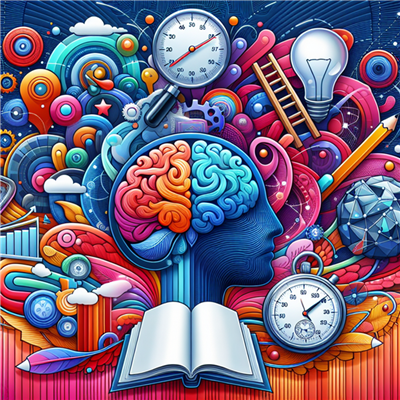
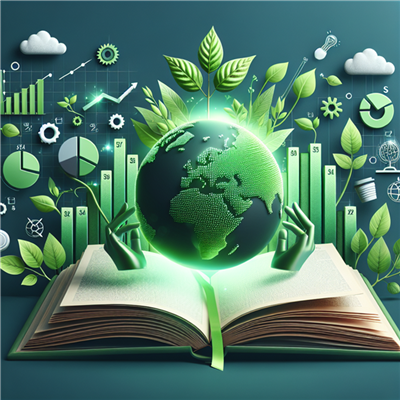
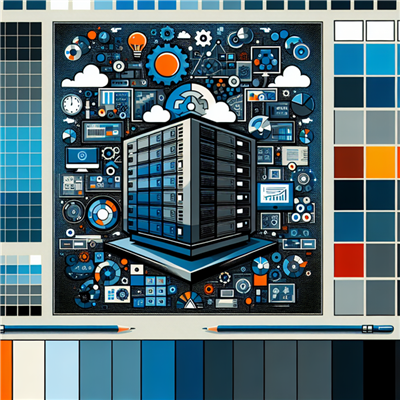

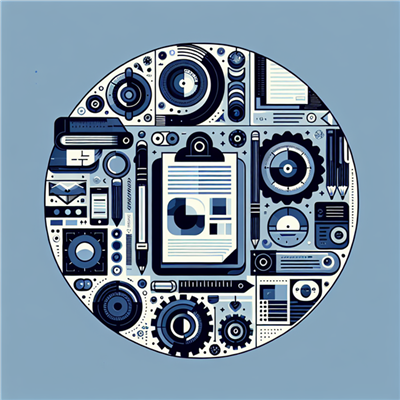

COMMENT