
In today's digital age, managing enterprise content has become a critical aspect for every organization. This is where the SharePoint Admin Certification comes into play. SharePoint is a leading platform for effective content management, and having a certified SharePoint admin can lead to substantial benefits for your company.
In today’s digital workplace, businesses of all sizes rely heavily on collaboration and content management tools to streamline operations and improve productivity. One of the most popular and widely-used platforms for enterprise content management is Microsoft SharePoint. As organizations increasingly depend on SharePoint to manage documents, workflows, and team collaboration, the demand for professionals with deep expertise in SharePoint administration has grown significantly.
For IT professionals tasked with overseeing these complex environments, a SharePoint Admin Certification is critical. Certification not only validates their knowledge and skills but also ensures that they can effectively manage SharePoint’s full suite of features, including document libraries, workflows, security settings, and the overall platform infrastructure. In this blog, we will explore why SharePoint admin certification is essential for managing enterprise content and how it equips IT professionals to ensure seamless collaboration and content management in today’s fast-paced business environment.
Understanding SharePoint and Its Role in Enterprise Content Management
SharePoint is a robust platform developed by Microsoft that allows organizations to store, organize, share, and access information from any device. It serves as a central hub for content management, collaboration, and document storage, supporting both internal team collaboration and external sharing. SharePoint’s key features include:
- Document Libraries: A repository where documents, images, videos, and other files can be stored and accessed by team members.
- Workflows: Automated processes that handle tasks like document approvals, data collection, and notifications.
- Collaboration Tools: Shared workspaces where teams can collaborate on projects, manage tasks, and communicate efficiently.
- Search Functionality: A powerful search engine that helps users find relevant content quickly within large document libraries.
- Security and Permissions Management: Controls for managing who can access, edit, or share specific documents or sites.
SharePoint is widely adopted across industries such as finance, healthcare, education, and government, where managing sensitive documents and ensuring compliance are critical. As SharePoint environments become more complex, the need for certified administrators who can maintain, configure, and optimize these environments is growing.
Why SharePoint Admin Certification is Critical
1. Mastering Document Management and Collaboration
At the core of SharePoint’s functionality is document management. SharePoint enables organizations to store vast amounts of documents, making it easy to share files, collaborate on projects, and ensure that content is updated and accessible to relevant users.
However, managing these document libraries requires specific skills, such as organizing content in a way that promotes easy access, setting up version control, and applying appropriate metadata for better searchability. Certified SharePoint administrators are trained to:
- Configure document libraries to support efficient content organization.
- Set up versioning and auditing to track document changes and ensure accountability.
- Implement permissions to protect sensitive documents while allowing collaboration among team members.
With a SharePoint admin certification, IT professionals can ensure that their organizations are using document libraries efficiently, reducing clutter and improving productivity. Certified administrators are also able to streamline document workflows, ensuring that approvals, reviews, and edits happen seamlessly without delays or confusion.
2. Managing and Optimizing Workflows
Another critical component of SharePoint is its workflow automation capabilities. Workflows allow businesses to automate repetitive tasks, such as sending notifications, approving documents, and assigning tasks, which enhances overall productivity and reduces manual effort.
SharePoint administrators play a pivotal role in configuring these workflows, ensuring that business processes are smooth and error-free. Without proper knowledge, workflows can become misconfigured, leading to delays, miscommunication, or lost data. A SharePoint admin certification provides the necessary training to:
- Design and implement custom workflows that automate business processes based on organizational needs.
- Optimize existing workflows to improve efficiency and eliminate bottlenecks.
- Troubleshoot workflow issues and ensure they are functioning as expected.
Certified SharePoint admins understand how to integrate SharePoint workflows with other Microsoft services such as Power Automate, enabling advanced automation and process improvements.
3. Enhancing Security and Compliance
For many businesses, particularly in regulated industries like healthcare, finance, and government, data security and compliance are non-negotiable. SharePoint offers robust security features that allow administrators to control access to documents, manage permissions, and enforce compliance policies.
Managing security in SharePoint is complex, especially when dealing with sensitive or confidential information. Admins need to know how to configure role-based access controls, implement encryption, and ensure that users have the right level of access without compromising security.
With a SharePoint admin certification, professionals gain the expertise to:
- Set up and manage role-based access controls (RBAC) to ensure that only authorized users have access to specific documents or sites.
- Enforce data retention and deletion policies to comply with regulations such as GDPR, HIPAA, and others.
- Monitor and audit user activity to detect any unauthorized access or potential data breaches.
Certified SharePoint administrators understand the importance of balancing accessibility with security, ensuring that documents are easily accessible to the right people while safeguarding sensitive data from unauthorized access.
4. Streamlining Collaboration Across Teams
One of SharePoint’s most powerful features is its ability to enhance collaboration across distributed teams. Whether employees are working remotely or across different office locations, SharePoint allows teams to collaborate in real-time, share documents, and track the progress of ongoing projects.
However, managing collaborative environments requires an administrator who can configure team sites, set up communication channels, and ensure that teams are able to access the resources they need. Certified SharePoint administrators are trained to:
- Set up and manage team sites where project members can collaborate, share documents, and track tasks.
- Enable communication features such as shared calendars, task lists, and discussion boards.
- Optimize SharePoint performance to ensure that users can access content quickly and efficiently, even in large-scale environments.
With a SharePoint admin certification, IT professionals can ensure that teams are empowered to work together seamlessly, regardless of their location. This improved collaboration leads to higher productivity, better decision-making, and a more agile organization.
5. Managing Hybrid and Cloud Environments
As organizations migrate to the cloud, many are adopting hybrid SharePoint environments, combining on-premises SharePoint servers with cloud-based SharePoint Online. Hybrid environments offer flexibility, allowing businesses to keep certain sensitive data on-premises while taking advantage of the scalability and collaboration features of the cloud.
Managing these hybrid environments requires specialized knowledge that goes beyond traditional on-premises SharePoint management. Certified SharePoint administrators are equipped with the skills to:
- Manage hybrid setups that integrate SharePoint on-premises and SharePoint Online.
- Ensure seamless data synchronization between on-premises servers and cloud storage.
- Optimize performance for users accessing content from both environments.
SharePoint admin certification includes training in managing hybrid infrastructures, ensuring that organizations can take full advantage of cloud-based features without sacrificing security or control over their data.
6. Staying Updated with the Latest SharePoint Features
Microsoft frequently releases updates and new features for SharePoint, especially with SharePoint Online, as part of its Microsoft 365 suite. Keeping up with these updates is essential for administrators to ensure that their organization is using the latest tools and features to enhance productivity.
Certified SharePoint admins have access to continuous learning and updates on the latest developments in SharePoint. This ensures that they stay ahead of the curve, providing their organizations with cutting-edge solutions for content management, collaboration, and security. Certification programs are frequently updated to reflect the latest advancements in the platform, making certified professionals more adaptable and better equipped to leverage new features.
The Career Benefits of SharePoint Admin Certification
Beyond the technical benefits, earning a SharePoint admin certification also has significant career advantages. These include:
- Increased Job Opportunities: Certified professionals are highly sought after, as organizations are looking for individuals who can manage SharePoint environments effectively and securely.
- Higher Earning Potential: Certified SharePoint administrators typically command higher salaries compared to their non-certified peers due to their specialized skills.
- Career Advancement: SharePoint admin certification can lead to higher-level roles such as IT manager, collaboration specialist, or enterprise content manager, as it demonstrates expertise in managing critical business infrastructure.
- Professional Credibility: Certification adds credibility to your resume and assures employers that you have the necessary skills to manage complex SharePoint environments.
Conclusion
As businesses increasingly rely on SharePoint for managing enterprise content, document libraries, workflows, and collaboration platforms, the need for skilled administrators has never been higher. A SharePoint admin certification is essential for IT professionals looking to master the intricacies of managing these environments. From securing sensitive data and optimizing workflows to managing hybrid environments and enhancing team collaboration, certified SharePoint admins are equipped to handle the challenges of modern content management.
By earning a SharePoint admin certification, IT professionals can not only improve their technical skills but also advance their careers, increase their earning potential, and become valuable assets to any organization using SharePoint. In today’s digital world, certification is the key to staying competitive and ensuring that your organization’s content management needs are met efficiently and securely.
Why Choose Koenig Solutions for SharePoint Admin Certification?
Koenig Solutions is a leading IT training company that provides top-notch certification courses, including SharePoint Admin Certification. With experienced instructors and comprehensive training material, Koenig Solutions ensures that you are well-prepared to manage your organization's SharePoint environment effectively.
Choose Koenig Solutions for your SharePoint Admin Certification and take a step towards efficient enterprise content management today!




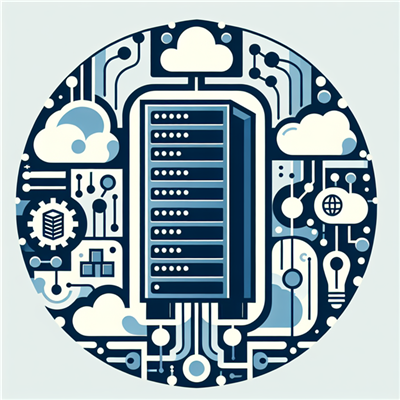

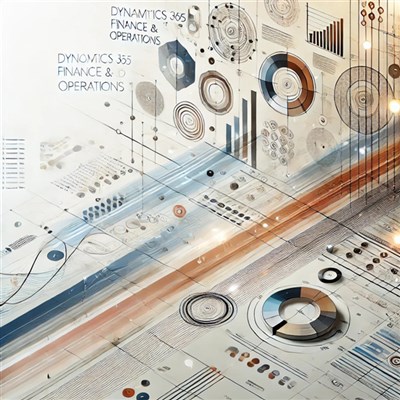
COMMENT