
In today's fast-paced project management world, mastering a comprehensive tool like Primavera P6 can be a game-changer. Offering a myriad of features to manage large-scale, highly sophisticated, and multifaceted projects, Primavera P6 stands as a preferred choice for project managers globally. But how do you get started? This guide aims to provide beginners with a step-by-step process to get started with Primavera course
In today’s fast-paced business environment, effective project management is essential for the success of any organization. Whether it's construction, engineering, or IT, managing projects efficiently requires sophisticated tools that can handle complex timelines, resources, and budgets. One of the most powerful project management software platforms available today is Primavera, developed by Oracle. If you are new to Primavera and want to understand how it works and why it's so widely used, this guide is for you.
What is Primavera?
Primavera is a comprehensive project management software suite designed primarily for industries that manage large, complex projects. Originally developed by Primavera Systems and later acquired by Oracle in 2008, the software has become the go-to tool for industries such as construction, engineering, manufacturing, and aerospace. Primavera offers a range of functionalities to manage, plan, execute, and monitor projects across all phases of a project lifecycle.
Key Features of Primavera
Primavera is known for its robust set of features that make project management easier and more efficient. Here's a breakdown of some of the most important features:
-
Project Planning and Scheduling
Primavera allows users to create detailed project plans, complete with timelines, tasks, milestones, and dependencies. Its advanced scheduling capabilities help ensure that every task is completed on time, and any delays are accounted for and managed effectively. -
Resource Management
Efficient resource allocation is critical to the success of a project. Primavera helps project managers assign resources (such as staff, equipment, and materials) based on availability and skills, making sure that resources are utilized optimally. -
Cost Management
One of the key aspects of project management is staying within budget. Primavera offers comprehensive cost management tools that allow managers to track project expenses, monitor cost overruns, and predict future financial needs. -
Risk Management
Primavera enables project managers to identify potential risks early and create mitigation plans. With its risk management feature, users can assess the impact of potential risks on timelines, costs, and resources. -
Collaboration and Communication
Collaboration is essential in large-scale projects that involve multiple stakeholders. Primavera offers tools for real-time communication and collaboration, ensuring that everyone involved in the project stays informed and on track. -
Reporting and Analytics
Primavera's powerful reporting tools provide insights into project performance, resource utilization, costs, and risks. It offers customizable dashboards and reports that help managers make data-driven decisions. -
Multi-Project Management
For organizations handling several projects at once, Primavera enables the management of multiple projects in parallel, allowing for better resource sharing, risk management, and overall project control.
Why Choose Primavera?
Primavera stands out for several reasons. Its ability to manage large, complex projects with detailed schedules and vast resources makes it ideal for industries such as construction and engineering. Additionally, the software’s flexibility allows it to be customized according to an organization’s specific needs, whether it's for a small team or an enterprise-wide solution. Its advanced reporting, analytics, and risk management tools further distinguish it from other project management platforms.
How to Get Started with Primavera as a Beginner
For beginners, the idea of diving into a sophisticated software like Primavera might seem daunting. However, with the right approach and resources, learning how to use Primavera can be an achievable goal. Here's how you can start:
1. Familiarize Yourself with the Basics of Project Management
Before diving into Primavera, it's essential to understand the basic principles of project management. If you're already familiar with key concepts such as project lifecycle, scheduling, resource management, and risk management, learning Primavera will be much easier. Consider taking an introductory course in project management or reading books that cover project management fundamentals.
2. Learn the Primavera Interface
Once you have a solid foundation in project management, it's time to get familiar with the Primavera interface. When you first open the software, you'll notice that it offers a lot of options and tools, which might seem overwhelming. The good news is that Primavera’s interface is intuitive once you get the hang of it. Spend time exploring different sections such as project creation, scheduling, and resource management.
You can find free tutorials online that walk you through the software's interface and features. Oracle also provides extensive documentation and training materials that can help you understand how to use Primavera efficiently.
3. Start with a Small Project
The best way to learn Primavera is to start small. Instead of jumping into a complex project, try using the software to manage a simple project with fewer tasks and resources. This will give you a chance to get comfortable with Primavera's functionalities, including creating a project, defining tasks, assigning resources, and setting up a timeline.
By starting with a manageable project, you’ll gain hands-on experience with the software and slowly build your skills.
4. Take Online Courses
If you prefer structured learning, consider taking an online course on Primavera. Many websites offer beginner-friendly courses that cover the basics of using the software, including Oracle’s own learning platform. These courses often include video tutorials, practice exercises, and quizzes to help reinforce your learning.
Some popular platforms to explore include:
- Oracle University: Official training courses provided by Oracle, including both introductory and advanced courses on Primavera.
- Udemy: Online learning platform offering Primavera courses for beginners and experienced users alike.
- LinkedIn Learning: Offers courses and tutorials on Primavera, including certification tracks.
5. Practice, Practice, Practice
Learning Primavera is no different from learning any other complex software—you need to practice to master it. Use the software as much as possible, experiment with its different features, and take on more challenging projects as your skills grow. The more you work with Primavera, the more confident you'll become in managing larger and more complex projects.
6. Get Certified in Primavera
Once you’ve gained enough experience with Primavera, consider pursuing a certification. Oracle offers the Oracle Primavera P6 Enterprise Project Portfolio Management Certified Implementation Specialist certification, which validates your ability to use the software effectively. Earning this certification can boost your credibility as a project manager and open up new career opportunities.
To get certified, you’ll need to pass an exam that covers topics such as project planning, scheduling, resource management, and reporting. Oracle provides study guides and practice exams to help you prepare for the certification.
7. Join a Primavera User Community
Engaging with a community of Primavera users can be incredibly beneficial. Not only can you get advice from more experienced users, but you can also learn best practices, tips, and tricks that will enhance your skills. There are several online forums and communities where Primavera users share their knowledge and help each other with troubleshooting and problem-solving.
Some communities to consider include:
- Primavera Unifier User Group: An online forum where users discuss various aspects of Primavera software.
- LinkedIn Groups: Search for Primavera-related groups where professionals in the field connect and share insights.
- Oracle Support Forums: A place to ask questions and get technical support from the Oracle team and other users.
Conclusion
Primavera is a powerful tool that can help project managers take control of large-scale, complex projects. While the software may seem daunting at first, starting with the basics and gradually working your way up can make the learning process manageable. By familiarizing yourself with project management principles, exploring the software’s interface, taking courses, and practicing regularly, you can develop the skills needed to effectively use Primavera for project management.
Whether you’re just starting out or looking to enhance your existing project management skills, Primavera offers the tools and resources you need to plan, execute, and manage projects successfully. With time and dedication, you’ll be able to leverage Primavera’s full potential to deliver projects on time, within budget, and with optimal resource utilization.
Primavera P6 is a robust and versatile project management tool that can significantly improve your project management efficiency. By enrolling in Primavera classes online, you can learn the ins and outs of this software and become a certified professional.
Kickstart your project management career with Koenig Solutions, a leading IT training company providing certifications in top technology courses. Get trained by industry experts and gain a competitive edge in the IT industry.

.jpgM.jpg)

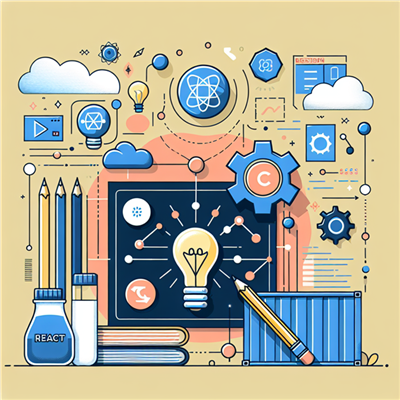



COMMENT