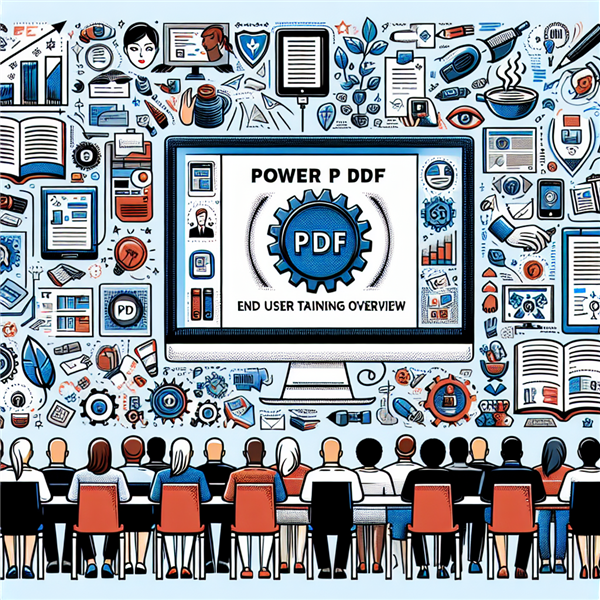
In this digital age, it's all about efficiency and productivity. Whether you're a student, a working professional, or a business owner, managing documents and files is a daily task. This is where Power PDF End User Training comes into play.
- A significant 89% of users believe that mastering digital tools can boost productivity (Source: Adobe)
- Businesses that invest in training see a 24% higher profit margin (Source: IBM)
• Convert documents to PDFs seamlessly
• Edit and annotate PDFs effortlessly
• Share and collaborate on PDFs with your team
• Secure your PDFs with advanced security features
• Automate PDF creation with advanced workflows
• Increased Efficiency: Learn to use Power PDF's features to the fullest, allowing you to work faster and smarter.
• Collaboration: Become adept at sharing and collaborating on PDFs, fostering better teamwork.
• Security: Understand the security features to protect sensitive information within your PDFs.
• Cost-Effective: With increased efficiency and productivity, you can save time and resources.
Why Choose Power PDF End User Training?
Power PDF End User Training is an excellent tool that helps you convert, edit, share, and collaborate on PDFs with ease. This training allows you to harness the full potential of the software, helping you save time and increase productivity. Here are some stats to back this up:- A significant 89% of users believe that mastering digital tools can boost productivity (Source: Adobe)
- Businesses that invest in training see a 24% higher profit margin (Source: IBM)
The Power of Power PDF Training
The Power PDF End User Training provided by Koenig Solutions, a leading IT training company, can help you:• Convert documents to PDFs seamlessly
• Edit and annotate PDFs effortlessly
• Share and collaborate on PDFs with your team
• Secure your PDFs with advanced security features
• Automate PDF creation with advanced workflows
Benefits of Power PDF End User Training
Investing in the Power PDF End User Training can yield significant benefits:• Increased Efficiency: Learn to use Power PDF's features to the fullest, allowing you to work faster and smarter.
• Collaboration: Become adept at sharing and collaborating on PDFs, fostering better teamwork.
• Security: Understand the security features to protect sensitive information within your PDFs.
• Cost-Effective: With increased efficiency and productivity, you can save time and resources.




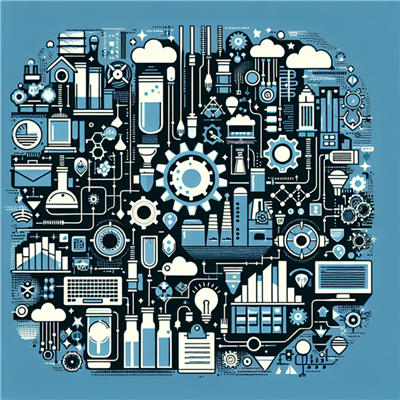

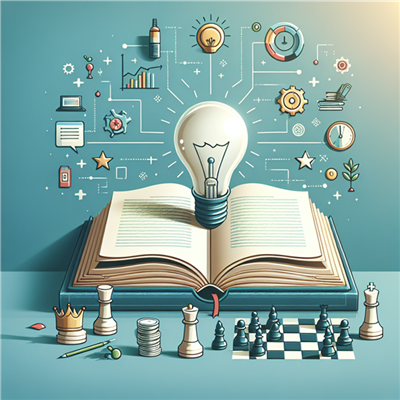
COMMENT