
In today’s fast-paced business environment, remote work has become a norm rather than an exception. Companies are increasingly relying on digital tools to facilitate communication and collaboration among teams scattered across various locations. Microsoft Outlook, one of the most widely used email and calendar applications, plays a pivotal role in this shift. For remote workers, proficiency in Outlook is not just a nice-to-have skill; it is essential for maximizing productivity, ensuring effective communication, and maintaining work-life balance. This blog explores the importance of Outlook training for remote workers and how it can significantly impact their performance and overall job satisfaction.
Understanding Outlook's Role in Remote Work
Microsoft Outlook serves as more than just an email client; it is a comprehensive platform for managing emails, calendars, tasks, and contacts. For remote workers, Outlook is often the central hub for communication and organization. Here are some key functions of Outlook that are especially relevant for remote workers:
- Email Management: Outlook provides powerful tools for organizing emails, filtering spam, and categorizing messages. Effective email management is crucial for remote workers to stay on top of their communication, especially when they are not in a traditional office setting.
- Calendar Scheduling: The calendar feature in Outlook allows users to schedule meetings, set reminders, and manage appointments. Remote workers must coordinate schedules with colleagues, clients, and stakeholders, making effective calendar management vital.
- Task Management: Outlook includes a task feature that helps users keep track of their to-do lists, deadlines, and project milestones. For remote workers juggling multiple projects, this functionality is essential for time management and productivity.
- Integration with Other Tools: Outlook integrates seamlessly with various productivity tools such as Microsoft Teams, OneDrive, and SharePoint. This integration enhances collaboration and ensures that remote workers have access to all necessary resources.
Given these functionalities, it’s clear that mastering Outlook is crucial for remote workers. However, many users may not be fully aware of all the features available to them, leading to inefficiencies and missed opportunities. This is where Outlook training comes into play.
The Benefits of Outlook Training for Remote Workers
- Enhanced Productivity: One of the primary benefits of Outlook training is increased productivity. When remote workers understand how to use Outlook’s features effectively, they can manage their time better, respond to emails promptly, and prioritize tasks. Training equips them with shortcuts, tips, and best practices that can save time and reduce frustration.
- Improved Communication: Effective communication is paramount for remote teams. Outlook training helps users develop email etiquette, understand how to structure professional emails, and utilize features like distribution lists and shared calendars. This training leads to clearer communication and fosters better relationships among team members.
- Streamlined Collaboration: With Outlook training, remote workers learn how to use collaborative features such as shared calendars and meeting scheduling tools. This knowledge is essential for coordinating with colleagues and ensuring that everyone is on the same page, regardless of location. Training on integrating Outlook with Microsoft Teams also enables smoother transitions between email and real-time communication.
- Task Prioritization and Management: Outlook’s task management features help remote workers prioritize their workload effectively. Training on how to create, assign, and track tasks ensures that employees remain focused on their objectives. Additionally, learning how to set reminders and deadlines can prevent projects from falling behind schedule.
- Customization and Efficiency: Outlook offers various customization options that allow users to tailor the platform to their needs. Training sessions can teach remote workers how to customize their inbox views, set up rules for incoming emails, and create templates for frequently sent messages. This personalization can enhance efficiency and reduce the time spent on repetitive tasks.
- Professional Development: Investing in Outlook training is not just about improving day-to-day operations; it is also an investment in professional development. Proficiency in Outlook is often a desirable skill in many job descriptions, and having this knowledge can enhance a remote worker’s employability and career advancement opportunities.
Key Areas of Focus in Outlook Training
For training to be effective, it should cover various key areas, including:
- Email Management Techniques: Best practices for sorting, flagging, and categorizing emails to reduce inbox clutter and improve response times.
- Calendar Management: How to schedule meetings, share calendars, and set up recurring events, along with tips for managing time zones for international teams.
- Task and Project Management: Utilizing Outlook’s task features to create and manage to-do lists, set deadlines, and delegate tasks when necessary.
- Integration with Other Microsoft Tools: Training on how to effectively use Outlook with Microsoft Teams, OneDrive, and other applications to enhance collaboration and document sharing.
- Email Etiquette: Understanding the nuances of professional communication, including tone, clarity, and how to write compelling subject lines.
- Advanced Features: Exploring less commonly used features such as email tracking, creating custom views, and utilizing add-ins to enhance functionality.
Conclusion
As remote work continues to grow in popularity, the ability to effectively use digital communication tools like Microsoft Outlook becomes increasingly important. Outlook training equips remote workers with the skills they need to thrive in a virtual environment, enabling them to manage their time effectively, communicate clearly, and collaborate seamlessly with colleagues. By investing in this training, organizations not only enhance the productivity of their remote teams but also foster a culture of continuous learning and professional development.
In today’s dynamic work landscape, ensuring that remote workers are proficient in the tools they use is essential for success. Outlook training is a critical component of this preparation, providing the foundation for effective communication and collaboration in a remote setting.
When it comes to IT training, Koenig Solutions is a trusted name, offering a wide range of certification courses in top technology fields. With expert trainers and a comprehensive curriculum, Koenig ensures that you gain a complete understanding of the course. Their Outlook training course is designed to equip remote workers with the skills needed to use Outlook effectively, enhancing their productivity and efficiency.
To sum up, Outlook training is not just beneficial, but essential for remote workers. And with Koenig Solutions, you can be assured of a quality learning experience.

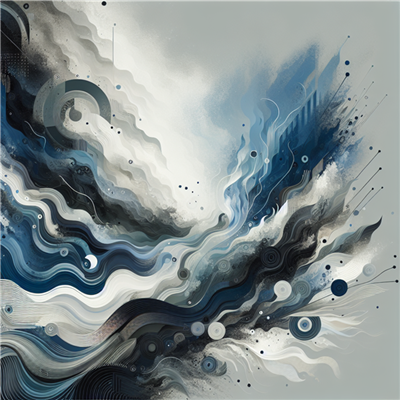
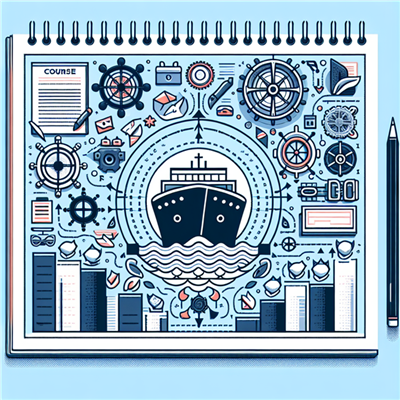

.pngM.jpg)
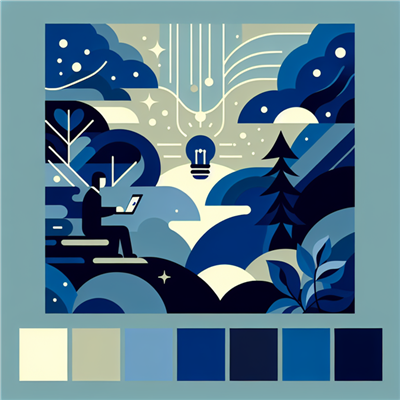

COMMENT