.jpgL.jpg)
Oracle Development Training is the cornerstone of every aspiring database developer's journey. From understanding the basics of PL/SQL to obtaining an Oracle PL SQL Developer Certification, this guide will walk you through everything you need to know to get started with Oracle development.
Oracle Development is one of the most widely recognized and in-demand skills in the tech industry, as Oracle Database powers many of the world’s leading enterprises across industries such as finance, healthcare, and government. Oracle’s robust suite of tools, programming languages, and frameworks offers immense flexibility for developing highly scalable and secure database-driven applications. For beginners, starting with Oracle development can seem overwhelming due to the breadth of options and features, but with the right guidance, you can build a strong foundation.
This guide will introduce you to the core tools, languages, and frameworks necessary for working in Oracle development, and provide a roadmap to get started.
Understanding Oracle Database
Before diving into development, it’s important to understand the heart of Oracle development: the Oracle Database. Oracle Database is a multi-model database management system (DBMS) designed to store and manage large amounts of structured data. It’s known for its high performance, reliability, and scalability, making it a popular choice for enterprises handling mission-critical applications.
Oracle Database supports both SQL and PL/SQL programming languages, and developers often use Oracle Application Express (APEX) for rapid web application development. These technologies form the backbone of Oracle development and allow you to build everything from simple queries to complex enterprise applications.
Key Tools for Oracle Development
Oracle provides several tools that simplify the development process. As a beginner, it’s important to familiarize yourself with these tools, as they will be crucial in your daily development tasks.
1. Oracle SQL Developer
Oracle SQL Developer is a free integrated development environment (IDE) for working with SQL in Oracle Databases. It allows you to write and execute SQL queries, manage databases, and debug PL/SQL code. SQL Developer is beginner-friendly and comes with a graphical interface that simplifies database management and development.
Key Features of Oracle SQL Developer:
- Code editor for SQL and PL/SQL
- Database management tools
- Query execution and optimization
- Data modeling and diagram creation
- Integrated debugging for PL/SQL programs
As a beginner, using SQL Developer will help you understand the structure of Oracle databases and how to interact with them through SQL queries.
2. Oracle JDeveloper
Oracle JDeveloper is a free IDE used for developing Java-based applications, including those integrated with Oracle Databases. It offers support for a wide range of technologies such as Java, XML, and Web Services. JDeveloper also includes Oracle Application Development Framework (ADF), a powerful framework for building enterprise applications.
Key Features of Oracle JDeveloper:
- Visual and declarative development environment
- Support for Java EE, Java SE, and web applications
- Integration with Oracle Database and ADF
- Code management and version control tools
If you plan to develop Java applications that interact with Oracle databases, JDeveloper will be a crucial tool in your toolbox.
3. Oracle APEX (Application Express)
Oracle APEX is a low-code development platform that allows you to build scalable and secure web applications quickly. It’s ideal for beginners because it doesn’t require extensive coding knowledge and provides a drag-and-drop interface for creating forms, reports, and dashboards.
Key Features of Oracle APEX:
- Low-code environment for rapid application development
- Pre-built components and templates
- Integrated security and scalability
- Seamless integration with Oracle Database
For developers looking to create data-driven web applications, APEX is an excellent starting point. It’s particularly useful for building internal applications or portals with minimal effort.
Programming Languages for Oracle Development
1. SQL (Structured Query Language)
SQL is the standard language for interacting with relational databases, and Oracle Database is no exception. SQL allows developers to perform tasks such as querying data, updating records, and managing database objects like tables and indexes.
Some common SQL tasks in Oracle development include:
-
Data Retrieval: Writing
SELECTstatements to query data from tables. -
Data Modification: Using
INSERT,UPDATE, andDELETEstatements to modify records. -
Database Object Management: Creating and modifying tables, indexes, and views using
CREATEandALTERstatements.
As a beginner, learning SQL is crucial because it forms the basis of all interactions with Oracle Database. SQL is relatively easy to learn, and mastering it will provide a strong foundation for more advanced development tasks.
2. PL/SQL (Procedural Language/SQL)
PL/SQL is Oracle’s proprietary procedural extension to SQL, allowing you to write more complex logic such as loops, conditions, and error handling. It’s designed for creating stored procedures, functions, and triggers, which are key components in Oracle development.
Key Features of PL/SQL:
- Procedural language that combines SQL with programming constructs
- Support for variables, conditions, loops, and error handling
- Ability to create reusable procedures and functions
- Strong integration with Oracle Database for efficient query execution
Learning PL/SQL will enable you to build powerful applications that leverage the full potential of Oracle Database. Beginners often start with SQL before moving on to PL/SQL to add more complexity to their queries and logic.
3. Java
While SQL and PL/SQL are the primary languages for Oracle development, Java also plays a significant role. Many Oracle applications, especially those built with Oracle JDeveloper and ADF, are Java-based. Oracle Database supports Java stored procedures, which allow you to run Java code directly within the database.
If you’re interested in building enterprise-grade applications with Oracle technologies, learning Java will be highly beneficial, especially in combination with Oracle ADF.
Frameworks for Oracle Development
1. Oracle ADF (Application Development Framework)
Oracle ADF is a comprehensive Java framework that simplifies the development of enterprise applications. It provides a set of components and tools that streamline the process of creating web-based applications that interact with Oracle Database.
Key Features of Oracle ADF:
- Pre-built components for UI, business logic, and database interaction
- Strong integration with Oracle Database and Oracle Fusion Middleware
- Support for declarative programming and visual development
ADF is widely used in enterprise settings, particularly for large-scale applications. While it has a learning curve, it provides powerful capabilities for developers working with Oracle technologies.
2. Oracle REST Data Services (ORDS)
ORDS is a tool that allows developers to expose Oracle Database data through RESTful web services. It’s ideal for building APIs that enable web and mobile applications to interact with Oracle databases.
Key Features of ORDS:
- Easy-to-use interface for creating REST APIs
- Support for both JSON and XML formats
- Secure access to Oracle Database data
- Seamless integration with Oracle APEX and SQL Developer
For developers looking to build modern applications with Oracle, understanding how to work with RESTful services through ORDS is crucial.
Steps to Get Started with Oracle Development
1. Install Oracle SQL Developer
Download and install Oracle SQL Developer, as it is the easiest way to start interacting with Oracle databases. Familiarize yourself with the interface and basic SQL queries.
2. Learn SQL Basics
Begin by mastering SQL, focusing on creating tables, inserting data, and querying records. Plenty of online tutorials and resources are available to help you learn SQL for Oracle Database.
3. Dive Into PL/SQL
Once you’re comfortable with SQL, start learning PL/SQL to write more advanced scripts that involve procedural logic, stored procedures, and functions.
4. Experiment with Oracle APEX
If you’re interested in web development, try using Oracle APEX to build simple web applications. Oracle provides a free APEX workspace where you can develop applications without needing to install any software.
5. Explore Oracle JDeveloper and ADF
For those aiming to build enterprise-grade applications, explore Oracle JDeveloper and ADF. Learning Java in conjunction with ADF will open up a wealth of possibilities for building scalable applications.
Choosing the Right Oracle Training Course
There are various Oracle training courses available, from beginner to advanced levels. For those just starting, a PL SQL certification course is a good choice. Once you've mastered the basics, you can move on to an advanced PL SQL course.
PL SQL Developer Training
This course is designed for beginners who want to learn PL/SQL to effectively interact with an Oracle database. The training covers topics like anonymous blocks, subprograms, triggers, handling exceptions, and working with large objects.
Advanced PL SQL Course
This course is for those who have a basic understanding of PL/SQL and want to learn advanced techniques. Topics covered include using collections effectively, manipulating large objects, using advanced features of program design, packages, cursors, extended interface methods, and PL/SQL compiler features. Learn more about Oracle PL SQL Course here.
Getting Started with Oracle Training
Whether you're a beginner or an experienced developer looking to hone your skills, Koenig Solutions offers a variety of Oracle training courses to suit your needs. As a leading IT training company, Koenig Solutions is dedicated to providing industry-leading certifications in top technology courses. Get started on your Oracle development journey today!



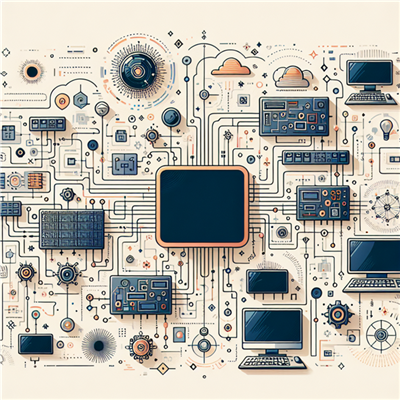
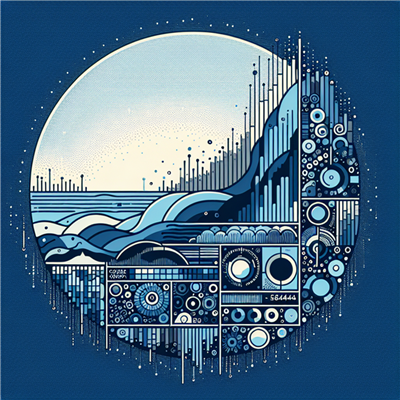


COMMENT