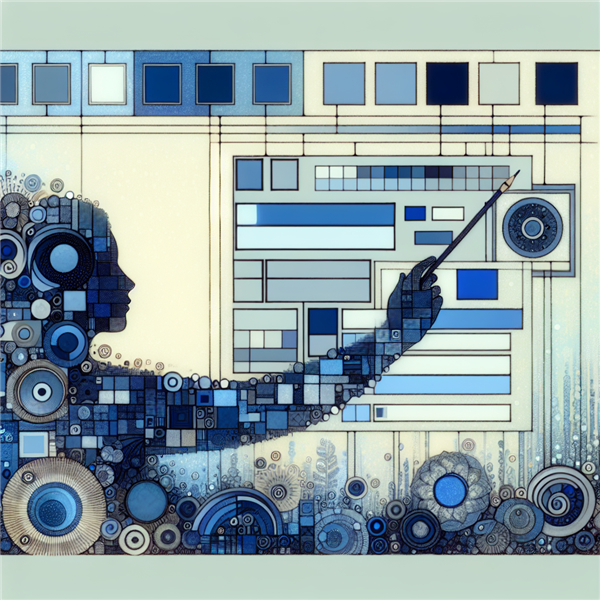
In an increasingly digitalized world, the need for efficient ways to gather, analyze and interpret data is ever-growing. One of the most powerful tools to achieve this is Microsoft Forms, a simple, lightweight tool that lets you create surveys, quizzes, and polls. Here, we will explore how to master surveys and quizzes with Microsoft Forms, and how you can elevate your skills with a comprehensive Microsoft Forms tutorial.
What is Microsoft Forms?
Microsoft Forms is a part of the Office 365 suite. It is an online survey creator, form maker, and quiz creator. With its user-friendly interface, you can easily create, share, and analyze data from surveys and quizzes.
Why Use Microsoft Forms?
There are several reasons to use Microsoft Forms:
1. Easy to Use: Its intuitive interface makes it easy to create surveys, quizzes, and polls, even for beginners.
2. Real-Time Results: Results are updated in real-time, allowing you to quickly analyze and react to the data.
3. Integration: Microsoft Forms integrates seamlessly with other Office 365 applications, enhancing productivity and efficiency.
4. Accessibility: It is accessible from any device, allowing you to gather data anytime, anywhere.
Creating Surveys
To create a survey in Microsoft Forms, follow these steps:
1. Open Microsoft Forms and click on 'New Form'.
2. Enter the title and description of your survey.
3. Add questions by clicking 'Add Question'. You can choose from options such as Multiple Choice, Text, Rating, or Date.
4. Customize your survey by adding images, videos, or branching logic.
5. Once finished, click 'Share' to distribute your survey.
Creating Quizzes
Creating quizzes is similar to creating surveys. The main difference is that you can assign points to each question and provide correct answers.
Analyzing Data
Microsoft Forms provides powerful analytics options. You can view responses in real-time, download data to Excel for further analysis, or use built-in analytics to gain insights.
Advanced Features
To truly master Microsoft Forms, you should also familiarize yourself with its advanced features. These include branching, for creating complex surveys and quizzes, and integration with Office 365 applications for enhanced productivity.
Microsoft Forms Tutorial
To accelerate your learning process, consider enrolling in a comprehensive Microsoft Forms tutorial. Koenig Solutions, a leading IT training company, offers a Microsoft Forms Language Course Tutorial to help you master this tool.
Conclusion
Mastering surveys and quizzes with Microsoft Forms can greatly enhance your productivity and efficiency. Whether you're a beginner or an experienced user, there's always something new to learn. So why wait? Take the first step towards becoming a Microsoft Forms expert with Koenig Solutions. Visit www.koenig-solutions.com to learn more.



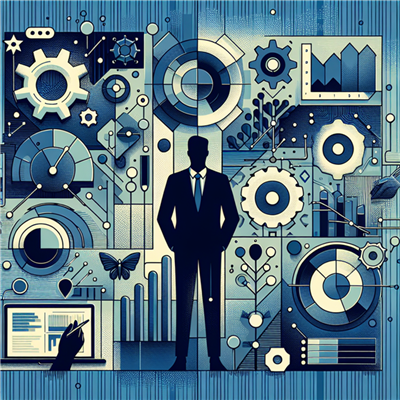



COMMENT