
Microsoft 365 is one of the most widely used productivity suites in the business world, offering a variety of tools for communication, collaboration, and data management. As businesses increasingly move towards cloud-based services, professionals skilled in Microsoft 365 are in high demand. If you're looking to boost your career in IT, administration, or business operations, Microsoft 365 training is a smart place to start.
This beginner’s guide will walk you through the steps to begin your Microsoft 365 training journey, focusing on the foundational Microsoft 365 Certified: Fundamentals (MS-900) certification and how to choose the right certification path for your career goals.
Why Microsoft 365 Training Matters
Microsoft 365 training is important for anyone working in a professional environment where tools like Outlook, Word, Excel, Teams, and SharePoint are used daily. However, Microsoft 365 goes beyond basic applications, providing a robust platform for cloud services, security, data management, and enterprise-level collaboration.
Training in Microsoft 365 can:
- Enhance your productivity skills: Gain proficiency in widely used apps like Excel, Teams, and SharePoint.
- Prepare you for IT roles: Learn how to administer Microsoft 365 environments, manage users, and secure data.
- Boost your career: Certifications validate your expertise, making you more competitive in the job market.
- Support your company’s digital transformation: With cloud services and AI becoming more integral to business, Microsoft 365 skills ensure you stay ahead of the curve.
Now, let’s explore how you can get started with Microsoft 365 training.
Step 1: Understanding the Basics of Microsoft 365
Before diving into certification exams and advanced training, it's crucial to understand what Microsoft 365 is and the core services it offers. At its foundation, Microsoft 365 is a cloud-based productivity platform that includes:
- Microsoft Office Applications: Word, Excel, PowerPoint, Outlook, and OneNote.
- Collaboration Tools: Microsoft Teams, OneDrive for Business, and SharePoint.
- Security and Compliance: Azure Active Directory, Intune, and advanced security protocols for data protection.
- Cloud Services: Exchange Online for email management, OneDrive for file storage, and SharePoint for team collaboration.
By learning how these tools integrate and how businesses leverage Microsoft 365 to improve workflows and security, you'll be better equipped to pursue certifications that match your interests and career goals.
Step 2: Start with the Fundamentals – Microsoft 365 Certified: Fundamentals (MS-900)
If you’re new to Microsoft 365, the Microsoft 365 Certified: Fundamentals (MS-900) certification is an ideal starting point. This certification provides a solid foundation in cloud concepts, core Microsoft 365 services, security, compliance, and pricing models. It’s a beginner-level certification, perfect for IT professionals, administrators, or even business users who want to gain a deeper understanding of Microsoft 365.
What Does the MS-900 Cover?
The MS-900 certification exam tests your knowledge across several domains:
- Cloud Concepts: Understand basic cloud computing principles, such as the benefits of cloud services, types of cloud models (IaaS, PaaS, SaaS), and the different deployment models (private, public, hybrid).
- Core Microsoft 365 Services and Concepts: Familiarize yourself with services like Exchange Online, SharePoint, Teams, and OneDrive. Learn how they integrate to form a cohesive productivity suite.
- Security, Compliance, and Privacy: Learn the basic security features built into Microsoft 365, including encryption, identity management, and multi-factor authentication (MFA). Understand compliance tools and regulations like GDPR that affect data storage and privacy.
- Microsoft 365 Pricing and Support: Understand the different pricing models and service plans available for businesses, as well as how to access Microsoft 365 support.
Who Should Take MS-900?
The MS-900 certification is great for a variety of professionals:
- IT Beginners: Anyone starting a career in IT or administration who needs to understand how Microsoft 365 works within an organization.
- Business Decision Makers: Professionals responsible for choosing technology solutions for their company will benefit from learning the fundamentals of Microsoft 365.
- Aspiring Microsoft 365 Admins: If you want to become a Microsoft 365 administrator or technical specialist, this certification is a great entry point.
How to Prepare for MS-900
To prepare for the MS-900 exam, follow these steps:
- Study Materials: Use Microsoft’s official study guides and online resources available on Microsoft Learn. These free resources provide a comprehensive breakdown of the exam topics.
- Practice Exams: Take practice exams to familiarize yourself with the question formats and areas where you may need more study.
- Hands-On Learning: Create a free Microsoft 365 trial account and explore the tools and services. Hands-on experience is invaluable in understanding how Microsoft 365 functions in real-world scenarios.
- Courses and Tutorials: Consider enrolling in online courses from platforms like Coursera, Udemy, or LinkedIn Learning, where instructors guide you through the exam content.
Once you feel confident in your knowledge, schedule your MS-900 exam through a Microsoft testing partner. Passing the exam will grant you the Microsoft 365 Certified: Fundamentals certification.
Step 3: Choosing the Right Microsoft 365 Certification Path
After obtaining the Microsoft 365 Certified: Fundamentals (MS-900) certification, you’ll have a solid understanding of the platform. From here, you can explore more specialized certifications based on your career goals.
Certifications for IT Administrators
For those aspiring to roles as Microsoft 365 administrators, these certifications are the logical next steps:
1. Microsoft 365 Certified: Fundamentals (MS-900)
Overview
The MS-900 certification is the starting point for IT administrators looking to understand the basics of Microsoft 365 services. This certification covers fundamental concepts such as cloud computing, security, compliance, and basic knowledge of Microsoft 365 services like Teams, Exchange, SharePoint, and OneDrive.
Who Should Take It?
- Beginners in IT administration who want a strong foundation in Microsoft 365.
- Non-technical professionals working in sales, marketing, or business analysis who need a high-level understanding of Microsoft 365.
- Managers or decision-makers responsible for purchasing Microsoft 365 services for their organizations.
Exam Objectives
The MS-900 exam focuses on:
- Cloud concepts: Basic understanding of cloud computing principles.
- Core Microsoft 365 services: Understanding of different services like Teams, Exchange, and SharePoint.
- Security and compliance: An overview of Microsoft 365’s security and compliance features.
- Microsoft pricing and support: General knowledge of how Microsoft’s subscriptions, licensing, and support work.
Benefits
Passing the MS-900 exam provides a solid foundation for more advanced Microsoft 365 certifications. It’s an excellent certification for those new to the Microsoft 365 ecosystem and looking to understand the basics before diving into specific tools and services.
2. Microsoft 365 Certified: Administrator Expert (MS-102)
Overview
The MS-102: Microsoft 365 Administrator certification is designed for IT administrators responsible for managing Microsoft 365 tenants, user identities, and compliance. It covers a wide range of administrative tasks, such as configuring security settings, managing devices, and administering productivity services like SharePoint and Exchange.
Who Should Take It?
- IT administrators with experience in managing Microsoft 365 tenants and services.
- Professionals aiming to specialize in Microsoft 365 administration.
Exam Objectives
The MS-102 exam covers:
- Microsoft 365 tenant management: Configuring and managing a Microsoft 365 tenant, including roles, licenses, and subscriptions.
- Security and compliance: Implementing security measures, managing compliance settings, and configuring user access.
- Identity and authentication: Managing user identities, authentication, and access in Azure Active Directory (Azure AD).
- Microsoft 365 apps: Managing and configuring services like Teams, SharePoint, and Exchange.
Benefits
The MS-102 certification validates your ability to manage and configure a Microsoft 365 environment efficiently. This is essential for IT administrators overseeing cloud infrastructure and ensuring seamless operations in a Microsoft 365 ecosystem.
3. Microsoft 365 Certified: Teams Administrator Associate (MS-700)
Overview
The MS-700: Managing Microsoft Teams certification is tailored for IT professionals who manage Microsoft Teams within an organization. Microsoft Teams has become the cornerstone of communication and collaboration in many businesses, and this certification focuses on configuring, deploying, and managing Teams.
Who Should Take It?
- Teams administrators responsible for setting up and managing Microsoft Teams.
- IT professionals focusing on collaboration platforms within the Microsoft 365 environment.
Exam Objectives
The MS-700 exam tests your knowledge in:
- Microsoft Teams deployment: Planning and configuring Teams environments, including policies and settings.
- Teams management: Managing settings for meetings, live events, and team collaboration.
- Security and compliance: Implementing security and compliance measures specific to Teams, such as information barriers and data loss prevention (DLP).
- Collaboration tools: Managing integrations with services like SharePoint and OneDrive.
Benefits
Microsoft Teams has become an essential tool for modern workplaces. The MS-700 certification equips IT administrators with the skills to manage Teams effectively, ensuring seamless communication and collaboration across the organization.
4. Microsoft 365 Certified: Collaboration Communications Systems Engineer (MS-721)
Overview
The MS-721: Collaboration Communications Systems Engineer certification focuses on the voice, video, and telephony features of Microsoft Teams. This certification is ideal for IT professionals responsible for implementing and managing Teams’ communication infrastructure, such as calling, meeting rooms, and direct routing.
Who Should Take It?
- Communication engineers and IT administrators managing Microsoft Teams’ communication features.
- IT professionals specializing in unified communications and collaboration technologies.
Exam Objectives
The MS-721 exam covers:
- Teams communication features: Configuring and managing calling and meetings using Microsoft Teams.
- Direct routing: Implementing and managing direct routing solutions for voice communication.
- Advanced communication scenarios: Planning and managing Teams Rooms and other audio/video integrations.
- Security and compliance: Configuring security and compliance features for communication in Teams.
Benefits
As organizations increasingly rely on unified communication tools, IT administrators with the MS-721 certification will be well-equipped to manage voice and video functionalities within Microsoft Teams. This certification positions you as an expert in the growing field of business communication and collaboration.
5. Microsoft 365 Certified: Modern Desktop Administrator Associate (MD-102)
Overview
The MD-102: Microsoft 365 Modern Desktop Administrator certification is designed for professionals responsible for deploying, configuring, and managing Windows 10 and 11 desktop environments. This certification focuses on modern desktop management, including cloud-based services like Intune.
Who Should Take It?
- Desktop administrators managing Windows desktop environments in organizations.
- IT professionals focusing on endpoint management and device security in a Microsoft 365 context.
Exam Objectives
The MD-102 exam covers:
- Deployment and update management: Planning and deploying Windows devices, including managing updates using tools like Windows Autopilot.
- Device management: Configuring and managing devices using Microsoft Intune and other endpoint management tools.
- Security: Implementing security measures for modern desktops, such as conditional access and endpoint protection.
- Cloud integration: Managing cloud-based services that integrate with desktop environments, like OneDrive and Teams.
Benefits
The MD-102 certification prepares IT professionals to handle the modern challenges of desktop and endpoint management, making it crucial for organizations relying on Microsoft 365. With the growing emphasis on remote work, this certification validates your ability to manage Windows environments efficiently in a hybrid cloud setup.
Certifications for Business Users and Analysts
For business professionals or those interested in data and process automation, consider:
-
Microsoft Certified: Power Platform Fundamentals (PL-900)
- Focuses on Microsoft’s Power Platform, including Power BI, Power Apps, Power Automate, and Power Virtual Agents.
- Great for business users looking to automate processes or create simple apps without needing coding skills.
- Microsoft Certified: Dynamics 365 Fundamentals (MB-910, MB-920)
- Focuses on the core concepts of Dynamics 365, covering customer engagement and finance/operations apps.
- Suitable for business analysts or administrators using Microsoft’s ERP and CRM solutions.
Step 4: Aligning Certifications with Your Career Goals
Choosing the right certification depends on your career path. Here’s a breakdown based on roles:
- System Administrators: Focus on Modern Desktop Administrator, Messaging Administrator, or Enterprise Administrator certifications.
- Cloud Security Specialists: Aim for the Security Administrator Associate or Enterprise Administrator expert certifications.
- Developers: Pursue the Developer Associate certification to integrate and develop apps within Microsoft 365.
- Business Analysts or IT Managers: Consider learning about the Power Platform and Dynamics 365 to implement automation and ERP/CRM solutions.
Step 5: Build Experience and Continue Learning
After obtaining your initial certification, continue building hands-on experience in Microsoft 365 environments. Join Microsoft 365 communities and forums to stay updated on new features and best practices. Consider advancing your skills with higher-level certifications or specializations as your career progresses.
How to Start Your MS 365 Training Journey
Starting your MS 365 training journey is as simple as enrolling in a course. But with so many options available, it's important to choose a training provider that offers comprehensive, up-to-date, and accredited courses.
Koenig Solutions is a leading IT training company that provides a variety of microsoft 365 online classes and Microsoft 365 certification courses. With experienced instructors and flexible learning options, Koenig Solutions can help you get the most out of your Microsoft 365 training journey.
Conclusion
Starting your Microsoft 365 training journey can open doors to a variety of career opportunities in IT, administration, and business. By beginning with the Microsoft 365 Certified: Fundamentals (MS-900) certification, you’ll gain a solid understanding of Microsoft’s cloud services and tools. From there, you can specialize in areas like administration, security, development, or business analysis, depending on your career goals.
With the growing demand for cloud services and digital collaboration, Microsoft 365 certifications are a valuable asset that can boost your career and help you stand out in a competitive job market. Whether you’re new to IT or looking to advance your skills, now is the perfect time to start your Microsoft 365 training journey.




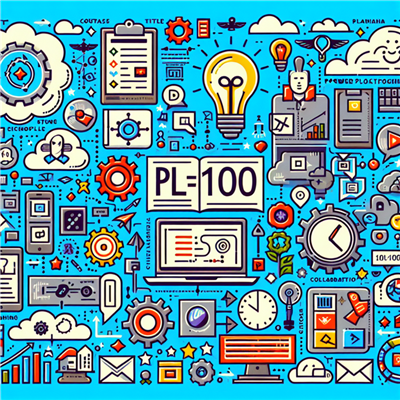

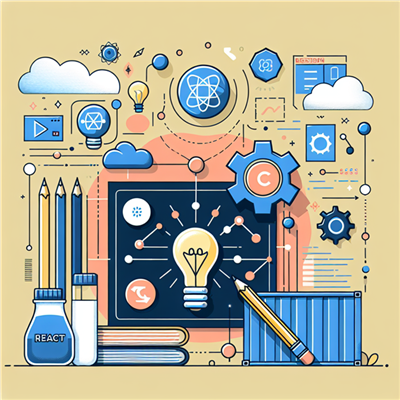
COMMENT