
In today’s fast-paced business environment, organizations are constantly searching for ways to enhance productivity and streamline operations. Enter Microsoft 365 Co-Pilot, an AI-powered assistant integrated with Microsoft’s suite of tools. Designed to empower users by automating repetitive tasks, facilitating collaboration, and delivering insights, Co-Pilot is more than just a feature—it’s a game-changer for businesses.
This blog explores the top benefits of Microsoft 365 Co-Pilot and how it can transform your workplace, making your team more efficient and your business operations more streamlined.
What is Microsoft 365 Co-Pilot?
Microsoft 365 Co-Pilot combines the power of artificial intelligence with the familiar suite of Office tools such as Word, Excel, Teams, and Outlook. Acting as a digital assistant, Co-Pilot helps users draft documents, analyze data, create presentations, manage emails, and even schedule meetings. Its ability to understand natural language and deliver actionable suggestions makes it an indispensable tool for modern businesses.
Top Benefits of Microsoft 365 Co-Pilot for Businesses
1. Enhanced Productivity Through Automation
One of the biggest advantages of Microsoft 365 Co-Pilot is its ability to automate repetitive and time-consuming tasks. Whether it’s formatting a document, summarizing lengthy emails, or generating reports in Excel, Co-Pilot saves hours of manual effort. This allows employees to focus on high-value tasks like strategizing and problem-solving.
For example:
- Automatically draft emails based on context and user preferences.
- Create detailed charts and graphs from raw data with minimal input.
By reducing the burden of mundane tasks, Co-Pilot helps businesses operate more efficiently.
2. Improved Collaboration Across Teams
In a hybrid work environment, collaboration tools are crucial. Microsoft 365 Co-Pilot integrates seamlessly with Teams, making it easier for employees to share ideas, manage projects, and communicate effectively.
Key collaboration features include:
- Summarizing team discussions to identify key points and action items.
- Generating meeting agendas and providing real-time updates during calls.
- Facilitating the creation of shared documents and tracking changes in real-time.
By streamlining communication and ensuring everyone stays on the same page, Co-Pilot enhances teamwork and drives better outcomes.
3. Data-Driven Decision Making
Co-Pilot leverages the power of AI to process large volumes of data and provide actionable insights. This is particularly useful for managers and executives who rely on data to make informed decisions.
With Co-Pilot in Excel, for example, users can:
- Identify trends and patterns in data sets.
- Generate forecasts based on historical data.
- Create visually compelling dashboards for presentations.
By enabling businesses to harness the full potential of their data, Co-Pilot supports smarter and faster decision-making processes.
4. Seamless Integration with Existing Tools
Unlike standalone productivity apps, Microsoft 365 Co-Pilot is built into the existing Microsoft ecosystem. This means businesses don’t have to invest in new software or train employees to use unfamiliar tools.
Key integration benefits:
- Works with Word, Excel, PowerPoint, Outlook, Teams, and other Microsoft 365 applications.
- Ensures a consistent user experience across devices and platforms.
- Supports integration with third-party apps like Salesforce, enabling a unified workflow.
The seamless integration reduces friction and maximizes the ROI on your existing Microsoft 365 investment.
5. Enhanced Creativity and Content Generation
Creating high-quality content—whether it’s marketing copy, reports, or presentations—can be time-intensive. Co-Pilot simplifies this process by generating content ideas, drafting text, and even suggesting visual designs.
In PowerPoint, for instance, Co-Pilot can:
- Generate slide layouts based on a text prompt.
- Suggest graphics and images to enhance visual appeal.
- Summarize long reports into concise slides for presentations.
By empowering teams to create content faster and with greater ease, Co-Pilot fosters innovation and creativity.
6. Scalability for Businesses of All Sizes
Whether you’re a startup or a large enterprise, Microsoft 365 Co-Pilot is designed to scale with your business needs. Small businesses can use it to streamline day-to-day operations, while larger organizations can leverage its capabilities for complex workflows and data analysis.
Key scalability benefits:
- Affordable pricing tiers for businesses of varying sizes.
- Customizable features to meet specific organizational requirements.
- Cloud-based deployment ensures accessibility for remote teams.
This flexibility makes Co-Pilot a versatile tool for businesses across industries.
7. Enhanced Security and Compliance
Security is a top concern for businesses adopting AI tools. Microsoft 365 Co-Pilot is backed by Microsoft’s robust security infrastructure, ensuring that your data is protected.
Key security features include:
- Adherence to global compliance standards like GDPR and HIPAA.
- Built-in safeguards to prevent unauthorized access.
- Regular updates to address potential vulnerabilities.
With Co-Pilot, businesses can enjoy the benefits of AI without compromising on data security or compliance.
Real-World Applications of Microsoft 365 Co-Pilot
1. Marketing Teams
Marketing professionals can use Co-Pilot to generate campaign ideas, analyze audience insights, and create engaging presentations.
2. Finance Departments
Finance teams benefit from Co-Pilot’s ability to automate budget planning, generate financial reports, and analyze spending patterns.
3. HR Managers
HR departments can use Co-Pilot to streamline employee onboarding, manage schedules, and create performance review templates.
4. Sales Teams
Sales professionals can use Co-Pilot to generate proposals, track leads, and manage customer communications.
Why Businesses Should Adopt Microsoft 365 Co-Pilot Today
The workplace is evolving, and businesses that fail to embrace AI risk falling behind. Microsoft 365 Co-Pilot not only boosts productivity and collaboration but also empowers employees to work smarter, not harder. Its ability to integrate with existing tools and scale with organizational needs makes it a valuable asset for any business looking to stay competitive in a fast-changing world.
Conclusion
Microsoft 365 Co-Pilot represents the next step in workplace innovation. By automating routine tasks, enhancing collaboration, and enabling data-driven decision-making, it helps businesses achieve their goals faster and more efficiently. Whether you’re a small business or a large enterprise, investing in Co-Pilot can transform how your team works, paving the way for long-term success.
When it comes to IT training, Koenig Solutions is a leading provider with a proven track record. Offering certifications in top technology courses, Koenig Solutions ensures your team is equipped with the knowledge and skills to drive your business forward.


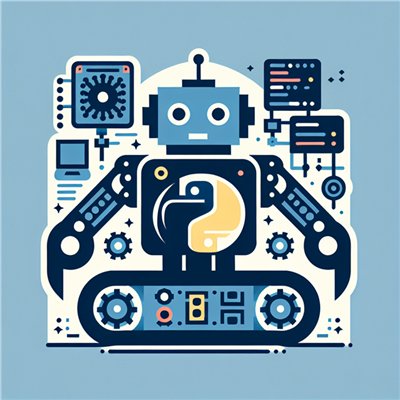

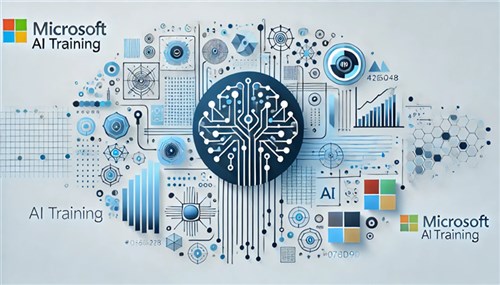


COMMENT