
networking course, IT training, Koenig Solutions, technology courses.
The world today is heavily reliant on internet connectivity. As such, understanding the basics of wireless networking is a must for anyone looking to keep up with the digital age. This article will guide you through the steps of understanding the basics of wireless networking.
What is Wireless Networking?
Wireless networking is a method by which homes, telecommunications networks and business installations avoid the costly process of introducing cables into a building, or as a connection between various equipment locations. It uses radio waves to provide wireless high-speed Internet and network connections.
The Importance of Wireless Networking
The benefits of wireless networking are numerous. Here are a few key advantages:
1. Increased Mobility and Collaboration: Wireless networks allow mobile users to access real-time information so they can roam around your company's space without getting disconnected from the network. This increases collaboration between colleagues as they can access, share and edit documents in a unified system.
2. Cost Efficient: It can be less expensive to install and maintain compared to traditional wired networks.
3. Scalability: Wireless networks can be easily scaled up or down to suit the needs of the business.
Understanding the Basics: A Step-by-Step Guide
Step 1: Learn About the Different Types of Wireless Networks: There are several types of wireless networks including Wireless Personal Area Network (WPAN), Wireless Local Area Network (WLAN), Wireless Metropolitan Area Network (WMAN) and Wireless Wide Area Network (WWAN).
Step 2: Understand the Components: Key components of a wireless network include adapters, routers and access points. An adapter is a device that allows the system to connect to a wireless network. A router transfers data packets to and from the internet. An access point serves as the central transmitter and receiver of WLAN radio signals.
Step 3: Know the Standards: Wireless networks use 802.11 networking standards, which come in several forms, such as 802.11a, 802.11b, 802.11g, 802.11n and 802.11ac.
Step 4: Learn About Network Security: Security is a major concern in wireless networks. You should understand the different security protocols such as WEP, WPA, WPA2 and WPA3.
Step 5: Setting Up a Wireless Network: This involves installing the router, setting up the wireless network and then connecting devices to the network.
For anyone looking to truly master wireless networking from foundations to advanced strategies, Koenig Solutions, a leading IT training company, offers a comprehensive course. This course is designed to provide you with the knowledge and skills necessary to implement and manage wireless networking in the enterprise environment.
The world today is heavily reliant on internet connectivity. As such, understanding the basics of wireless networking is a must for anyone looking to keep up with the digital age. This article will guide you through the steps of understanding the basics of wireless networking.
What is Wireless Networking?
Wireless networking is a method by which homes, telecommunications networks and business installations avoid the costly process of introducing cables into a building, or as a connection between various equipment locations. It uses radio waves to provide wireless high-speed Internet and network connections.
The Importance of Wireless Networking
The benefits of wireless networking are numerous. Here are a few key advantages:
1. Increased Mobility and Collaboration: Wireless networks allow mobile users to access real-time information so they can roam around your company's space without getting disconnected from the network. This increases collaboration between colleagues as they can access, share and edit documents in a unified system.
2. Cost Efficient: It can be less expensive to install and maintain compared to traditional wired networks.
3. Scalability: Wireless networks can be easily scaled up or down to suit the needs of the business.
Understanding the Basics: A Step-by-Step Guide
Step 1: Learn About the Different Types of Wireless Networks: There are several types of wireless networks including Wireless Personal Area Network (WPAN), Wireless Local Area Network (WLAN), Wireless Metropolitan Area Network (WMAN) and Wireless Wide Area Network (WWAN).
Step 2: Understand the Components: Key components of a wireless network include adapters, routers and access points. An adapter is a device that allows the system to connect to a wireless network. A router transfers data packets to and from the internet. An access point serves as the central transmitter and receiver of WLAN radio signals.
Step 3: Know the Standards: Wireless networks use 802.11 networking standards, which come in several forms, such as 802.11a, 802.11b, 802.11g, 802.11n and 802.11ac.
Step 4: Learn About Network Security: Security is a major concern in wireless networks. You should understand the different security protocols such as WEP, WPA, WPA2 and WPA3.
Step 5: Setting Up a Wireless Network: This involves installing the router, setting up the wireless network and then connecting devices to the network.
For anyone looking to truly master wireless networking from foundations to advanced strategies, Koenig Solutions, a leading IT training company, offers a comprehensive course. This course is designed to provide you with the knowledge and skills necessary to implement and manage wireless networking in the enterprise environment.




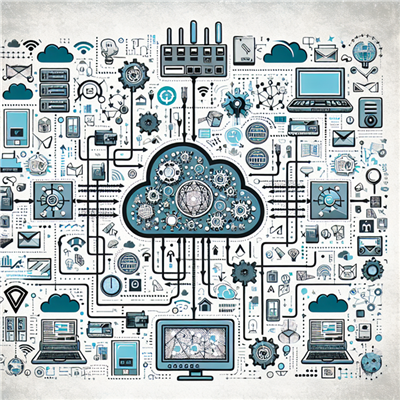
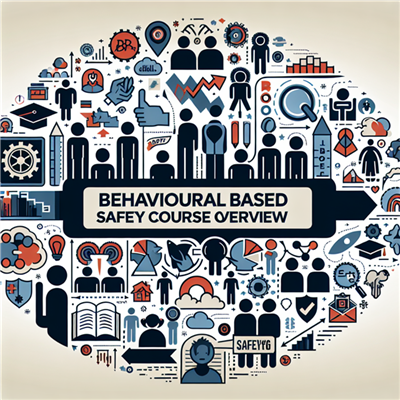

COMMENT