
In the ever-evolving world of software development, efficiency and precision are critical. Enter GitHub Co-Pilot, a groundbreaking AI-powered tool developed by GitHub in collaboration with OpenAI. GitHub Co-Pilot is more than just a code autocompletion tool; it’s a developer’s assistant that writes, refines, and suggests code intelligently. In this blog, we’ll explore how GitHub Co-Pilot is revolutionizing code development by improving productivity, reducing errors, and enabling developers to focus on creative problem-solving.
What is GitHub Co-Pilot?
GitHub Co-Pilot is an AI-driven coding assistant powered by OpenAI’s Codex model, trained on a vast array of public source code repositories. Integrated directly into code editors like Visual Studio Code, GitHub Co-Pilot provides real-time code suggestions, ranging from simple autocompletions to entire functions.
The tool has been designed to support multiple programming languages, including Python, JavaScript, TypeScript, Ruby, and Go, making it versatile for various software development needs.
Key Features of GitHub Co-Pilot
-
Context-Aware Suggestions
- GitHub Co-Pilot understands the context of the code you’re writing, offering relevant suggestions. Whether you’re starting a new function or fixing a bug, its recommendations are tailored to your work.
- Multi-Language Support
- Co-Pilot supports dozens of programming languages, allowing developers to switch seamlessly between projects without losing its utility.
- Developers can describe a function’s purpose in plain English, and Co-Pilot generates the corresponding code.
- New programmers can benefit immensely from Co-Pilot, as it helps them learn syntax and best practices by example.
- Co-Pilot often flags errors and offers corrections, reducing debugging time.
- Quick Function Drafting
- Learning Assistance
- Error Detection and Correction
How GitHub Co-Pilot Improves Code Development
1. Boosting Developer Productivity
Time is a developer's most valuable resource. GitHub Co-Pilot reduces time spent on repetitive tasks like writing boilerplate code or searching for syntax. For instance, developers can simply write a comment like “Create a function to sort an array”, and Co-Pilot drafts the function instantly.
2. Minimizing Errors
GitHub Co-Pilot significantly reduces errors by suggesting code that adheres to best practices. While it’s not flawless, its ability to catch potential mistakes and provide accurate suggestions makes it a reliable tool for error minimization.
3. Supporting Creativity
By handling repetitive coding tasks, Co-Pilot allows developers to focus on more creative and challenging aspects of software development, such as problem-solving and designing innovative solutions.
4. Enabling Faster Prototyping
With Co-Pilot’s ability to generate functional code snippets quickly, developers can prototype ideas faster, accelerating the development lifecycle.
5. Improving Collaboration
In team environments, GitHub Co-Pilot acts as a silent contributor, offering suggestions that align with the project's style and standards.
Real-World Applications of GitHub Co-Pilot
-
Web Development
- Simplify frontend and backend development by generating HTML templates, CSS rules, and backend APIs.
- Data Science and Machine Learning
- Write complex algorithms, data cleaning scripts, and even neural network models faster with Co-Pilot’s guidance.
- Automate repetitive infrastructure tasks, generate deployment scripts, and manage CI/CD pipelines efficiently.
- Accelerate the creation of physics engines, character behaviors, and more with intelligent code suggestions.
- DevOps
- Game Development
Limitations of GitHub Co-Pilot
While GitHub Co-Pilot is a powerful tool, it has its limitations:
-
Dependency on Internet Access
- Co-Pilot requires internet connectivity to function, which might be a drawback for developers working in isolated environments.
- Potential for Code Plagiarism
- Since Co-Pilot is trained on public code, there is a risk of unintentionally replicating copyrighted code snippets.
- Co-Pilot is an assistant, not a replacement. Developers must validate its suggestions to ensure code quality and correctness.
- Not a Replacement for Human Expertise
Ethical Considerations
GitHub Co-Pilot has sparked discussions about AI ethics, especially regarding intellectual property. Developers and organizations must ensure that the generated code aligns with licensing agreements and does not infringe on copyrights.
Getting Started with GitHub Co-Pilot
-
Installation
- Install GitHub Co-Pilot as an extension in Visual Studio Code or JetBrains IDEs.
- Configuration
- Sign in with your GitHub account and configure the settings to tailor suggestions to your preferences.
- Begin writing code, and Co-Pilot will start offering suggestions. Use Tab to accept a suggestion or continue typing for refinements.
- Using Co-Pilot
Future of GitHub Co-Pilot
As AI technology evolves, GitHub Co-Pilot is expected to become even more intuitive and powerful. Upcoming features might include better support for niche programming languages, improved contextual understanding, and deeper integration with DevOps workflows.
Conclusion
GitHub Co-Pilot is more than a coding tool; it’s a transformative innovation that empowers developers by saving time, enhancing code quality, and enabling creativity. While it’s not without its challenges, its benefits far outweigh its limitations. As AI continues to integrate into software development, tools like Co-Pilot will become essential for professionals and hobbyists alike.
As a leading IT training company, Koenig Solutions offers comprehensive training on GitHub Co-Pilot and other cutting-edge tools. Whether you're a seasoned developer looking to stay abreast of the latest developments, or a novice coder seeking to accelerate your learning, Koenig Solutions provides the training you need to maximize your potential and stay ahead in the competitive world of software development.



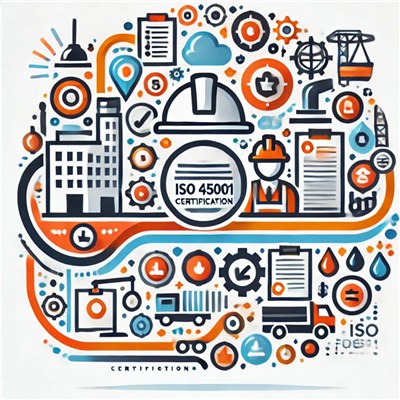
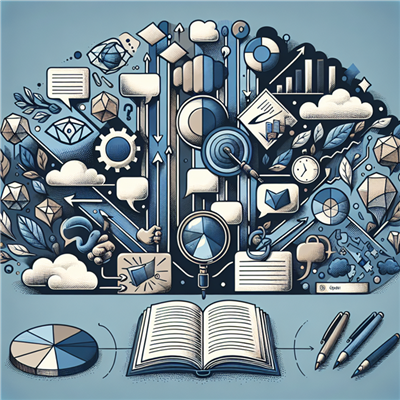

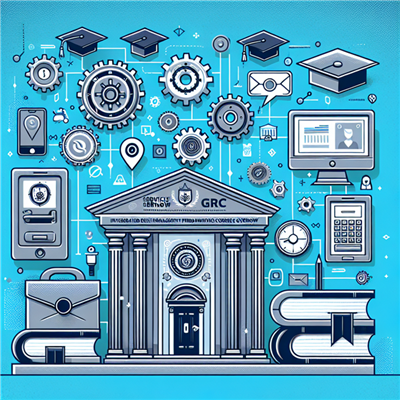
COMMENT