.jpgL.jpg)
Oracle Business Intelligence provides a robust platform for businesses to analyze their data and make data-driven decisions. Oracle Business Intelligence (BI) is a comprehensive suite of tools and applications designed to help organizations collect, process, analyze, and visualize data for better decision-making. As businesses increasingly rely on data to drive their strategies, mastering Oracle BI's key features has become essential for professionals aiming to excel in the field of data analytics. The demand for professionals skilled in Oracle BI is on the rise. Therefore, a comprehensive Oracle BI training can be a game-changer in your career. Here are some key features you should master in your training:
1. Oracle BI Interactive Dashboards
Interactive dashboards are one of the most powerful features of Oracle BI, allowing users to view, analyze, and interact with data from various sources in real-time. These dashboards are customizable and can display a wide range of data visualizations, including charts, graphs, tables, and maps.
Key Aspects to Master:
- Customization: Learn how to design and customize dashboards to meet specific business needs. This includes adding filters, prompts, and different visual elements to provide users with a comprehensive view of the data.
- Data Integration: Understand how to integrate data from various sources into a single dashboard, allowing for a unified view of business performance.
- User Experience: Focus on optimizing the user experience by designing intuitive dashboards that allow users to quickly find and interpret the information they need.
Why It Matters: Interactive dashboards enable decision-makers to monitor key performance indicators (KPIs) and metrics in real-time, leading to more informed and timely decisions.
2. Oracle BI Answers
Oracle BI Answers is a self-service tool that allows users to create ad-hoc queries, reports, and analyses without needing to rely on IT support. It enables users to explore data, create reports, and share insights with others in the organization.
Key Aspects to Master:
- Report Creation: Learn how to create detailed reports and analyses using Oracle BI Answers. This includes understanding how to select data sources, define metrics, and apply filters.
- Data Formatting: Focus on formatting reports to make them visually appealing and easy to understand. This includes adding charts, graphs, and conditional formatting to highlight key trends.
- Data Security: Understand how to implement security measures in Oracle BI Answers to ensure that sensitive data is only accessible to authorized users.
Why It Matters: Oracle BI Answers empowers business users to independently analyze data and generate reports, reducing the reliance on IT and speeding up the decision-making process.
3. Oracle BI Publisher
Oracle BI Publisher is a reporting tool that enables the creation, management, and distribution of highly formatted documents such as invoices, purchase orders, and financial statements. It is designed to handle large volumes of data and produce pixel-perfect reports.
Key Aspects to Master:
- Template Design: Learn how to design templates using tools like Microsoft Word, Excel, or Adobe Acrobat. These templates define the layout and formatting of the reports generated by BI Publisher.
- Data Sources: Understand how to connect BI Publisher to various data sources, including Oracle databases, web services, and XML files.
- Report Distribution: Master the automation of report generation and distribution, including scheduling reports to be delivered via email, FTP, or other channels.
Why It Matters: Oracle BI Publisher provides businesses with the ability to generate professional, high-quality reports at scale, ensuring that stakeholders receive the information they need in the format they require.
4. Oracle BI Delivers
Oracle BI Delivers is a proactive intelligence tool that allows users to set up alerts and notifications based on specific business events or data conditions. This feature ensures that users are informed of critical changes in the data without having to continuously monitor dashboards or reports.
Key Aspects to Master:
- Alert Configuration: Learn how to configure alerts and notifications based on predefined thresholds or conditions. This includes setting up email, SMS, or dashboard alerts.
- Personalization: Understand how to personalize alerts for different users or groups, ensuring that they receive relevant and timely information.
- Actionable Insights: Focus on designing alerts that not only notify users of changes but also provide actionable recommendations or steps to take in response.
Why It Matters: Oracle BI Delivers helps organizations stay agile by ensuring that key stakeholders are immediately informed of critical business events, enabling them to take swift action.
5. Oracle BI Scheduler
Oracle BI Scheduler is a tool that automates the execution and delivery of Oracle BI reports, analyses, and alerts. It allows users to schedule these tasks to run at specific times or in response to certain events, ensuring that information is always up-to-date.
Key Aspects to Master:
- Job Scheduling: Learn how to schedule jobs, including reports, dashboards, and alerts, to run at specific intervals or in response to certain triggers.
- Job Management: Understand how to manage scheduled jobs, including monitoring their status, troubleshooting issues, and adjusting schedules as needed.
- Integration: Explore how to integrate Oracle BI Scheduler with other systems and applications to automate end-to-end business processes.
Why It Matters: Oracle BI Scheduler ensures that reports and analyses are generated and delivered consistently and on time, reducing the manual effort required to keep data up-to-date and relevant.
6. Oracle BI Briefing Books
Oracle BI Briefing Books allow users to capture snapshots of dashboards and reports at a specific point in time and compile them into a single document. These briefing books can be used for presentations, strategic meetings, or archival purposes.
Key Aspects to Master:
- Snapshot Capture: Learn how to capture and save snapshots of dashboards and reports, preserving the state of the data at a particular moment.
- Book Compilation: Understand how to compile multiple snapshots into a coherent briefing book, complete with a table of contents and narrative sections.
- Distribution: Focus on distributing briefing books to stakeholders via email, shared drives, or other collaboration tools.
Why It Matters: Briefing books provide a powerful way to present data and analyses in a structured and organized manner, making them ideal for executive meetings and strategic discussions.
7. Oracle BI Metadata Repository (RPD)
The Oracle BI Metadata Repository, also known as the RPD file, is the backbone of Oracle BI, storing metadata that defines how data is sourced, modeled, and presented to users. Mastering the RPD is crucial for creating efficient and accurate reports and analyses.
Key Aspects to Master:
- Data Modeling: Learn how to model data within the RPD, including creating logical tables, joins, and hierarchies that accurately represent the underlying data sources.
- Metadata Management: Understand how to manage metadata, including defining business rules, calculations, and security settings that control how data is accessed and displayed.
- Performance Optimization: Focus on optimizing the RPD to improve query performance, including techniques such as aggregate tables, caching, and query rewriting.
Why It Matters: The RPD is critical to ensuring that Oracle BI reports and dashboards are accurate, performant, and aligned with business requirements.
8. Oracle BI Smart View
Oracle BI Smart View is an Excel add-in that allows users to interact with Oracle BI data directly from Excel. This feature is particularly valuable for users who are comfortable with Excel and want to leverage its capabilities for advanced data analysis.
Key Aspects to Master:
- Data Connection: Learn how to connect Smart View to Oracle BI data sources, allowing users to pull data into Excel for analysis.
- Excel Integration: Understand how to use Excel’s native features, such as pivot tables, charts, and formulas, to analyze and visualize Oracle BI data.
- Data Refresh: Focus on setting up data refresh schedules to ensure that the data in Excel remains current and aligned with Oracle BI.
Why It Matters: Smart View bridges the gap between Oracle BI and Excel, enabling users to perform advanced analyses in a familiar environment while maintaining a connection to live Oracle BI data.
9. Oracle BI Mobile
Oracle BI Mobile extends the capabilities of Oracle BI to mobile devices, allowing users to access dashboards, reports, and analyses on the go. This feature is essential for organizations with a mobile workforce or executives who need access to data anytime, anywhere.
Key Aspects to Master:
- Mobile Access: Learn how to set up and configure Oracle BI for mobile access, including optimizing dashboards and reports for mobile viewing.
- User Experience: Understand how to design mobile-friendly interfaces that ensure a seamless user experience across different devices.
- Security: Focus on implementing security measures to protect sensitive data when accessed from mobile devices.
Why It Matters: Oracle BI Mobile ensures that decision-makers have access to critical data no matter where they are, enabling real-time decision-making and increased agility.
Why Choose Koenig Solutions for Oracle BI Training
Koenig Solutions, a leading IT training company, offers the most comprehensive and up-to-date Oracle BI training courses. With Koenig, you can master all the key features of Oracle Business Intelligence. The training is designed to help you understand the practical applications of Oracle BI, ensuring you're ready to tackle real-world challenges.
At Koenig Solutions, the training courses are not only comprehensive but are also delivered by experienced instructors. The hands-on approach ensures that you gain the necessary skills to excel in your career. Whether you are a beginner or an experienced professional, Koenig Solutions has the right Oracle BI course for you.
Invest in your future today and enroll in an Oracle BI course at Koenig Solutions. Get equipped with the skills you need to take your career to the next level.

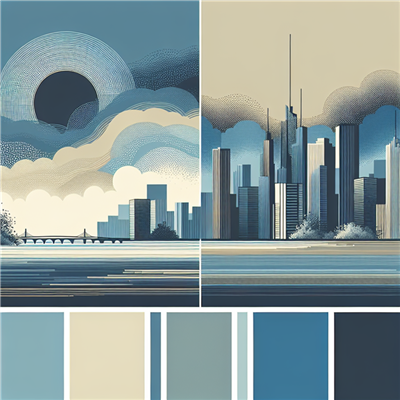





COMMENT