
Master Excel for Financial Analysis: A Comprehensive Guide
Whether you're a seasoned financial analyst or just starting in the field, proficiency in Excel is a must. Microsoft Excel is a robust tool that can significantly streamline financial analysis. With its numerous features and capabilities, mastering Excel can transform your productivity and efficiency. In this guide, we will delve into how you can master Excel for Financial Analysis.
Why Use Excel for Financial Analysis?
Excel is a powerful tool for financial analysis, offering a plethora of features to assist in data organization, manipulation, and analysis. Data validation, conditional formatting, pivot tables, and a myriad of financial functions are all at your fingertips when using Excel.
Mastering Excel for Financial Analysis with Koenig Solutions
Ready to take your Excel skills to the next level? The Excel for Financial Analysis course offered by Koenig Solutions, a leading IT training company, is a comprehensive program designed to equip you with the necessary skills to perform advanced financial analysis using Excel.
What Can You Learn from the Course?
The course covers essential topics such as:
- Understanding Excel's interface and features
- Working with formulas and functions
- Creating charts and graphs for data visualization
- Performing sensitivity analysis
Why Choose Koenig Solutions?
With its industry-recognized certifications and a team of expert trainers, Koenig Solutions is a trusted choice for IT training. Their Excel for Financial Analysis course offers a practical, hands-on approach to learning, ensuring that you can apply your new skills in the real world.
Conclusion
Mastering Excel for financial analysis can open up a world of opportunities for your career. Enroll in the Excel for Financial Analysis course at Koenig Solutions and enhance your skills today!

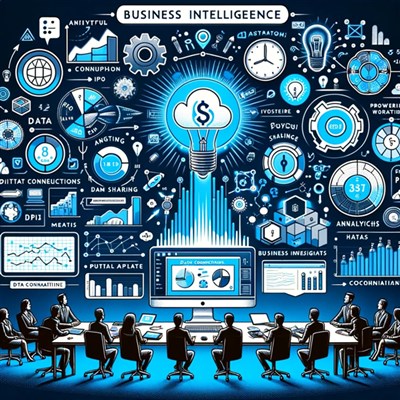
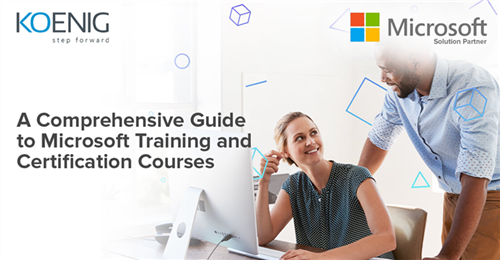



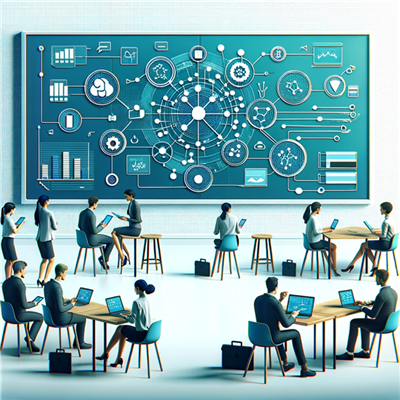
COMMENT