
In the world of data analysis, the role of robust tools cannot be overstated. Amidst a plethora of options, Microsoft DAX Studio and Microsoft Tabular Editor stand out as powerful instruments that can significantly enhance your data analytics capabilities.
Let's dive deep into the world of these standout tools and explore how they can bolster your data analysis process.
Microsoft DAX Studio offers:
Significant features of the Microsoft Tabular Editor include:
To learn more about these incredible tools, check out the complete guide to DAX Studio and Tabular Editor by Koenig Solutions, a leading IT training company providing certifications in top technology courses.
Take the leap towards mastering these tools with Koenig Solutions, a global leader in IT training and certification.
Let's dive deep into the world of these standout tools and explore how they can bolster your data analysis process.
Understanding Microsoft DAX Studio
Microsoft DAX Studio, a tool developed by SQLBI, is designed to aid in writing, debugging, and optimizing DAX queries in Analysis Services Tabular Models or Power BI models. It comes with various features such as object browsing, integrated tracing, and query execution breakdowns, which make it a preferred choice among data analysts.Microsoft DAX Studio offers:
- A comprehensive DAX syntax highlighting.
- Advanced code formatting.
- An easy-to-use interface to connect with different data sources.
- Real-time query execution details to analyze performance.
Exploring Microsoft Tabular Editor
On the other hand, the Microsoft Tabular Editor is an incredible tool that allows users to manage and develop all aspects of their tabular model in an efficient and user-friendly manner. It provides an intuitive hierarchical view to manage all aspects of your Analysis Services tabular model.Significant features of the Microsoft Tabular Editor include:
- Flexible object handling.
- Advanced scripting and automation capabilities.
- Advanced DAX expression editing and formatting.
- Best practice analysis and validation rules.
Powering up Data Analysis with Microsoft DAX Studio and Microsoft Tabular Editor
Harnessing the power of both Microsoft DAX Studio and Microsoft Tabular Editor can dramatically enhance your data analytics capabilities. Combining these tools allows you to leverage the strengths of each, thereby creating a comprehensive end-to-end solution for all your data analysis needs.To learn more about these incredible tools, check out the complete guide to DAX Studio and Tabular Editor by Koenig Solutions, a leading IT training company providing certifications in top technology courses.
Conclusion
Data analysis is a critical aspect of decision-making in today's data-driven world. With the power of Microsoft DAX Studio and Microsoft Tabular Editor, organizations have a robust set of tools to leverage data and extract valuable insights.Take the leap towards mastering these tools with Koenig Solutions, a global leader in IT training and certification.

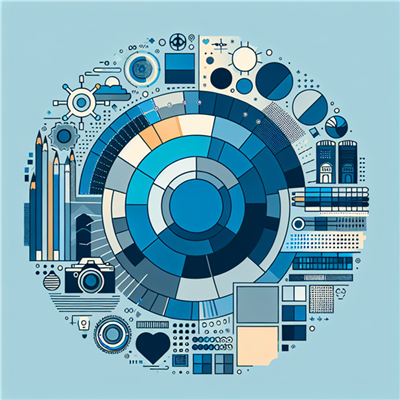





COMMENT