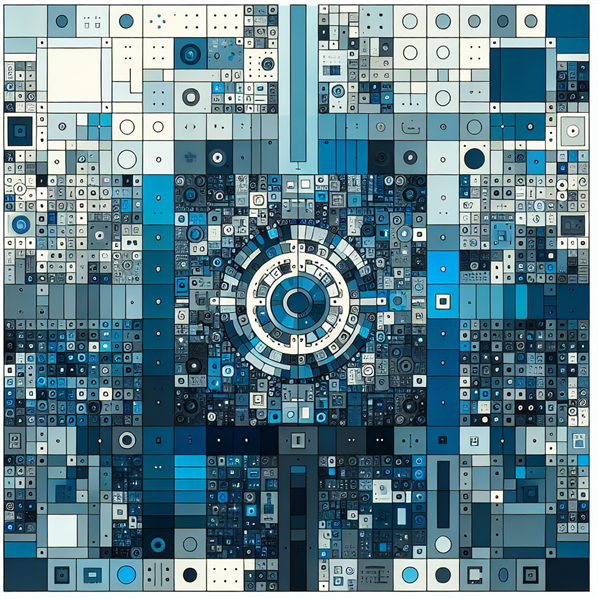
Meta Building Visual Applications with Oracle Visual Builder Studio
Meta Description: A comprehensive guide on building visual applications using Oracle Visual Builder Studio.
Meta Keywords: Oracle Visual Builder Studio, Building Visual Applications, Visual Applications, Oracle, Training
In the ever-evolving tech industry, one needs to keep updating their skill set to stay relevant. One such skill is building visual applications using Oracle Visual Builder Studio. This blog will serve as a step-by-step guide on how to build visual applications with Oracle Visual Builder Studio.
Oracle Visual Builder Studio – An Overview
Oracle Visual Builder Studio is an innovative tool that helps developers create applications by using visual and declarative means. This allows them to focus on the conceptual design rather than the internal workings of the application.
Why Oracle Visual Builder Studio?
Here are a few reasons why Oracle Visual Builder Studio is worth learning:
* It offers a single platform for team development.
* It facilitates quick and easy application development.
* It provides an integrated environment for development, testing, and deployment.
* It allows you to leverage existing web standards and technologies.
Step-By-Step Guide to Building a Visual Application with Oracle Visual Builder Studio
Step 1: Creating a New Application
First, you need to create a new application. To do this, click on 'New Application' and fill in the relevant details.
Step 2: Designing the User Interface
Next, design the user interface by dragging and dropping components onto the canvas. Oracle Visual Builder Studio offers a wide range of pre-built UI components.
Step 3: Defining the Application Logic
Once you have your UI set up, you can define the logic of your application. You can use the built-in logic editor to do this.
Step 4: Testing the Application
Now, test your application. Oracle Visual Builder Studio provides a live preview feature that allows you to test your application in real-time.
Step 5: Deploying the Application
Finally, deploy your application. You can either deploy it to the Oracle Cloud or to an on-premises server.
Conclusion
Building visual applications with Oracle Visual Builder Studio can seem daunting at first, but with practice and the right training, it becomes a lot easier. If you're looking to get certified or just want to learn more about this powerful tool, consider taking a course with Koenig Solutions, a leading IT training company. They offer a comprehensive course on how to build visual applications with Oracle Visual Builder Studio.
Whether you're a newbie looking to delve into the world of visual application building or an experienced developer seeking to expand your skills, this course has got you covered. So why wait? Start your journey towards mastering Oracle Visual Builder Studio today!
Meta Description: A comprehensive guide on building visual applications using Oracle Visual Builder Studio.
Meta Keywords: Oracle Visual Builder Studio, Building Visual Applications, Visual Applications, Oracle, Training
In the ever-evolving tech industry, one needs to keep updating their skill set to stay relevant. One such skill is building visual applications using Oracle Visual Builder Studio. This blog will serve as a step-by-step guide on how to build visual applications with Oracle Visual Builder Studio.
Oracle Visual Builder Studio – An Overview
Oracle Visual Builder Studio is an innovative tool that helps developers create applications by using visual and declarative means. This allows them to focus on the conceptual design rather than the internal workings of the application.
Why Oracle Visual Builder Studio?
Here are a few reasons why Oracle Visual Builder Studio is worth learning:
* It offers a single platform for team development.
* It facilitates quick and easy application development.
* It provides an integrated environment for development, testing, and deployment.
* It allows you to leverage existing web standards and technologies.
Step-By-Step Guide to Building a Visual Application with Oracle Visual Builder Studio
Step 1: Creating a New Application
First, you need to create a new application. To do this, click on 'New Application' and fill in the relevant details.
Step 2: Designing the User Interface
Next, design the user interface by dragging and dropping components onto the canvas. Oracle Visual Builder Studio offers a wide range of pre-built UI components.
Step 3: Defining the Application Logic
Once you have your UI set up, you can define the logic of your application. You can use the built-in logic editor to do this.
Step 4: Testing the Application
Now, test your application. Oracle Visual Builder Studio provides a live preview feature that allows you to test your application in real-time.
Step 5: Deploying the Application
Finally, deploy your application. You can either deploy it to the Oracle Cloud or to an on-premises server.
Conclusion
Building visual applications with Oracle Visual Builder Studio can seem daunting at first, but with practice and the right training, it becomes a lot easier. If you're looking to get certified or just want to learn more about this powerful tool, consider taking a course with Koenig Solutions, a leading IT training company. They offer a comprehensive course on how to build visual applications with Oracle Visual Builder Studio.
Whether you're a newbie looking to delve into the world of visual application building or an experienced developer seeking to expand your skills, this course has got you covered. So why wait? Start your journey towards mastering Oracle Visual Builder Studio today!







COMMENT