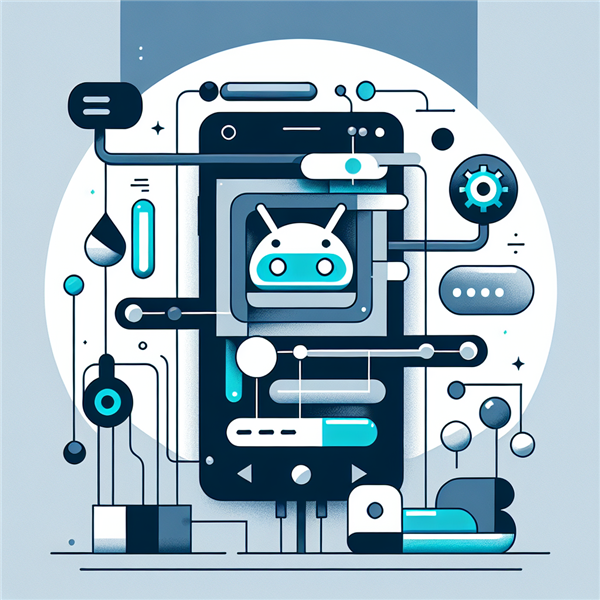
Exploring the Power of Socket.IO in Android Real-Time Chat Apps
In the digital age, real-time communication has become an integral part of our daily lives, both personally and professionally. One technology that has significantly revolutionized real-time communication is Socket.IO. It has emerged as a powerful tool in the development of Android real-time chat apps.What is Socket.IO?
Socket.IO is a JavaScript library that provides real-time, bidirectional, and event-based communication capabilities. It allows for real-time data transfer from the server to the client and vice versa, making it ideal for developing real-time applications such as chat apps, collaborative tools, and multiplayer games.Why Use Socket.IO in Android Real-Time Chat Apps?
There are several reasons why Socket.IO has become the go-to technology for developing Android real-time chat apps:1. Real-Time Bidirectional Communication: Socket.IO enables real-time bidirectional communication between the client and server. This means that data can be sent and received simultaneously, resulting in a more interactive user experience.
2. Auto-Reconnection: Socket.IO automatically reconnects if the connection is lost, ensuring that users remain connected to the chat app even when their internet connection is unstable.
3. Multiplexing Support: Socket.IO supports multiplexing, which allows multiple communication lines to be established over a single Socket.IO connection. This significantly reduces the overhead of managing multiple connections.
How to Use Socket.IO in Android Real-Time Chat Apps?
To leverage the power of Socket.IO in Android real-time chat apps, developers need to have a solid understanding of the Socket.IO API and its features. Here are some steps to get started with Socket.IO:1. Install Socket.IO: The first step is to install the Socket.IO library in your Android project.
2. Create a Socket.IO Server: The next step is to create a Socket.IO server that will handle real-time communication between clients.
3. Connect to the Socket.IO Server: Once the server is set up, the client can connect to it using a specific URL and port number.
4. Send and Receive Data: With the connection established, the client and server can now send and receive data in real-time.


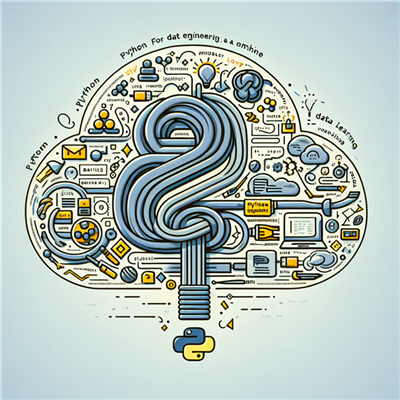

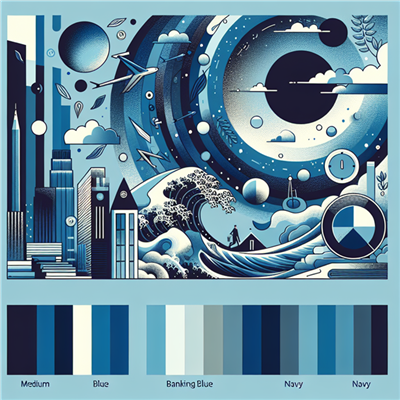


COMMENT