.jpgL.jpg)
In the current digital age, virtualization is a key technology that every IT professional should be familiar with. One of the leading platforms in this field is VMware vSphere. Designed to manage large collections of infrastructure, such as computers, networks, and storage, vSphere is an essential tool for IT professionals. If you are looking to elevate your IT career, consider vmware vsphere Course and vmware vsphere Certification.
In today's rapidly evolving IT landscape, virtualization has become a cornerstone of modern data center operations. Among the many virtualization platforms available, VMware vSphere stands out as a leading solution, enabling organizations to efficiently manage and scale their IT infrastructure. Whether you're an IT professional looking to expand your knowledge or a business aiming to optimize your data center operations, understanding VMware vSphere is essential.
This blog will provide an in-depth introduction to VMware vSphere, its key components, and how it transforms data center operations. We’ll also explore vSphere's crucial role in virtualization and cloud computing, highlighting why it’s a must-know technology for IT professionals.
What is VMware vSphere?
VMware vSphere is a comprehensive server virtualization platform developed by VMware, designed to transform data centers into simplified, agile, and flexible environments. vSphere allows multiple virtual machines (VMs) to run on a single physical server, thereby maximizing hardware utilization, reducing costs, and improving operational efficiency.
At its core, vSphere includes a suite of components and tools that work together to provide a robust and scalable virtualization platform. These components include ESXi, vCenter Server, and various other tools and services that enable advanced features like high availability, disaster recovery, and automated management.
The Evolution of VMware vSphere
VMware vSphere has evolved significantly since its initial release, incorporating cutting-edge technologies and features that address the growing demands of modern IT environments. From its early days as a basic virtualization platform, vSphere has grown into a sophisticated solution that powers some of the world's largest data centers and cloud environments.
Key Benefits of VMware vSphere
- Increased Hardware Utilization: vSphere allows multiple VMs to share the same physical resources, significantly increasing hardware utilization rates.
- Improved Agility and Flexibility: With vSphere, IT departments can quickly deploy, manage, and scale virtualized workloads, adapting to changing business needs with ease.
- Enhanced Disaster Recovery: vSphere offers robust disaster recovery options, including automated failover and data replication, ensuring business continuity even in the event of hardware failures.
- Cost Savings: By consolidating workloads onto fewer physical servers, organizations can reduce capital expenditures (CAPEX) and operating expenses (OPEX).
Key Components of VMware vSphere
VMware vSphere is composed of several key components, each playing a critical role in the overall functionality and performance of the platform. Understanding these components is essential for effectively managing and optimizing a vSphere environment.
VMware ESXi
VMware ESXi is the hypervisor at the heart of vSphere. A hypervisor is a layer of software that allows multiple operating systems to run concurrently on a single physical machine. ESXi is a Type-1 (bare-metal) hypervisor, meaning it runs directly on the physical server without the need for a host operating system.
Key Features of ESXi:
- Resource Management: ESXi efficiently allocates CPU, memory, storage, and network resources among VMs, ensuring optimal performance and resource utilization.
- Security: ESXi includes built-in security features such as secure boot, encryption, and role-based access control, protecting the integrity of the virtualized environment.
- Minimal Footprint: ESXi has a small footprint, reducing the attack surface and minimizing resource consumption, which is crucial for high-density environments.
VMware vCenter Server
VMware vCenter Server is the centralized management tool for vSphere environments. It provides a single interface for managing multiple ESXi hosts and their associated VMs. vCenter Server enables IT administrators to perform tasks such as VM provisioning, monitoring, resource allocation, and more, all from a unified console.
Key Features of vCenter Server:
- Centralized Management: Manage multiple ESXi hosts and VMs from a single interface, simplifying administration and operational tasks.
- Advanced Automation: vCenter Server includes automation tools that enable policy-based management, automated provisioning, and dynamic resource allocation, reducing manual intervention.
- Scalability: vCenter Server can manage thousands of VMs and hundreds of ESXi hosts, making it suitable for both small and large-scale deployments.
- Integration: vCenter Server integrates seamlessly with other VMware products and third-party solutions, extending the capabilities of the vSphere platform.
VMware vSphere Client
The VMware vSphere Client is the graphical user interface (GUI) used to manage vSphere environments. It provides access to vCenter Server and ESXi hosts, allowing administrators to perform various tasks such as VM creation, resource allocation, monitoring, and troubleshooting.
Key Features of vSphere Client:
- Intuitive Interface: The vSphere Client offers a user-friendly interface with dashboards, wizards, and real-time metrics, making it easy to manage complex environments.
- Accessibility: The client is available as both a web-based and desktop application, providing flexibility in how administrators access their vSphere environments.
- Monitoring and Reporting: vSphere Client provides detailed performance metrics, alerts, and reports, helping administrators proactively manage their environments.
VMware vSphere Distributed Resource Scheduler (DRS)
VMware vSphere DRS is a feature that automatically balances workloads across multiple ESXi hosts based on resource demand and availability. DRS continuously monitors CPU, memory, and other resources, migrating VMs as needed to ensure optimal performance and resource utilization.
Key Features of DRS:
- Automated Load Balancing: DRS automatically migrates VMs between hosts to prevent resource contention and ensure that workloads receive the resources they need.
- Customizable Policies: Administrators can configure DRS policies to align with business priorities, such as maximizing performance or minimizing power consumption.
- Minimized Downtime: By automatically adjusting workloads, DRS helps prevent performance degradation and reduces the likelihood of downtime.
VMware vSphere High Availability (HA)
VMware vSphere HA is a feature designed to minimize downtime by automatically restarting VMs on other available ESXi hosts in the event of a host failure. HA is a critical component for ensuring business continuity in virtualized environments.
Key Features of HA:
- Automated Failover: HA automatically detects host failures and restarts affected VMs on other hosts, minimizing downtime and disruption.
- Cluster-Wide Protection: HA protects all VMs within a cluster, regardless of the host they are running on, providing comprehensive coverage for critical workloads.
- Ease of Configuration: HA is easy to configure and manage, requiring minimal setup while providing robust protection against failures.
How VMware vSphere Transforms Data Center Operations
VMware vSphere revolutionizes data center operations by enabling greater efficiency, flexibility, and scalability. By virtualizing server resources, vSphere allows organizations to reduce their physical hardware footprint, improve resource utilization, and respond more quickly to changing business demands.
Server Consolidation and Resource Optimization
One of the most significant benefits of vSphere is its ability to consolidate multiple workloads onto fewer physical servers. This consolidation leads to:
- Reduced Hardware Costs: Fewer physical servers are needed, leading to significant savings on hardware purchases, maintenance, and power consumption.
- Optimized Resource Utilization: vSphere ensures that CPU, memory, storage, and network resources are allocated efficiently, maximizing the value of existing hardware.
Enhanced Agility and Scalability
VMware vSphere provides the agility and scalability needed to keep pace with the dynamic nature of modern business environments:
- Rapid Deployment: New VMs can be provisioned in minutes, allowing IT departments to quickly respond to new business requirements or scale out existing applications.
- Elastic Resource Allocation: vSphere enables dynamic resource allocation, allowing workloads to scale up or down based on demand without manual intervention.
Business Continuity and Disaster Recovery
VMware vSphere includes features that ensure business continuity and disaster recovery:
- High Availability: vSphere HA automatically restarts VMs in the event of a host failure, minimizing downtime and ensuring continuous availability of critical applications.
- Disaster Recovery: vSphere supports various disaster recovery options, including replication, snapshots, and automated failover, protecting data and workloads from catastrophic events.
Simplified Management and Automation
Managing a virtualized data center can be complex, but vSphere simplifies many aspects of administration:
- Centralized Management: With vCenter Server, administrators can manage all aspects of their virtual environment from a single console, reducing complexity and improving efficiency.
- Automation: vSphere's automation features, such as DRS and vSphere PowerCLI, enable IT teams to automate routine tasks, freeing up time for more strategic initiatives.
VMware vSphere’s Role in Virtualization and Cloud Computing
VMware vSphere is a critical enabler of both virtualization and cloud computing, providing the foundation upon which many private and public clouds are built.
Enabling Virtualization
At its core, VMware vSphere is a virtualization platform that abstracts physical hardware into virtual resources. This abstraction allows organizations to:
- Run Multiple Workloads: Multiple VMs can run on a single physical server, each with its own operating system and applications, without interference from other VMs.
- Improve Resource Efficiency: By virtualizing resources, vSphere ensures that CPU, memory, storage, and network resources are used efficiently, reducing waste and improving overall performance.
Foundation for Private Clouds
Many organizations use VMware vSphere as the foundation for their private cloud environments:
- Self-Service Portals: vSphere integrates with cloud management platforms like VMware vRealize Suite, enabling self-service portals where users can provision and manage their own VMs.
- Elasticity and Automation: vSphere provides the elasticity and automation needed for cloud environments, allowing resources to be allocated dynamically based on demand.
Integration with Public Clouds
VMware vSphere also plays a key role in hybrid cloud strategies:
- Seamless Integration: vSphere integrates with public cloud providers like AWS and Microsoft Azure, allowing organizations to extend their on-premises environments to the cloud.
- Unified Management: With tools like VMware Cloud Foundation, IT teams can manage both on-premises and cloud resources from a single interface, simplifying hybrid cloud operations.
VMware vSphere Training and Certification
To fully leverage the benefits of VMware vSphere, it is crucial to undergo vmware vsphere Course and achieve VMware vSphere Certification. By doing so, you can prove your expertise and enhance your career prospects.
For those who want to learn quickly, there is a vsphere fast track program. This condensed, intensive course is perfect for individuals who are ready to dive headfirst into vSphere.
Alternatively, you can opt for vmware fast track programs. These are accelerated learning routes designed for IT professionals who wish to gain VMware certification in a short span of time.
At Koenig Solutions, a leading IT training company, we provide comprehensive training and certification courses in top technology fields.

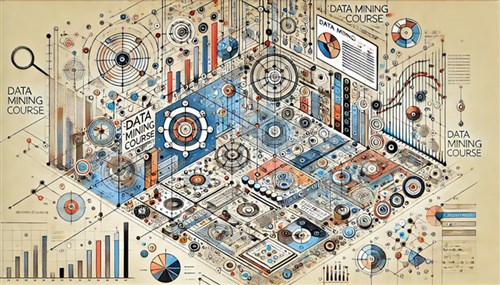





COMMENT